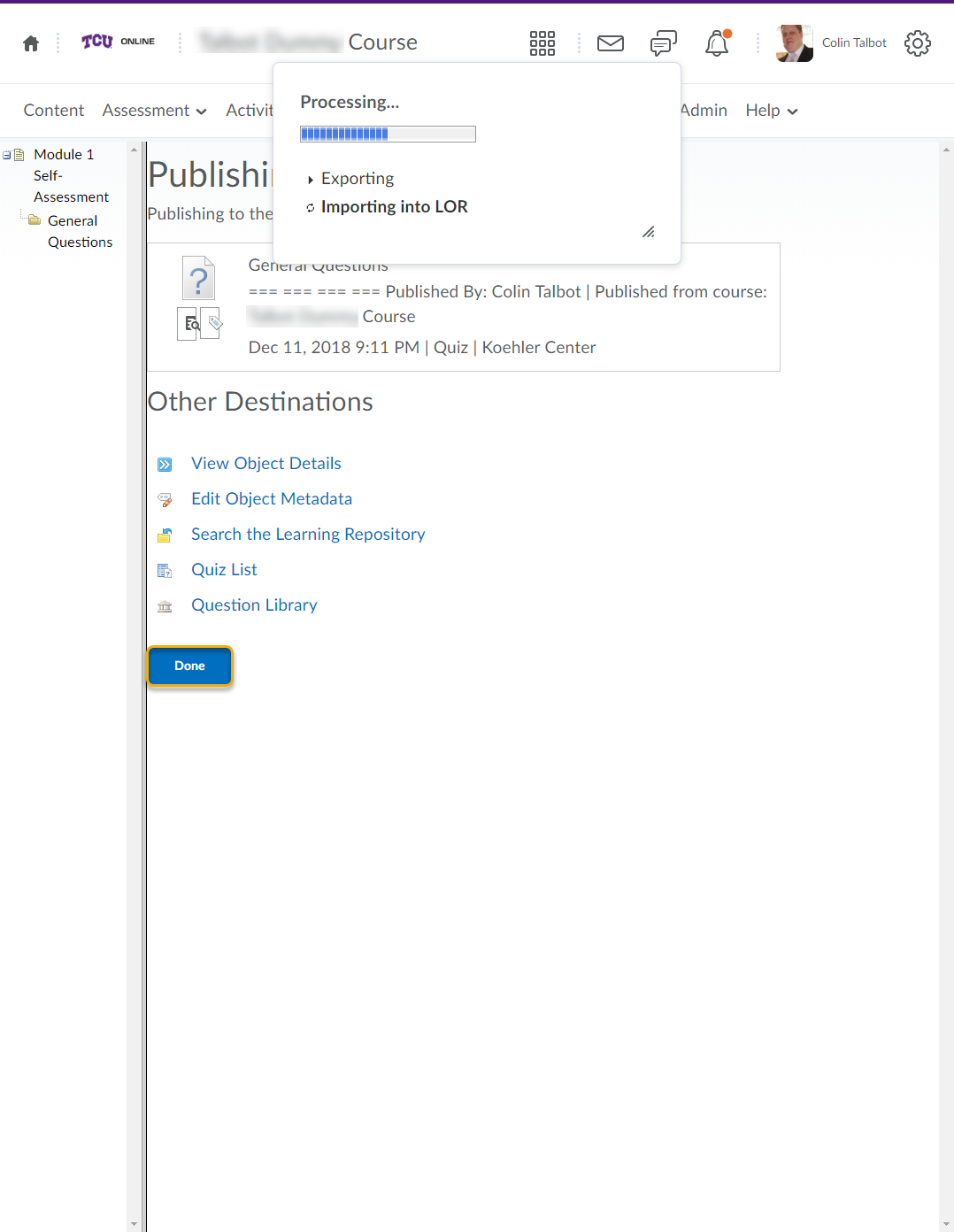Publish Self Assessment Questions to the LOR to Share with Other Instructors
You can share self assessment questions to the Learning Object Repository (LOR) to share with other instructors.
- On the nav bar, click the Activities menu, then select Self Assessments.
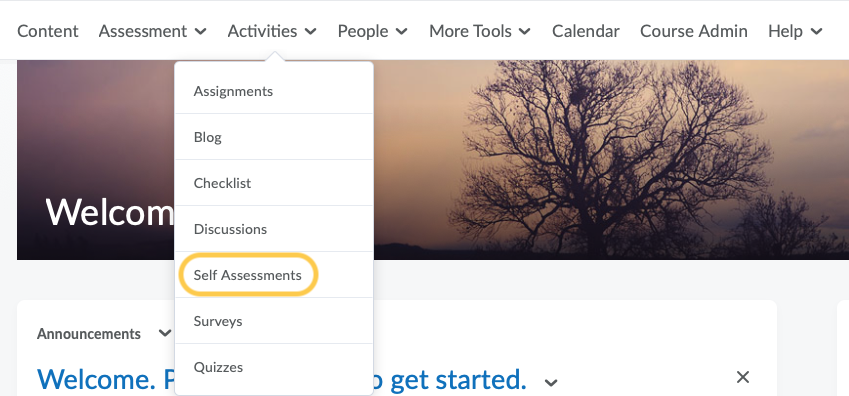
- On the Manage Self Assessments page, click on the self assessment that contains questions you want to publish.
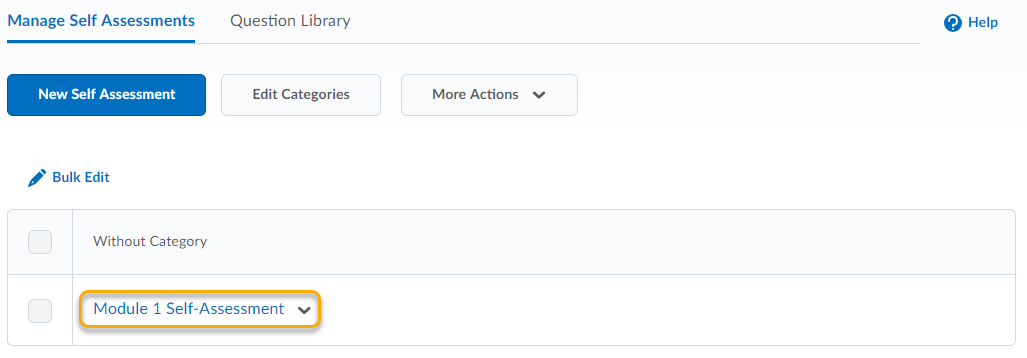
- Click Add/Edit Questions.
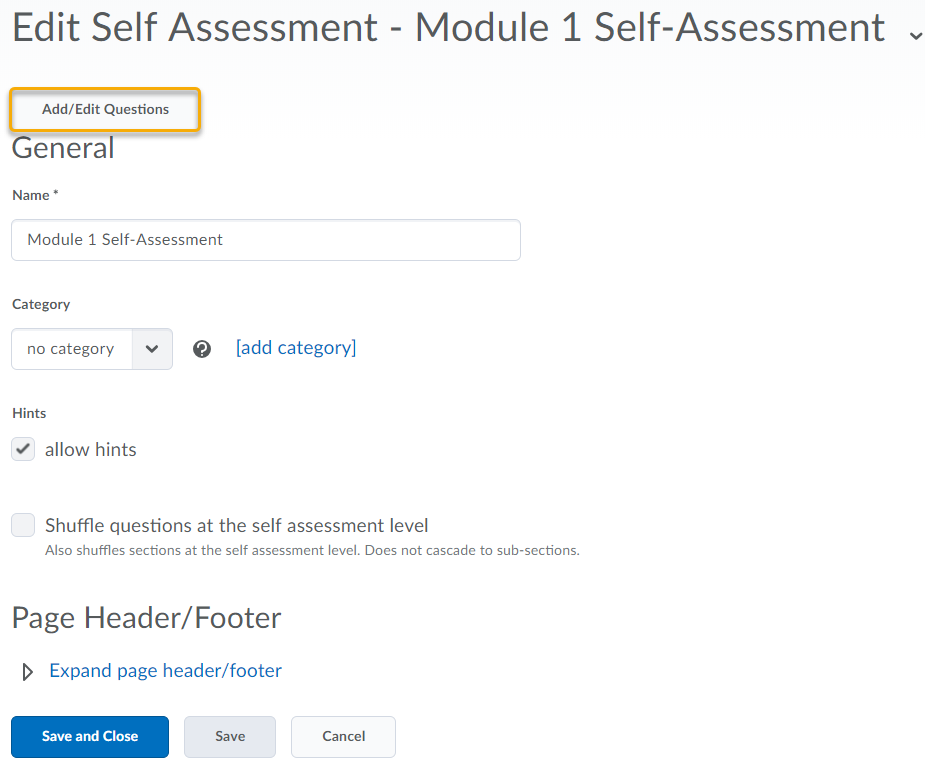
- Select the check box for any self assessment question you want to publish.
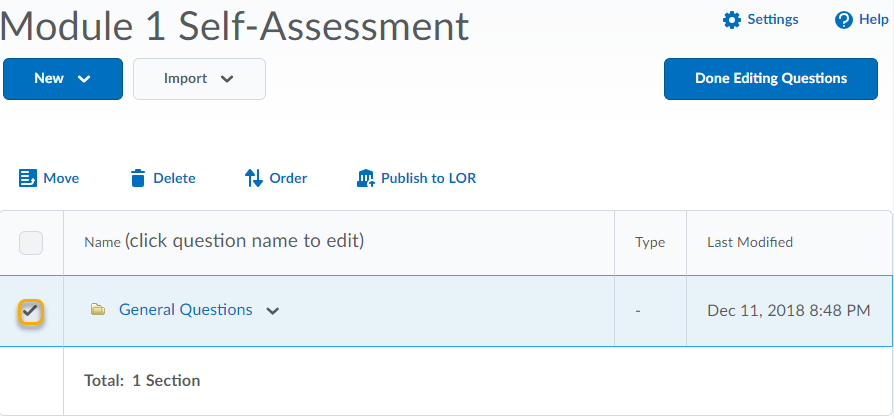
- Click Publish to LOR.
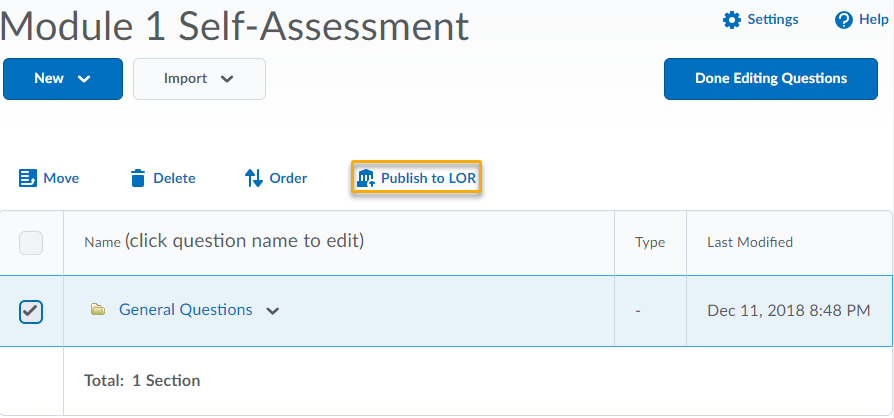
- On the Publish page, from the Pick a Repository drop-down list, select where you want to publish your questions to.
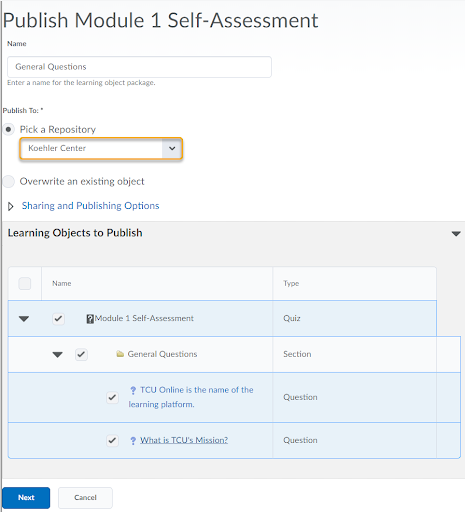
- Click Next.
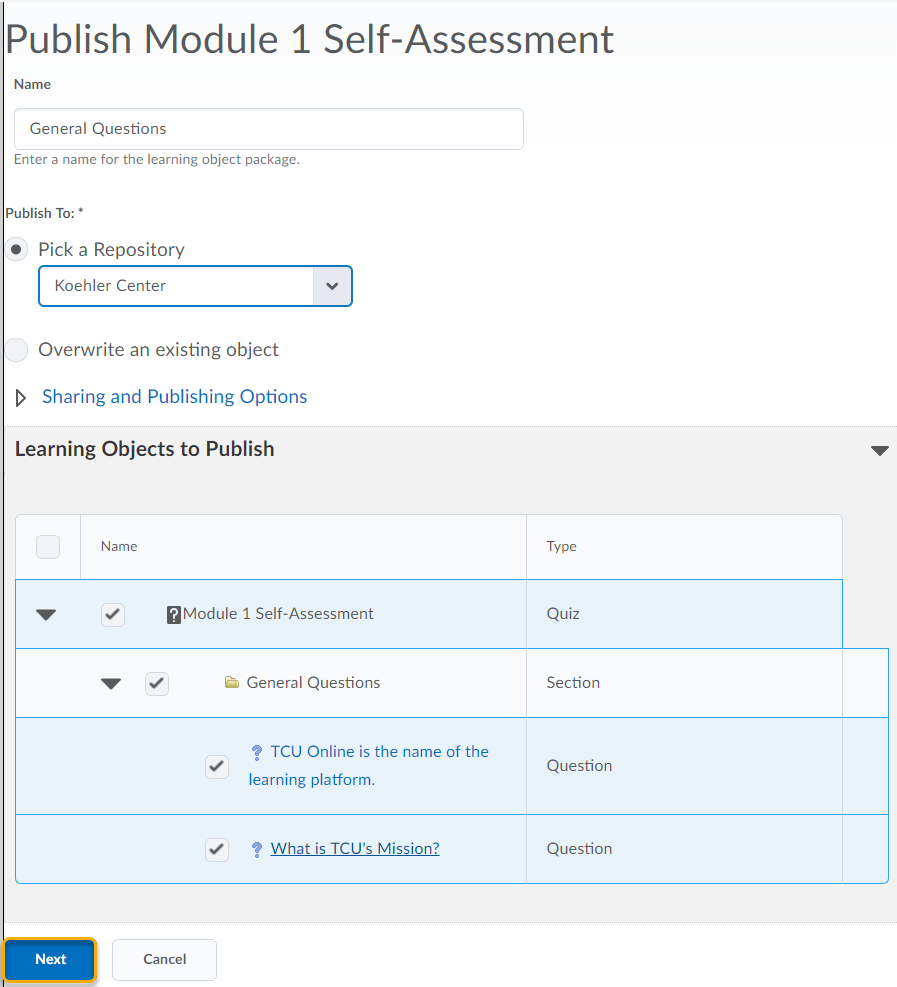
- On the Metadata page, enter metadata details for the questions.
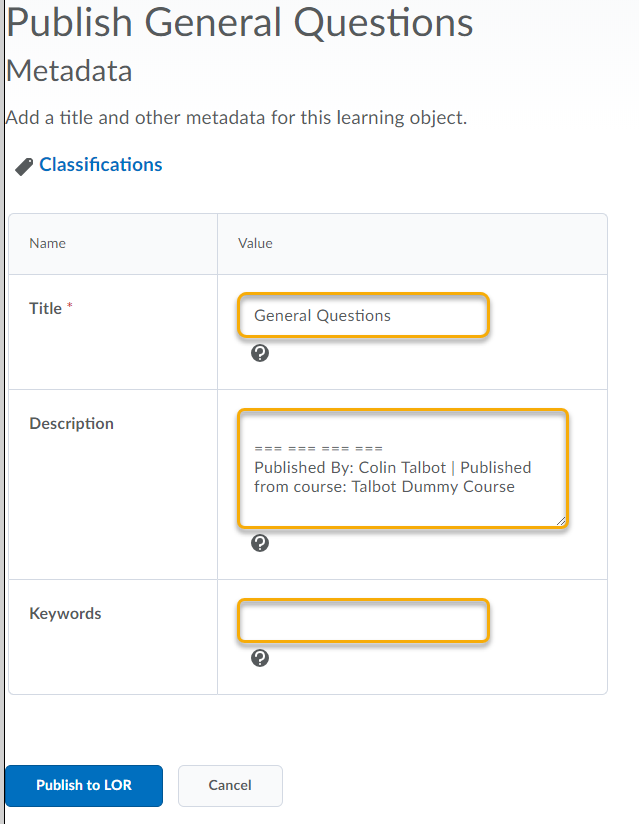
- Click the Publish to LOR button.
- Click the Done button.