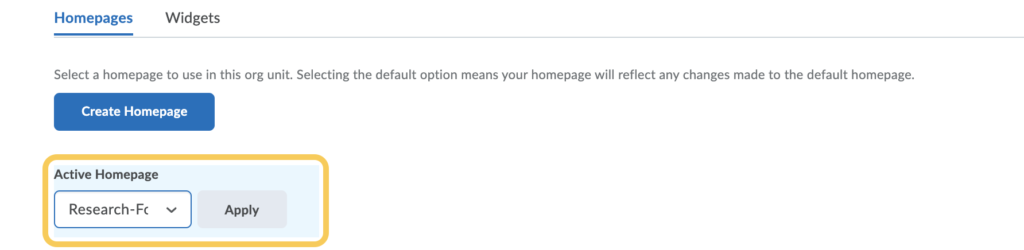Make a Course Homepage the Active Homepage
All courses are initially set up with a default course homepage. You can use the Homepage Management tool to create a new homepage and set it as the active homepage for your course.
There are three types of course homepages you can use: Widget-based (Displays a standard homepage with various widgets), Tool (Displays a system tool, such as Content, as your homepage), and External URL (Displays an external web page as your course homepage).
To make your newly created homepage the active homepage of a course, follow these steps: