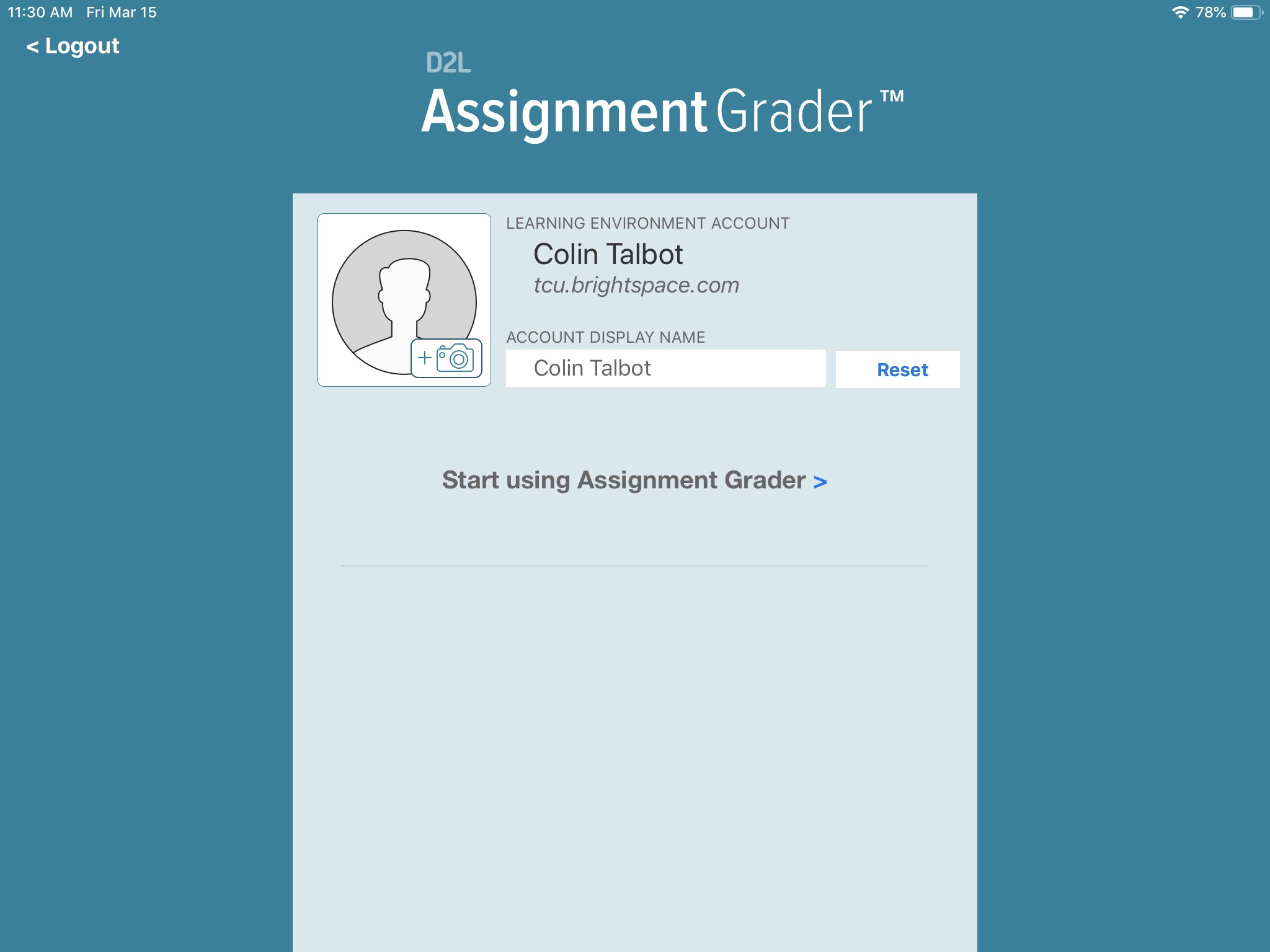Log in to Assignment Grader (iOS)
Download and open the Brightspace Assignment Grader app, then follow the login instructions:
- On the login screen, tap the option to Log into D2L Online Courses.
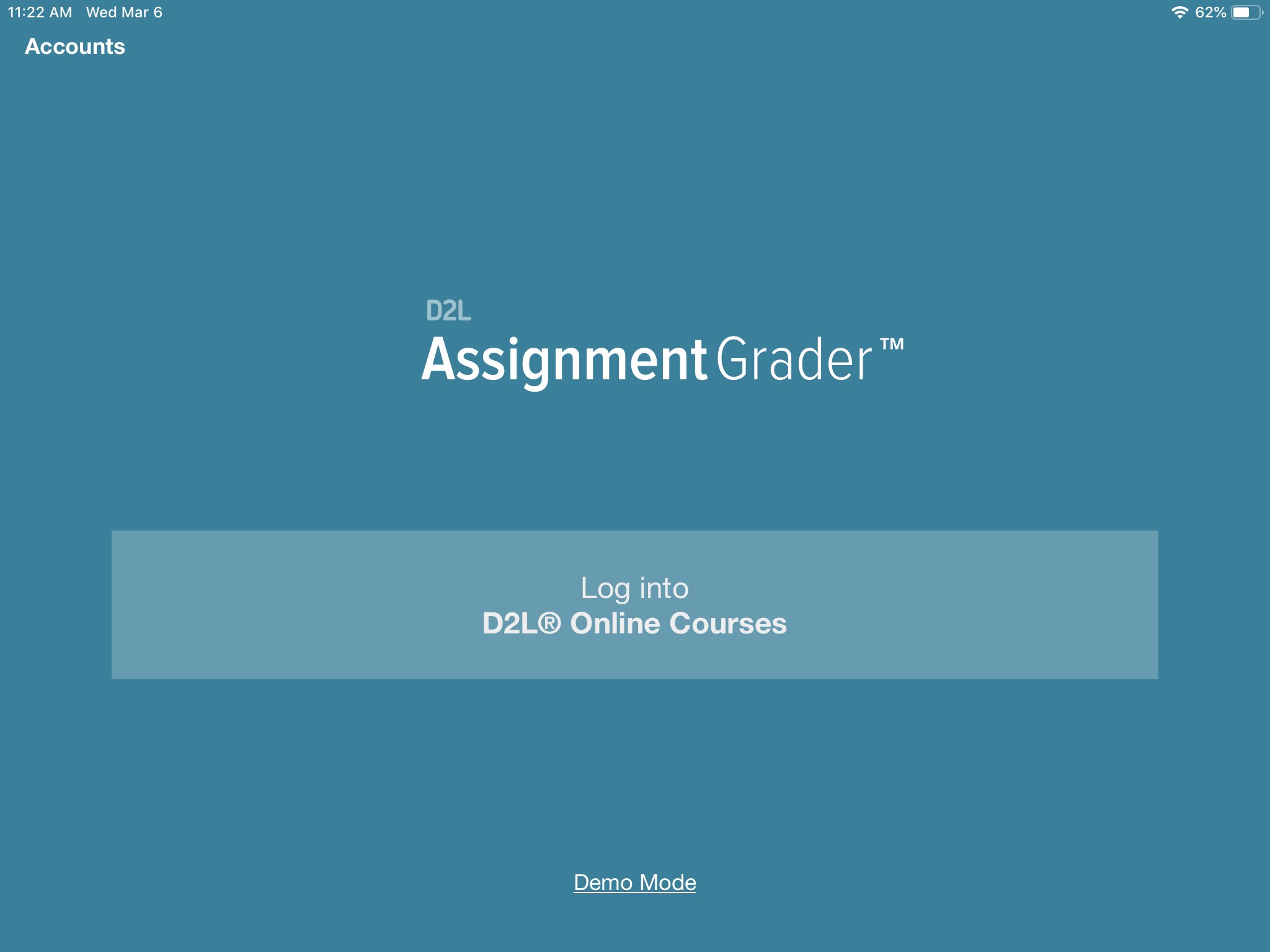
- In the box under ENTER YOUR D2L COURSES WEB ADDRESS, type tcu.brightspace.com.
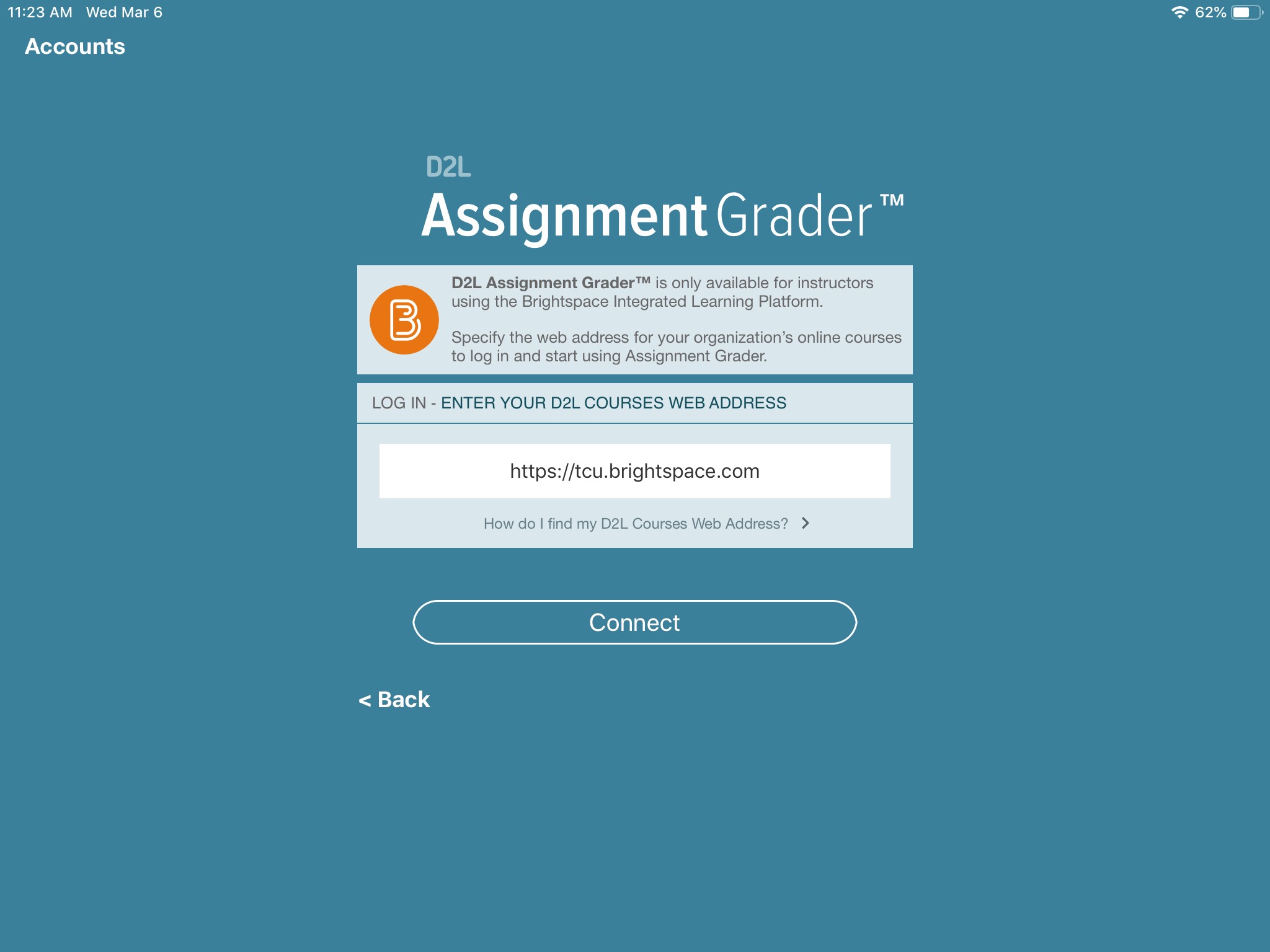
- When you have reached the TCU Single Sign-on page, enter the username and password that you regularly use to access TCU Online and My.TCU.
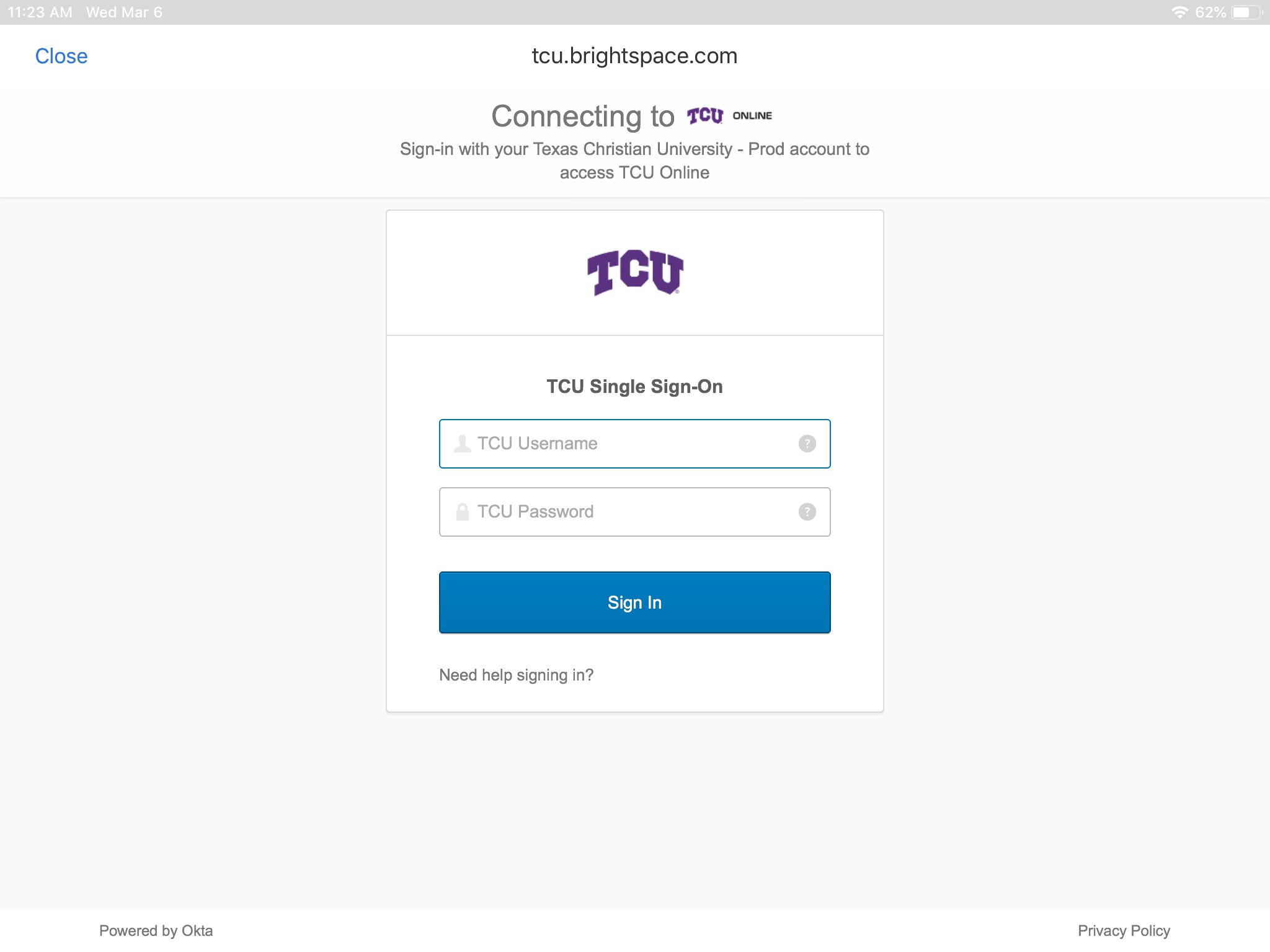
- Once logged in, you can update your image and display name if desired. You can also connect to an existing EduDentity account if you have one.