View the History of an Intelligent Agent
Instructors can view the history of an Intelligent Agent by following the steps below:
- On the nav bar, click Course Admin.
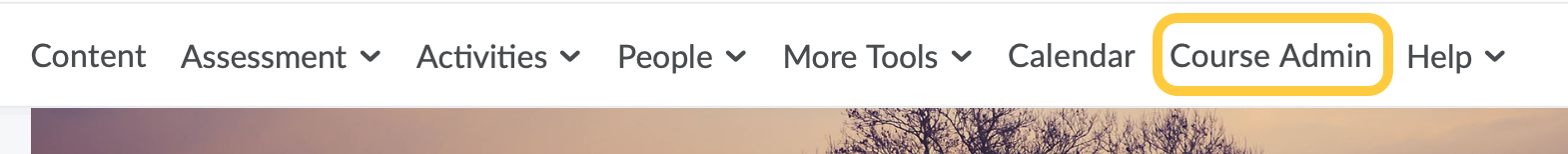
- Click Intelligent Agents.
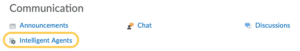
- On the Agent List page, select the context menu for the agent you wish to review, then select View History.
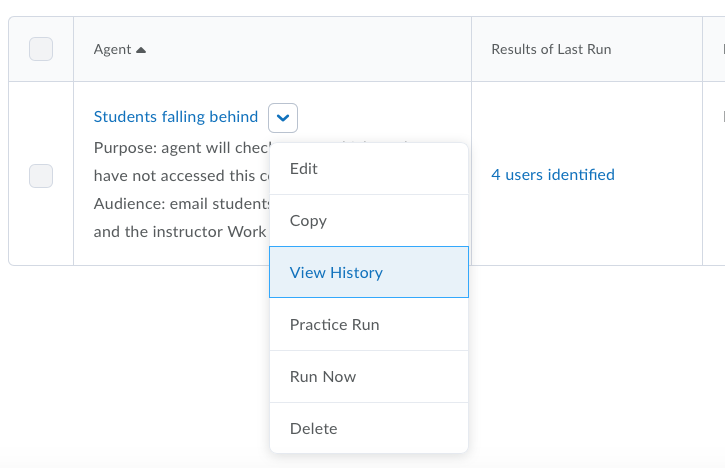
- A list of each instance of the agent’s previous runs will display.
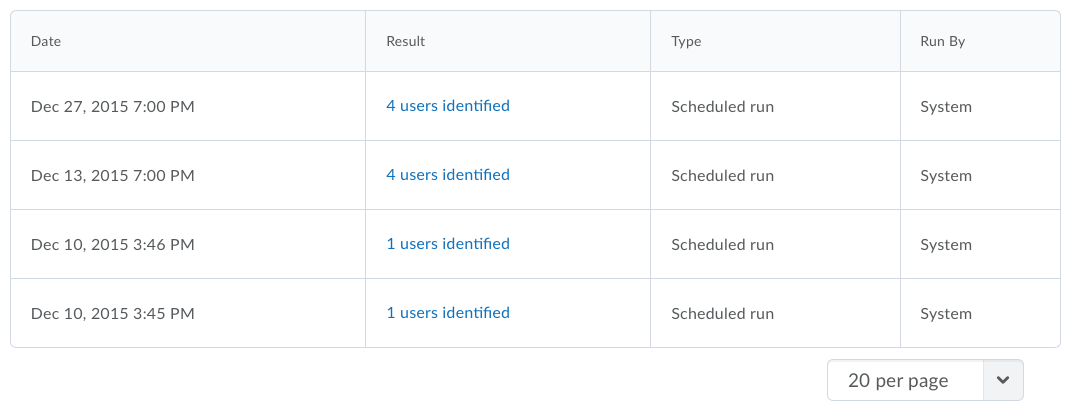
- Select the a link in the Results column for ” # Users Identified” to view the history of that run.