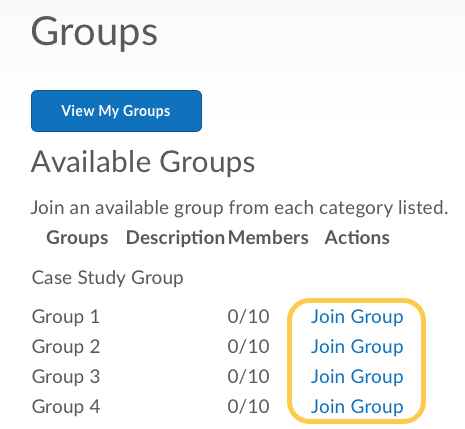How Students Self-Enroll in a Group
Watch how to self-enroll in a group
- On the nav bar, click the People menu, then select Groups.
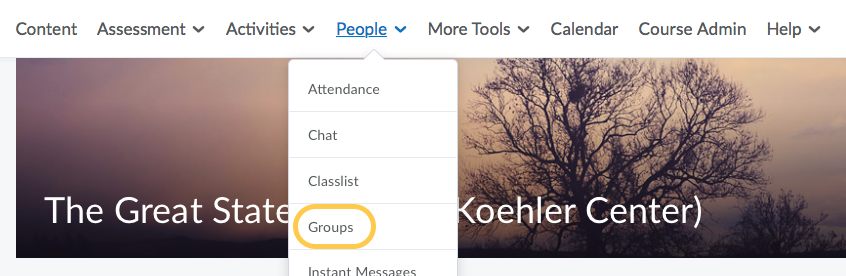
- Click the View Available Groups button
.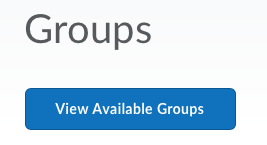
- Click the Join Group link in the row of the group you would like to join. Make sure you enroll in a group before the Expiry Date passes!