Give Multiple Students the Same Grade at the Same Time
If all or most students earned the same grade on an assignment, as a time saver, several students can be given the same grade at once.
- On the nav bar, click the Assessment menu, then select Grades.
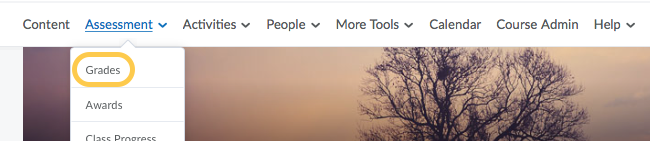
- Click the Enter Grades tab.
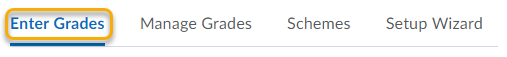
- Click the context menu to the right of the desired grade item and select Enter Grades.
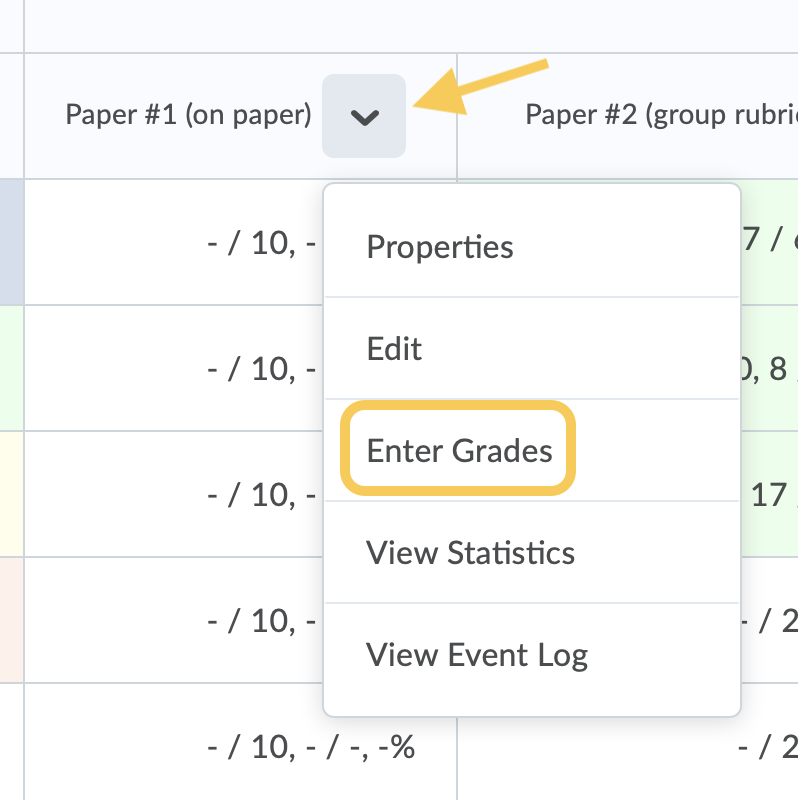
- Select the checkboxes next to the names of the students. (Select all of the students at once by selecting the checkbox above the list of students.)
- Select the Set Grades link.
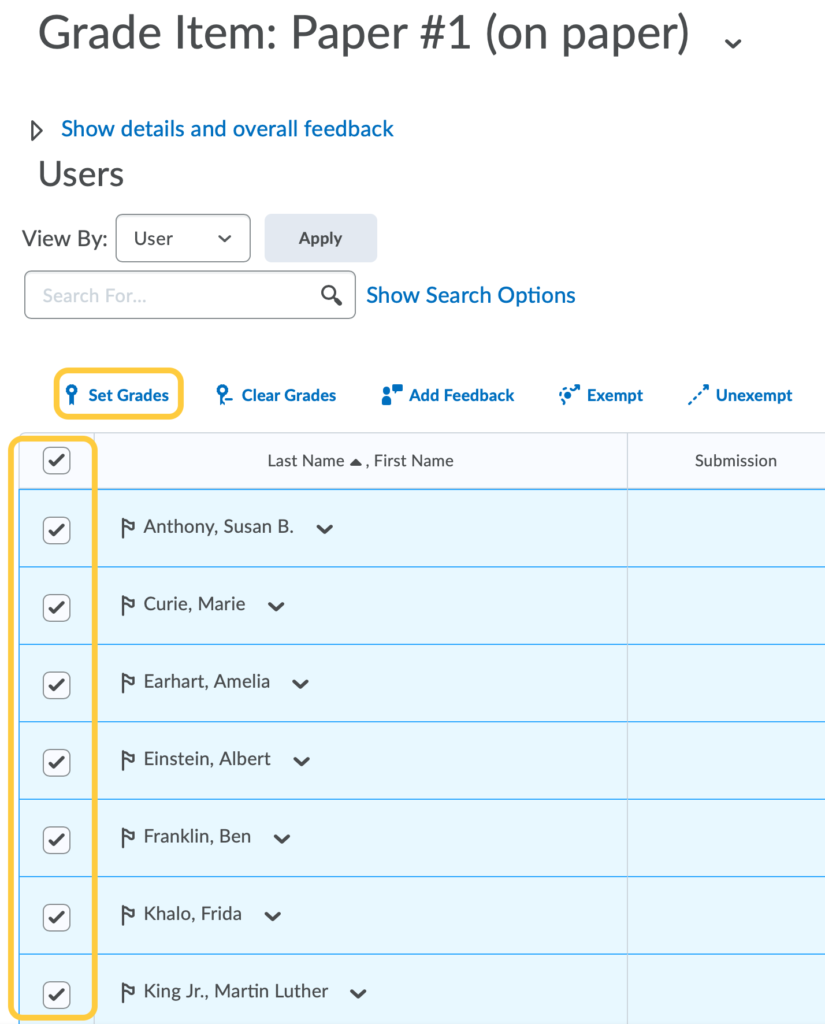
- Enter a grade value in the Grade field, then click Save.
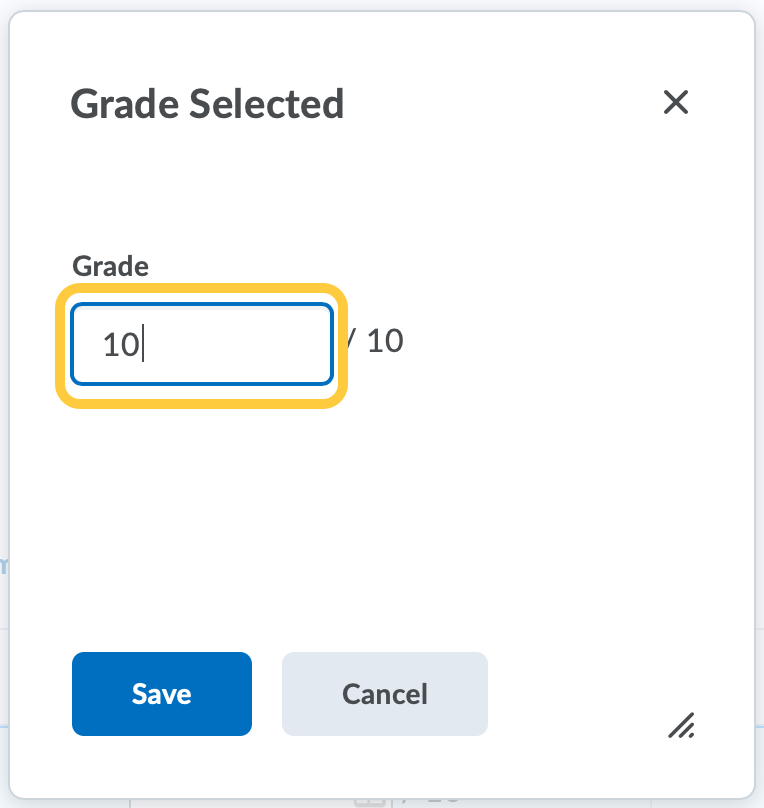
- Select Save and Close.