Export the Event Log of All Quiz Attempts
You can export an event log of all quiz attempts made by all students in your course.
- On the navbar, click the Activities menu, then select Quizzes.
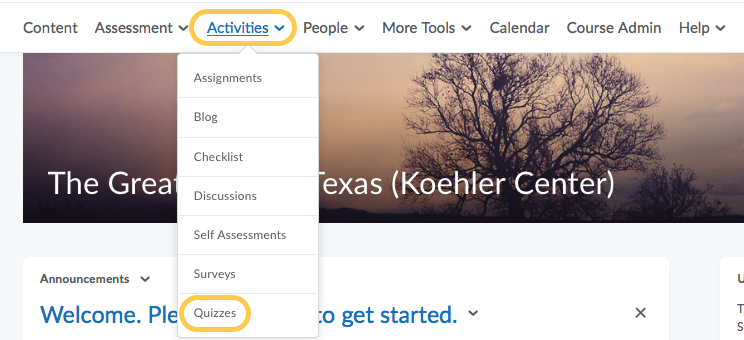
- On the Manage Quizzes page, from the context menu of the quiz, click Grade.
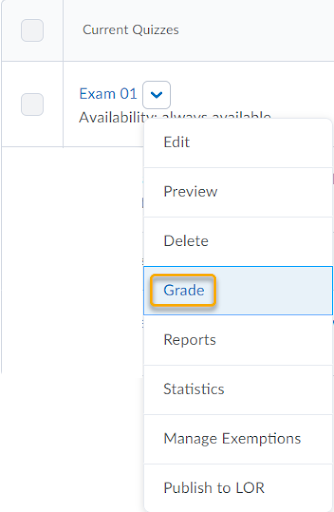
- On the Grade Quiz page, click on the More Actions button and select Export Event Logs.
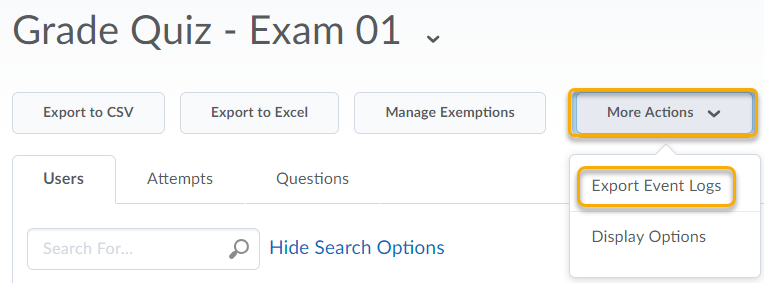
- The event log will download automatically and can be opened in excel.
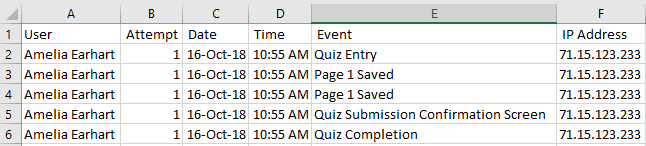
- Click Save and Close to exit the Quiz Grade page.