Export All Attendance Data
- On the nav bar, click the People menu, then select Attendance.
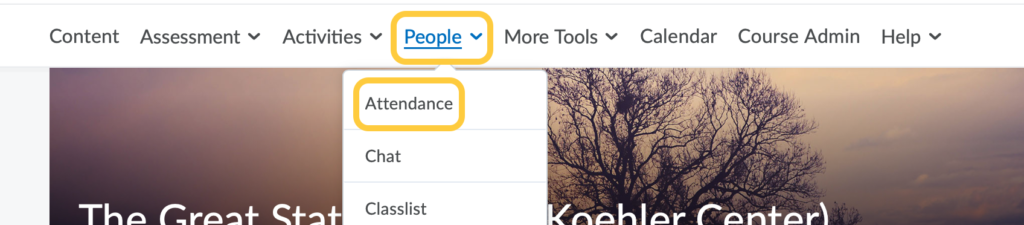
- Click on the Attendance Register name.
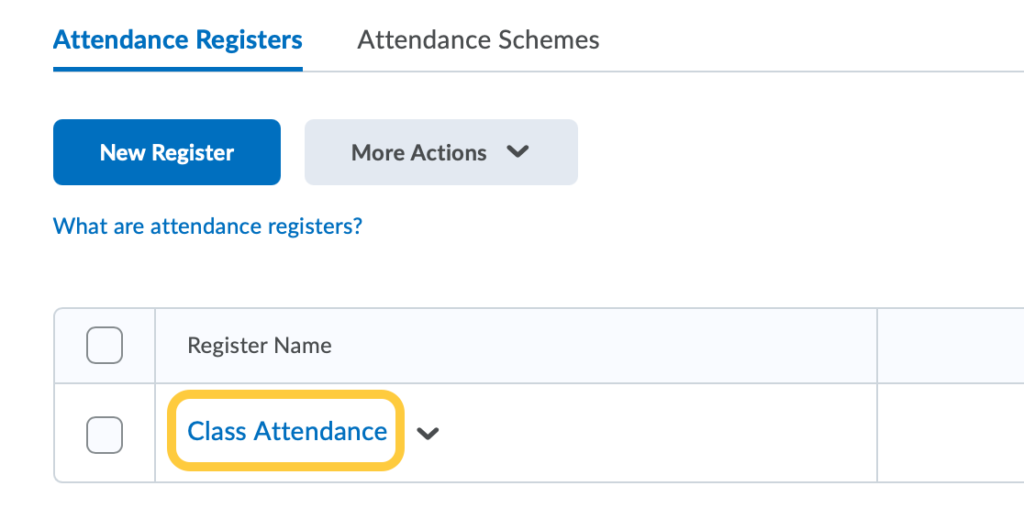
- Click Export All Data.
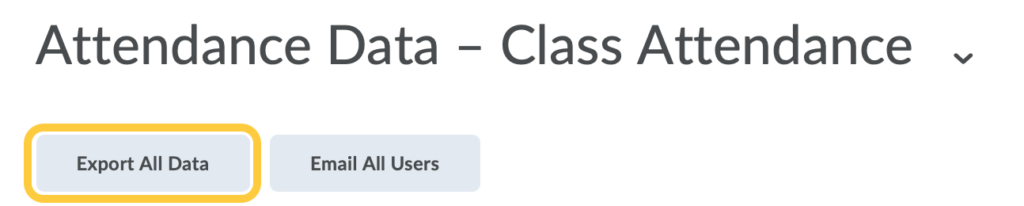
- A pop-up window will display containing a link to download the data file. Click the link. Click Close to close the pop up window.
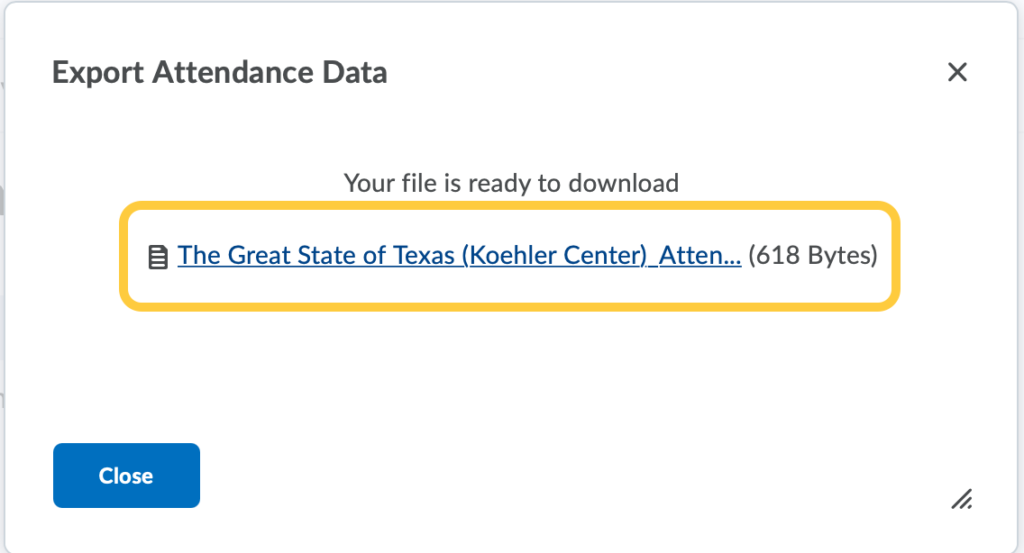
- The file will save to your downloads folder on your computer as a .csv. Open the .csv file to review the data offline.