Edit Intelligent Agent Categories
- On the nav bar, click Course Admin.
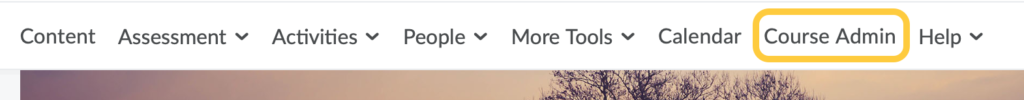
- Click Intelligent Agents.
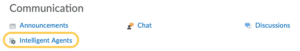
- On the Agents list, click Edit Categories.
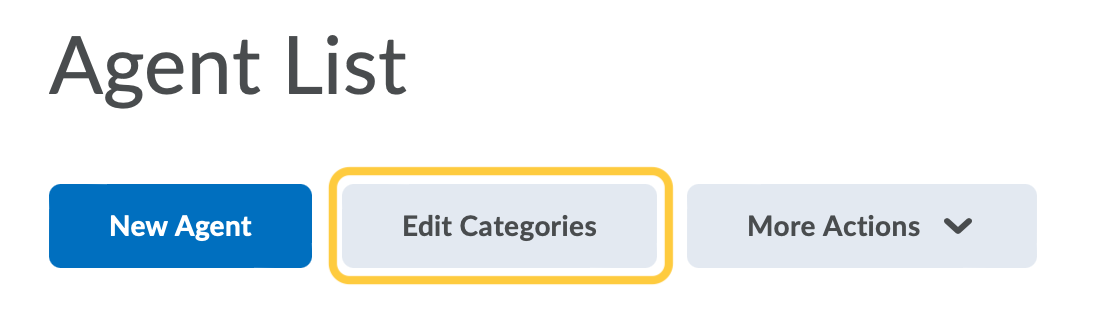
- On the Edit Categories page, do either:
- Update or Change the Name of an Agent Category by clicking on the existing title, then type your edits. Hit enter/return on your keyboard when finished.
- Change the Sort Order: Click on the existing sort order number, and type a new number.
- Click Close.