Edit FAQ Categories and Questions
Edit an FAQ Category
- On the nav bar, click the More Tools menu, then select FAQ.
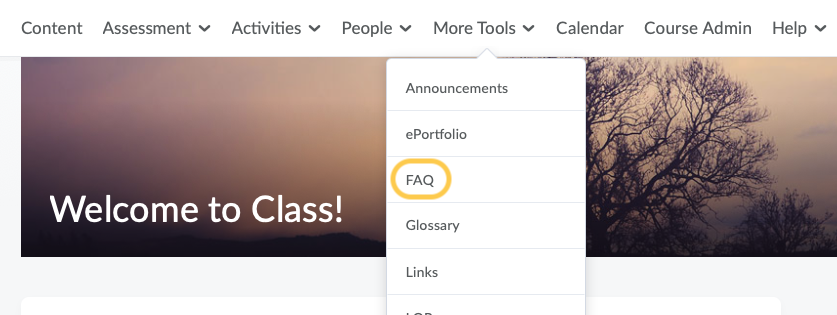
- On the Manage FAQ page, click the context menu to the right of the Category you wish to edit, then select Edit from the menu.
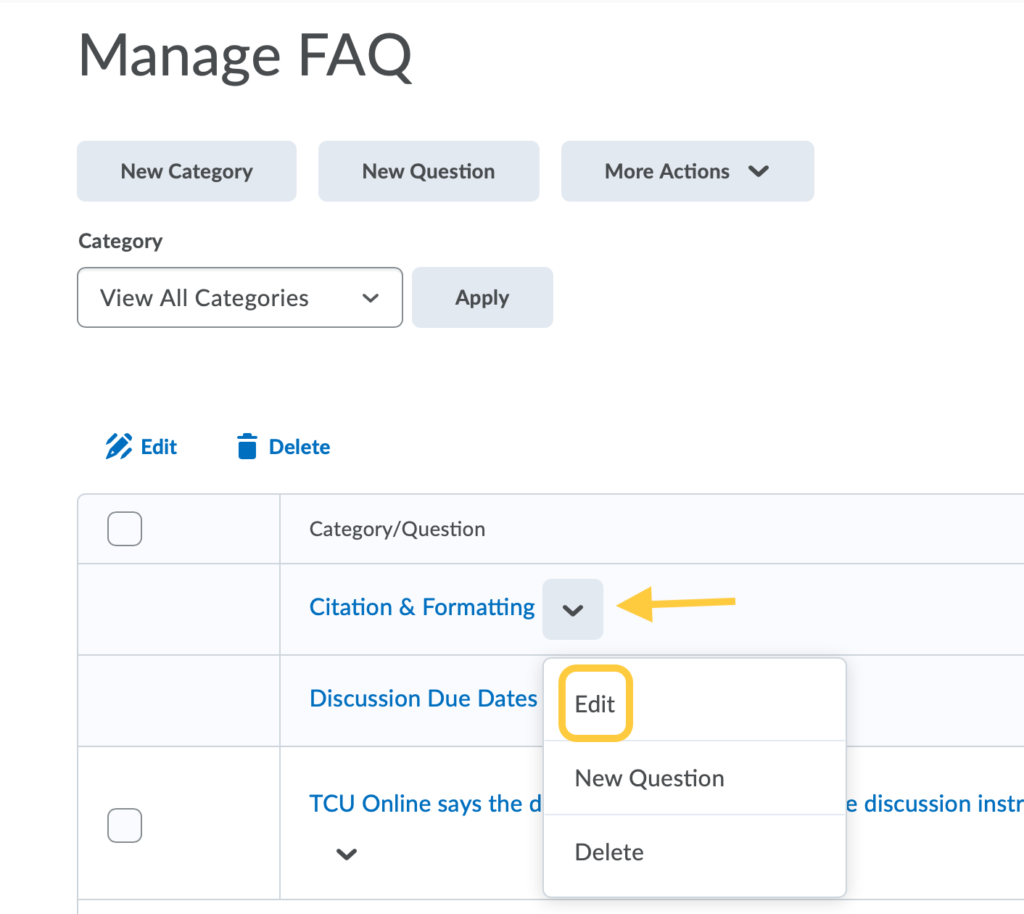
- On the Edit FAQ Category page, make your desired edits to the Category name and description.
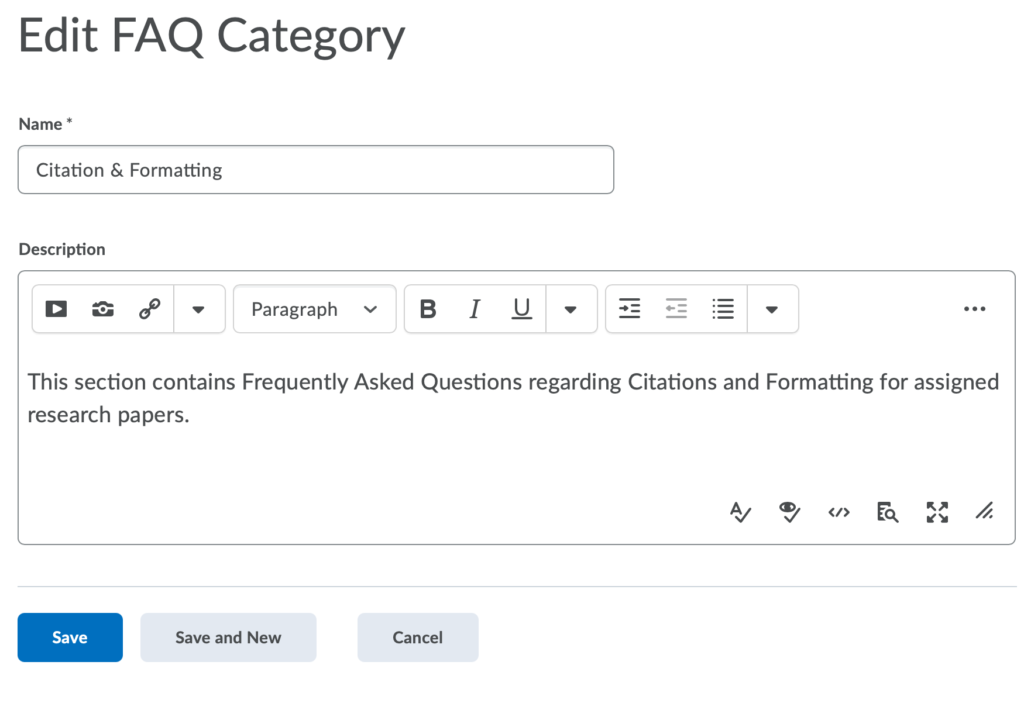
- Click Save.
Edit an FAQ Question
- On the nav bar, click the More Tools menu, then select FAQ.
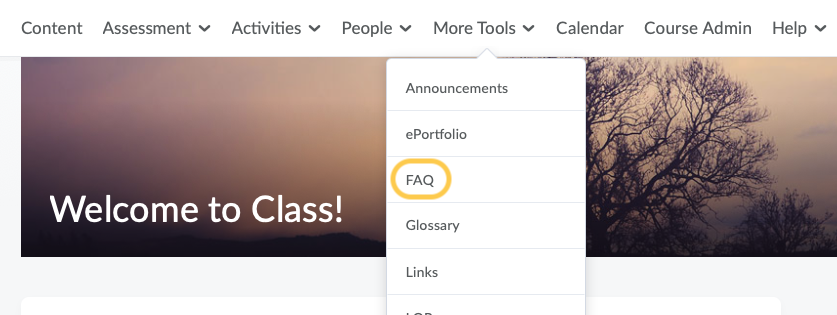
- On the Manage FAQ page, click the title of the question you wish to edit.
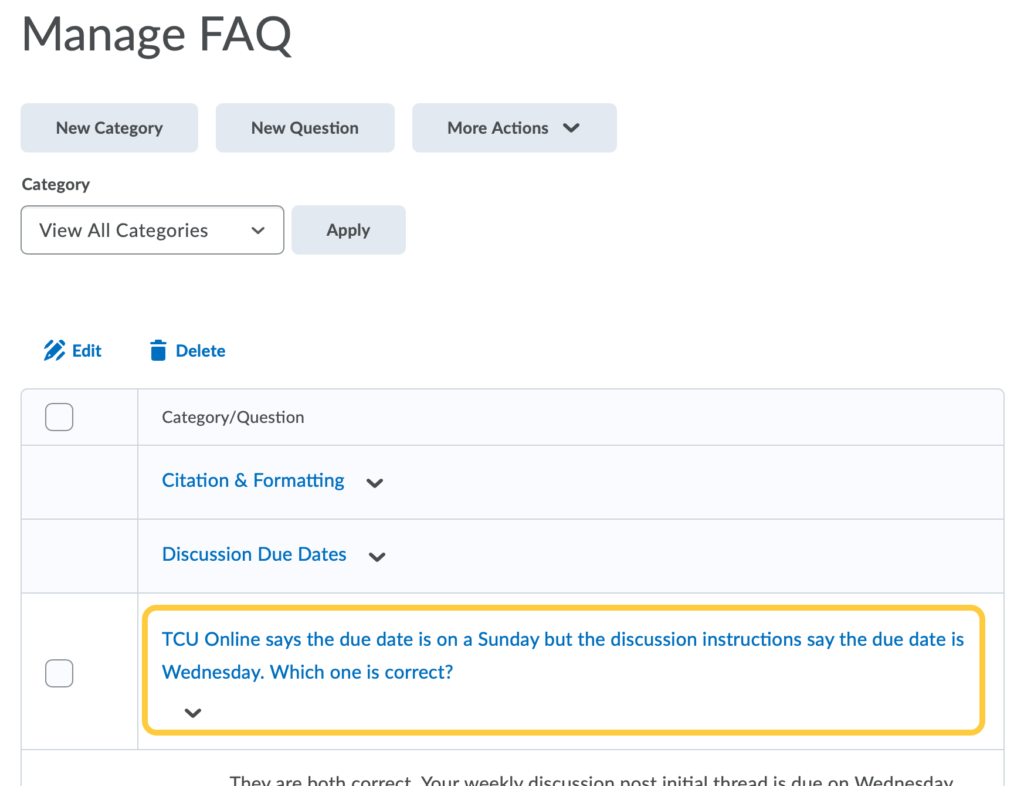
- On the Edit FAQ Question page, make your desired edits to the category, question and answer.
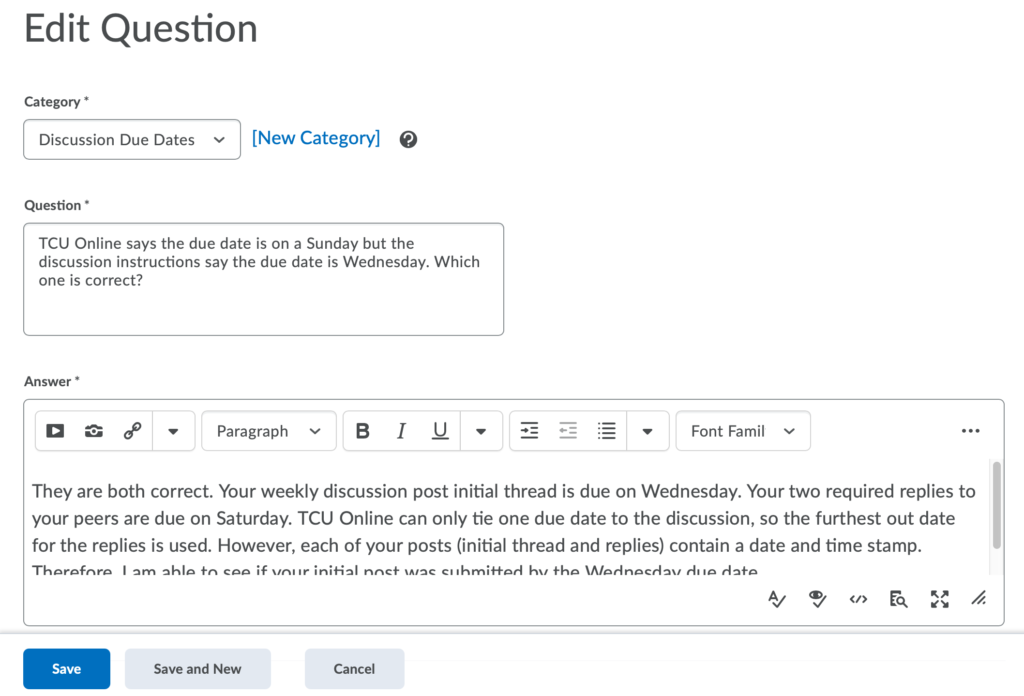
- Click Save.