Edit an Assignment
- On the nav bar, select the Activities menu, then click Assignments.
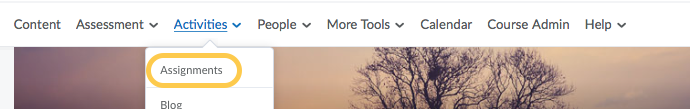
- On the Assignments page, from the assignment’s context menu, click Edit Assignment. Make your changes and click Save and Close.
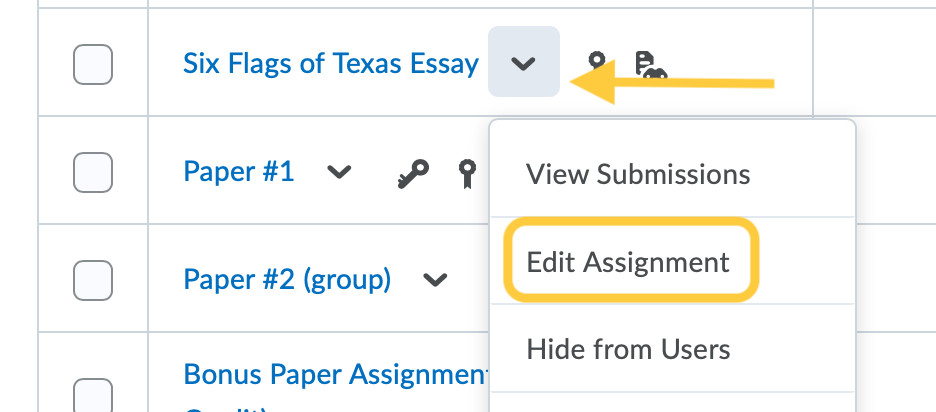
Note: If no student submissions have been made to an assignment, instructors can change the assignment type (individual or group – groups must be set up or group option will be greyed out) and submission type (file submission, text submission, on paper submission, or observed in person). This allows for existing assignments to be modified without the need to create a new assignment.