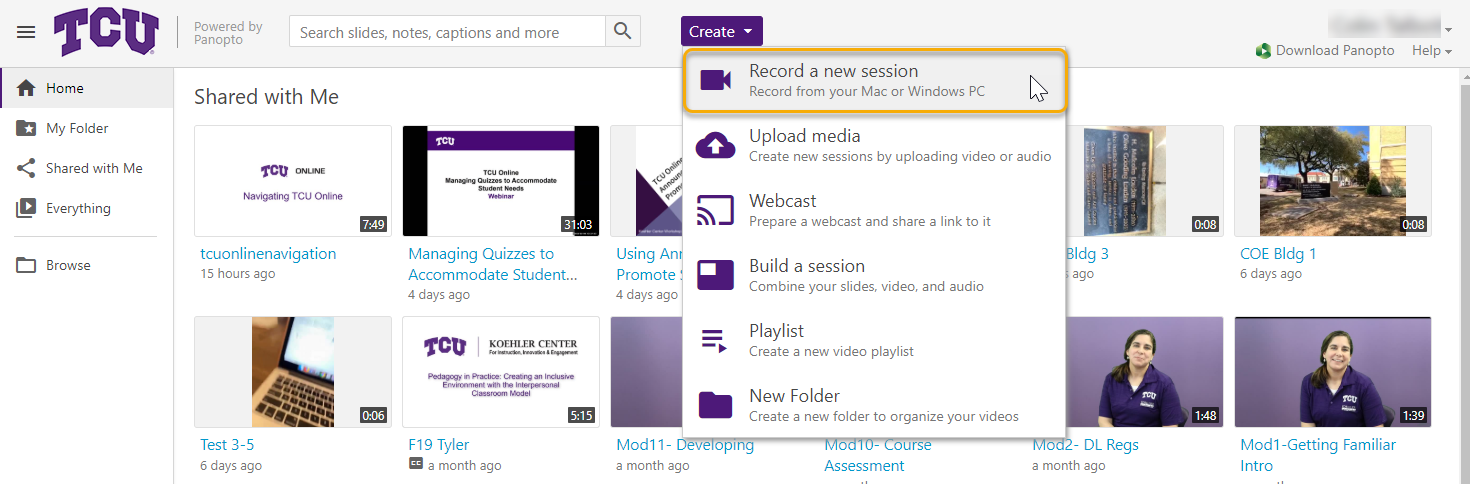Download the Panopto Desktop Recorder
To get started using Panopto, you need to download the Panopto Desktop Recorder. Follow the steps below to download the recorder and get ready to record a new session.
- Navigate to tcu.hosted.panopto.com
- Enter your TCU Credentials.
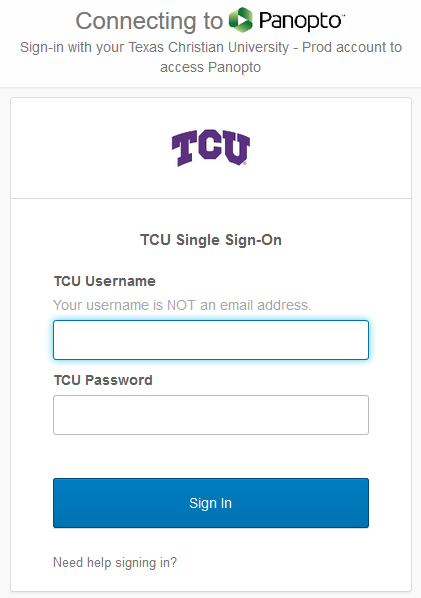
- Click on the Download Panopto link in the upper right-hand corner under your name.
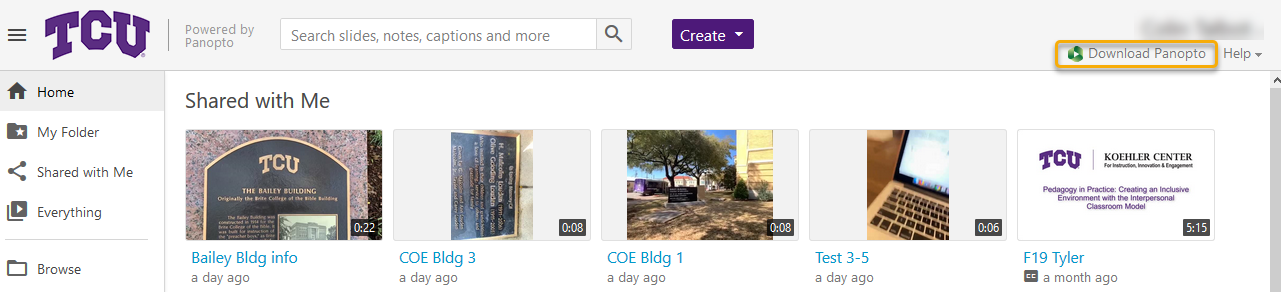
- Click on the Download Panopto button and follow the instructions (the installer will recognize if your computer is a Mac or PC).
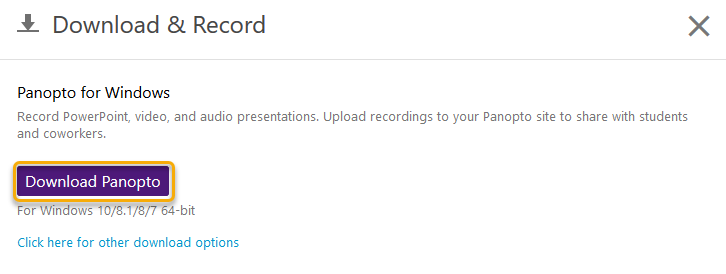
- Once downloaded navigate back to the TCU Panopto page and click on the Create button.
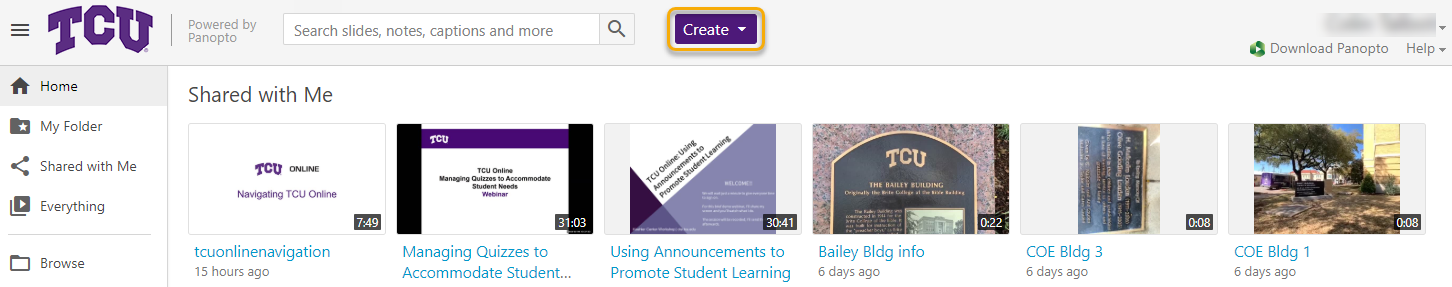
- Select Record a New Session.