Download Content
Download course content to view offline.
Download All Content
- On the nav bar, click the Content link.

- Click Table of Contents.

- Click Download.

- A pop-up window will display while the content is packaged up.

- The content will download as a zip file to your computer. Locate the file and double-click to open it. This will unpackaged the file so you can view the contents.
Download A Module
- On the nav bar, click the Content link.

- Click on the module you wish to download.

- Click Download.

- A pop-up window will display while the content is packaged up.

- The content will download as a zip file to your computer. Locate the file and double-click to open it. This will unpackaged the file so you can view the contents.
Download A Topic
- On the nav bar, click the Content link.

- Click on a module.

- Click on the topic you wish to download.

- The topic will open. Scroll to the bottom of the page. Click Download.

- A pop-up window will display while the content is packaged up.

- The content will download as a zip file to your computer. Locate the file and double-click to open it. This will unpackaged the file so you can view the contents.
Download A Topic from Full-Screen Mode
- On the nav bar, click the Content link.

- Click on a module.

- Click on the topic you wish to download.

- Click Expand to view the topic in a new window.
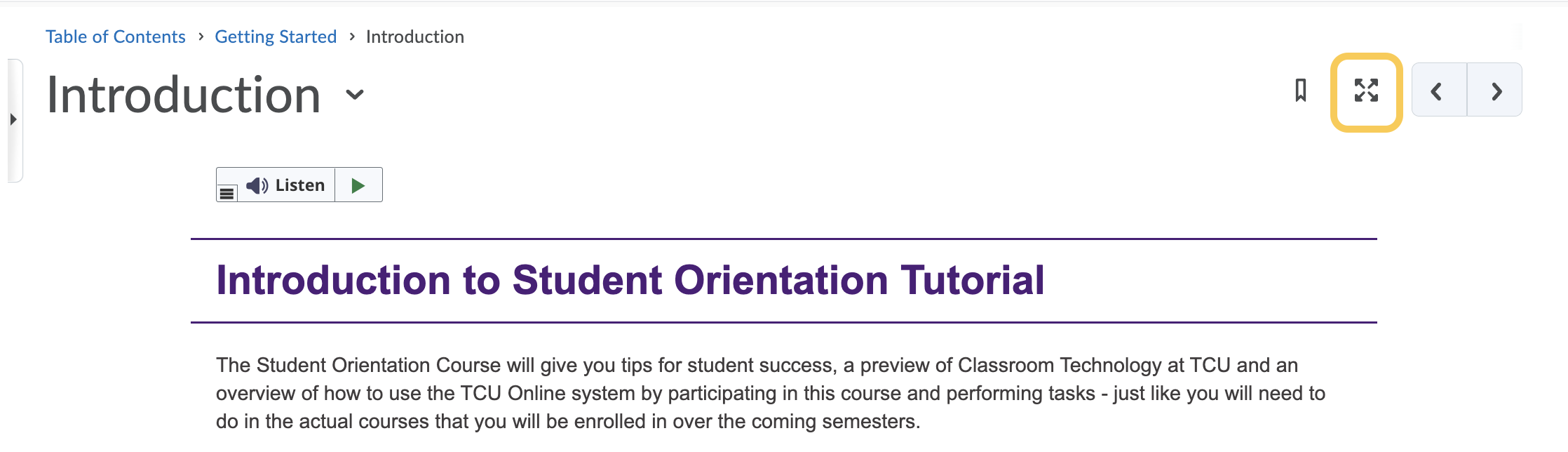
- Click Download.
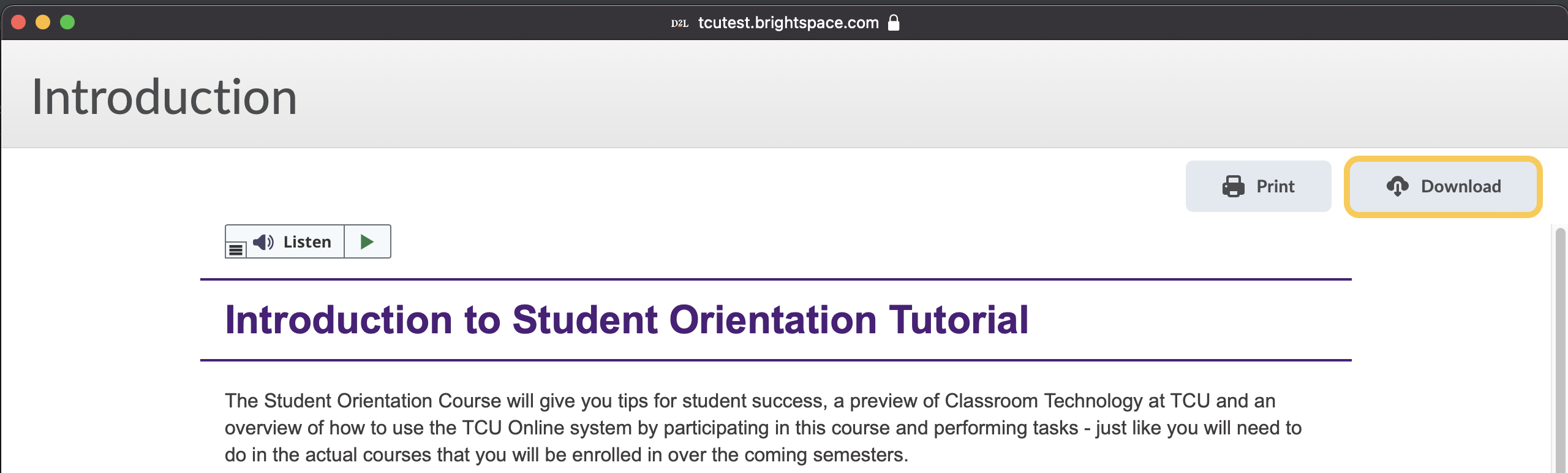
- A pop-up window will display while the content is packaged up.

- The content will download as a zip file to your computer. Locate the file and double-click to open it. This will unpackaged the file so you can view the contents.