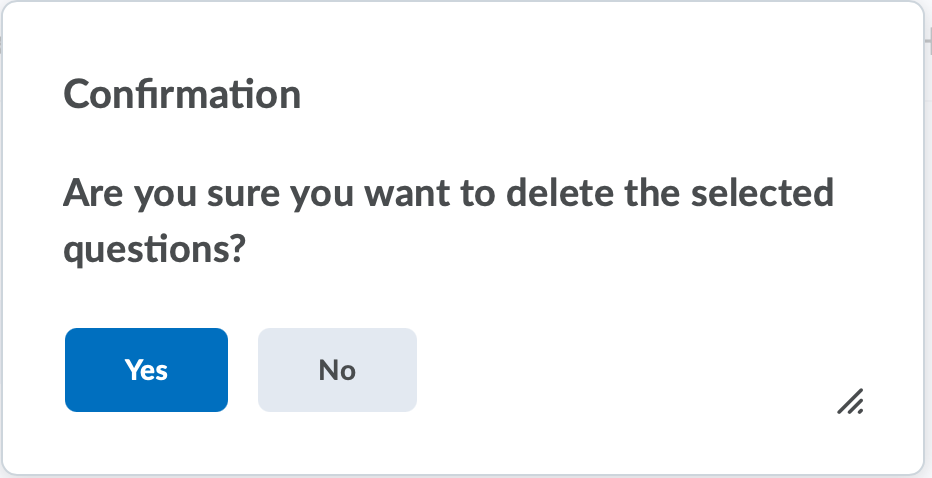Delete FAQ Categories and Questions
Delete an FAQ Category
Important: Deleting an FAQ Category will also delete all questions within that category.
- On the nav bar, click the More Tools menu, then select FAQ.
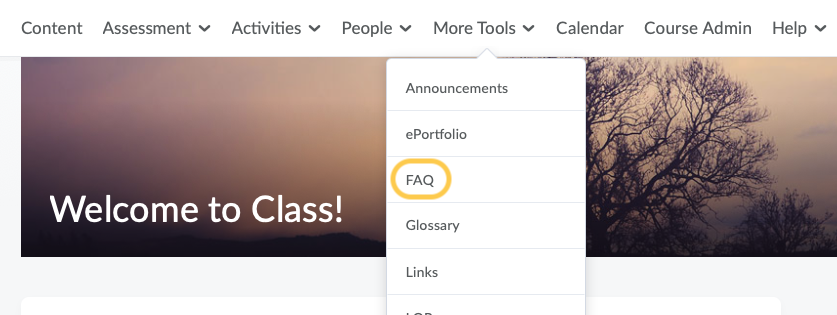
- On the Manage FAQ page, click the context menu to the right of the Category you wish to delete, then select Delete from the menu.
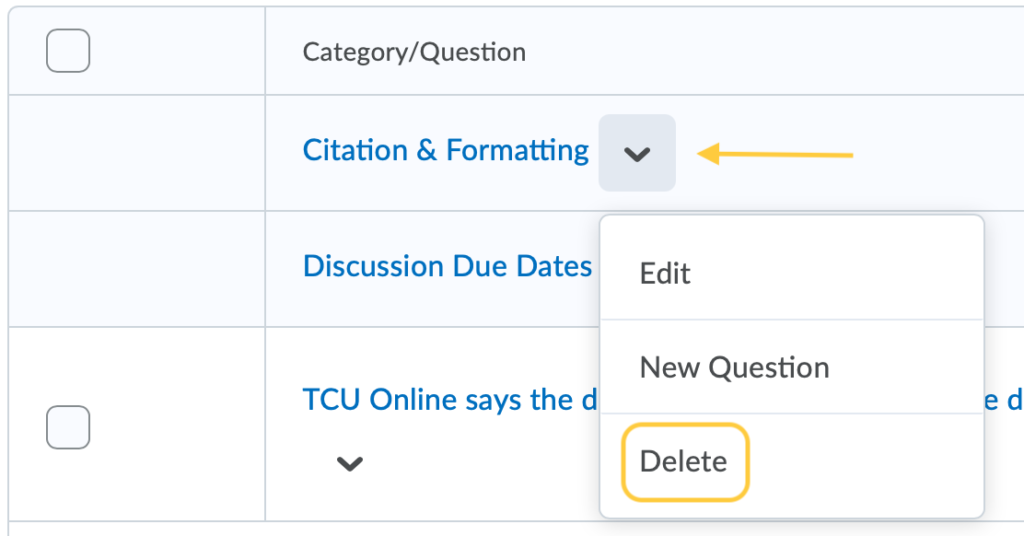
- A confirmation message will display. Click Yes to proceed with deleting the category.
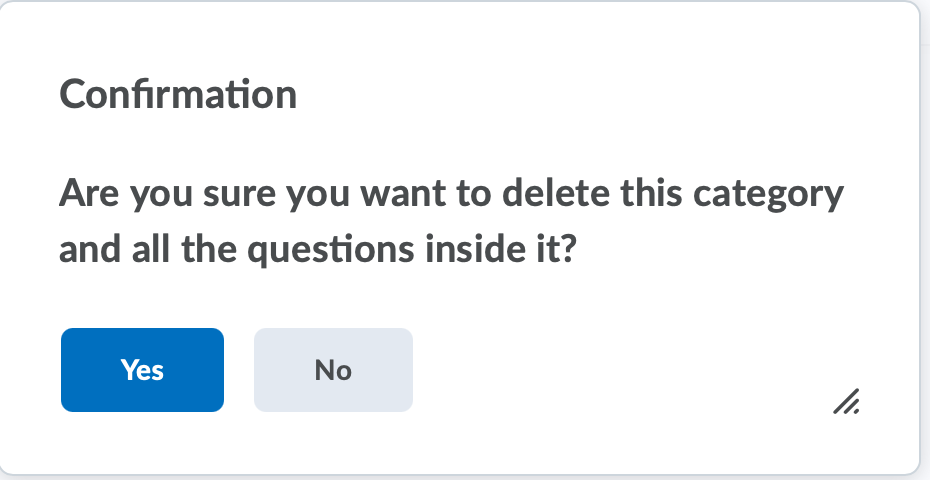
Delete an FAQ Question
- On the nav bar, click the More Tools menu, then select FAQ.
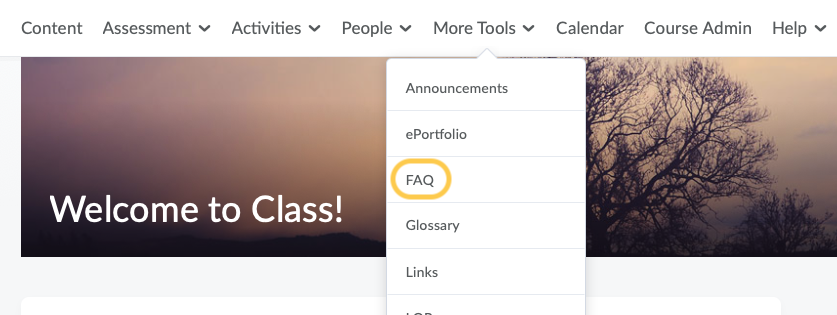
- On the Manage FAQ page, check the box next to the question you wish to delete.
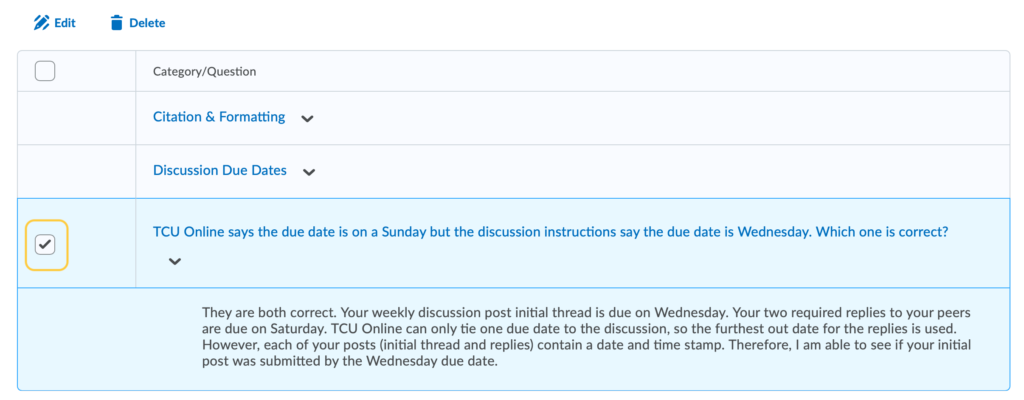
- Click Delete.
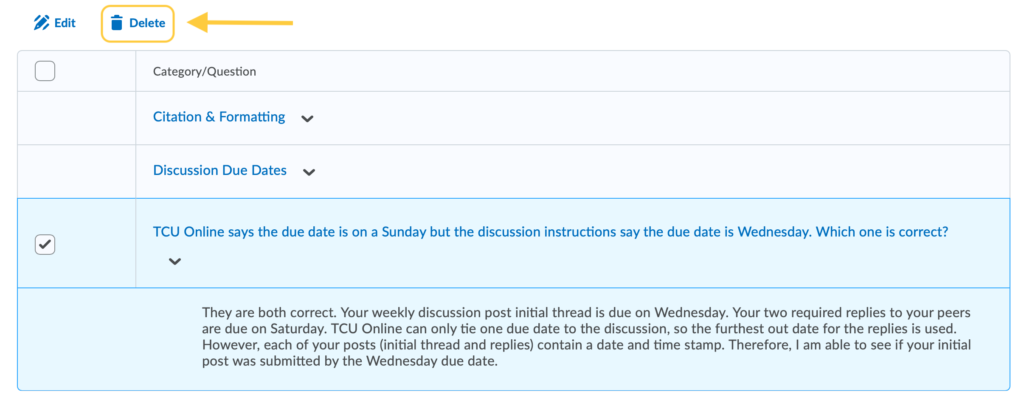
- A confirmation message will display. Click Yes to confirm your request to delete the selected question(s).