Delete Checklist Categories or Items
- On the nav bar, click the Activities menu, then select Checklist.
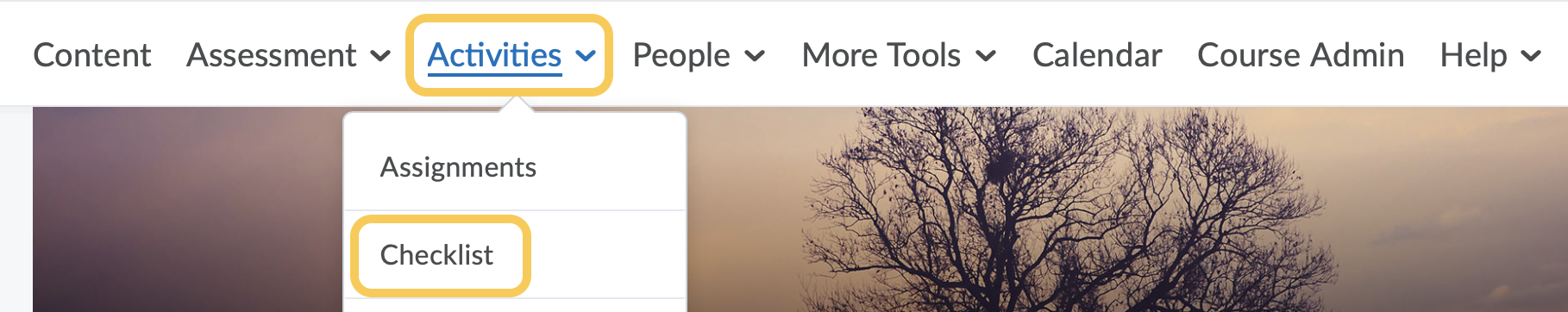
- Click the context menu to the right of the checklist you’d like to edit, then select Edit,
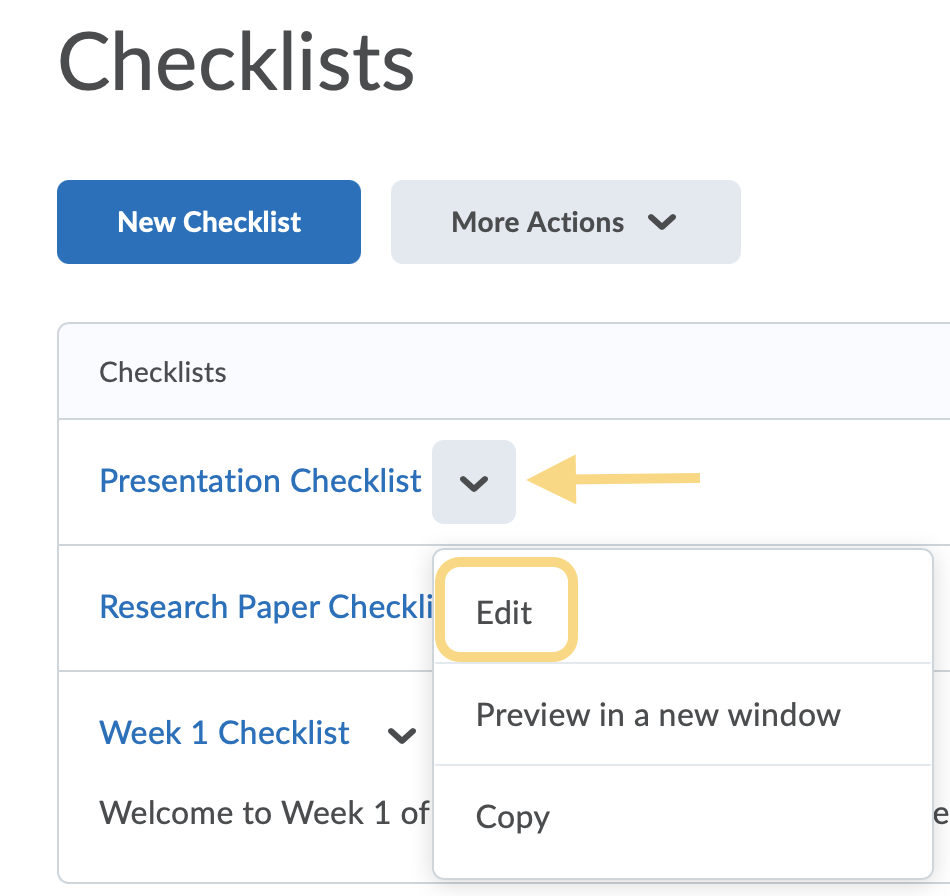
- Under Categories and Items, check the boxes to select the items you wish to delete. To select all categories & items, check the box at the top of the table. Note: Selecting Categories will select all items within the category. Then, Click Delete.
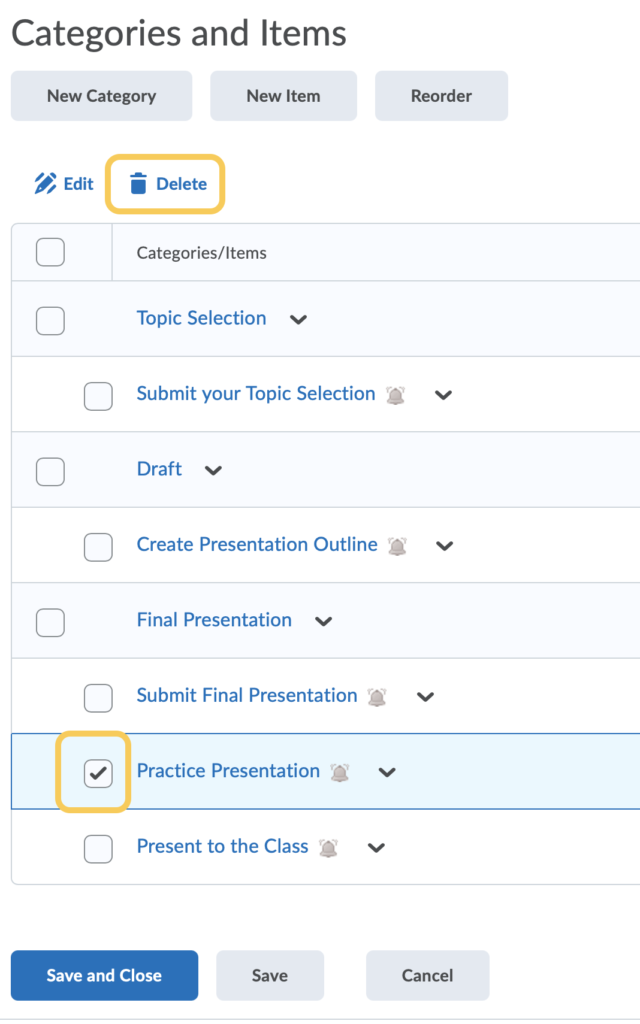
- A confirmation message will display. Click Delete.
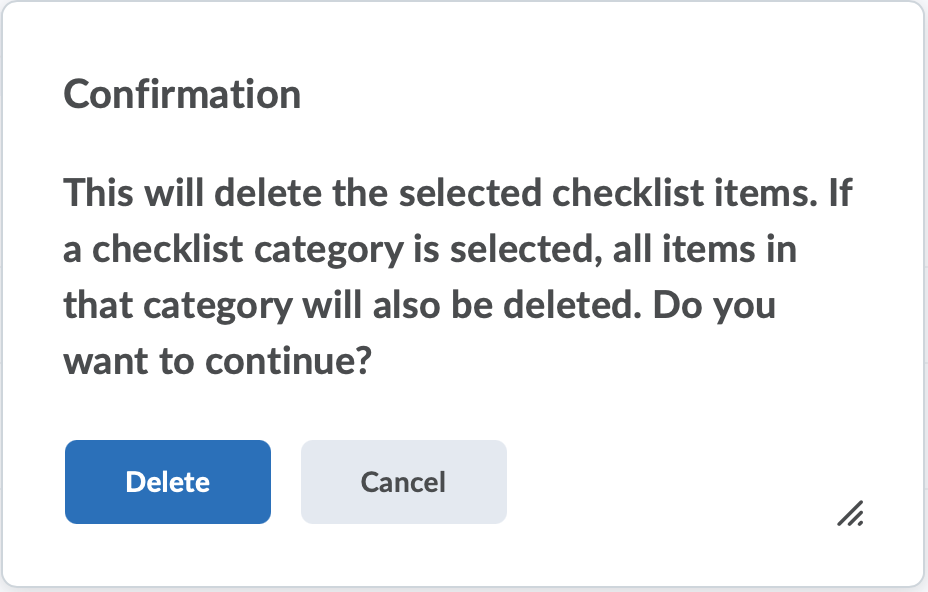
- Click Save and Close.