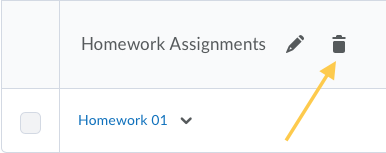Delete an Assignment Category
- On the nav bar, select the Activities menu, then click Assignments.
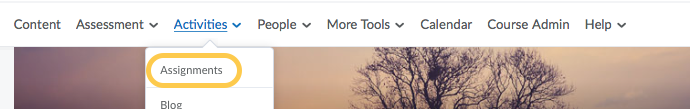
- On the Assignments page, to delete a category, click its Delete icon. Click Delete. Note: If you delete a category that contains assignments, the assignments will appear in the No Category section of the Assignments list.