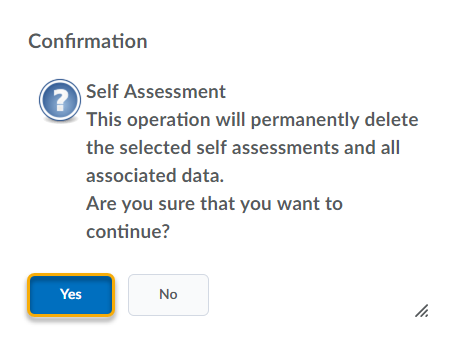Delete a Self Assessment
- On the nav bar, click the Activities menu, then select Self Assessments.
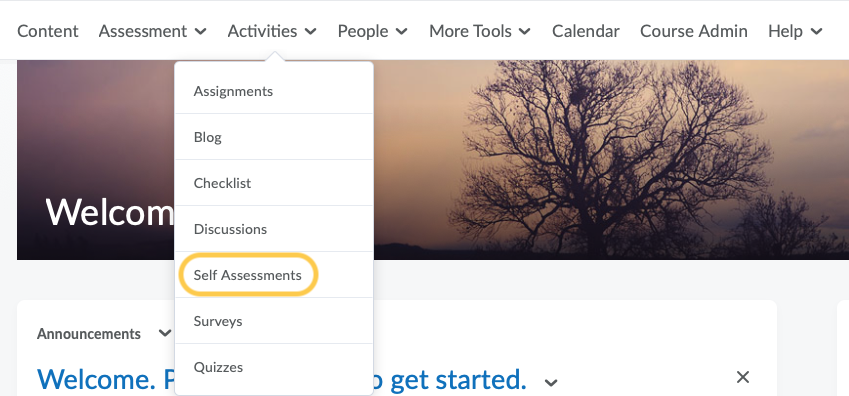
- On the Manage Self Assessments page, click on the More Actions buttons and select Delete.
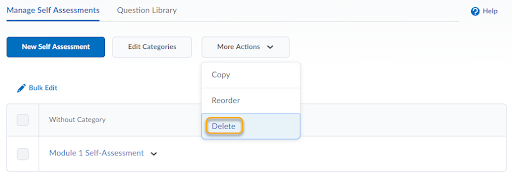
- Check the box for any self assessment you want to delete, and click the Delete Selected button.
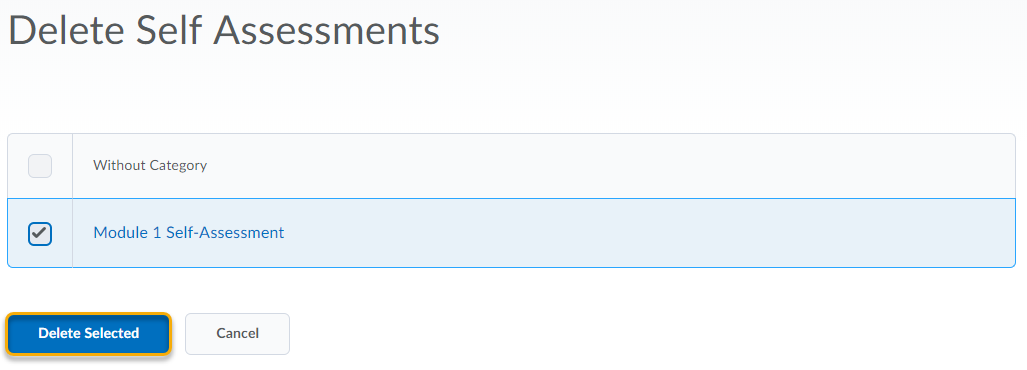
- Click the Yes button to confirm and complete the deletion of the self assessment.