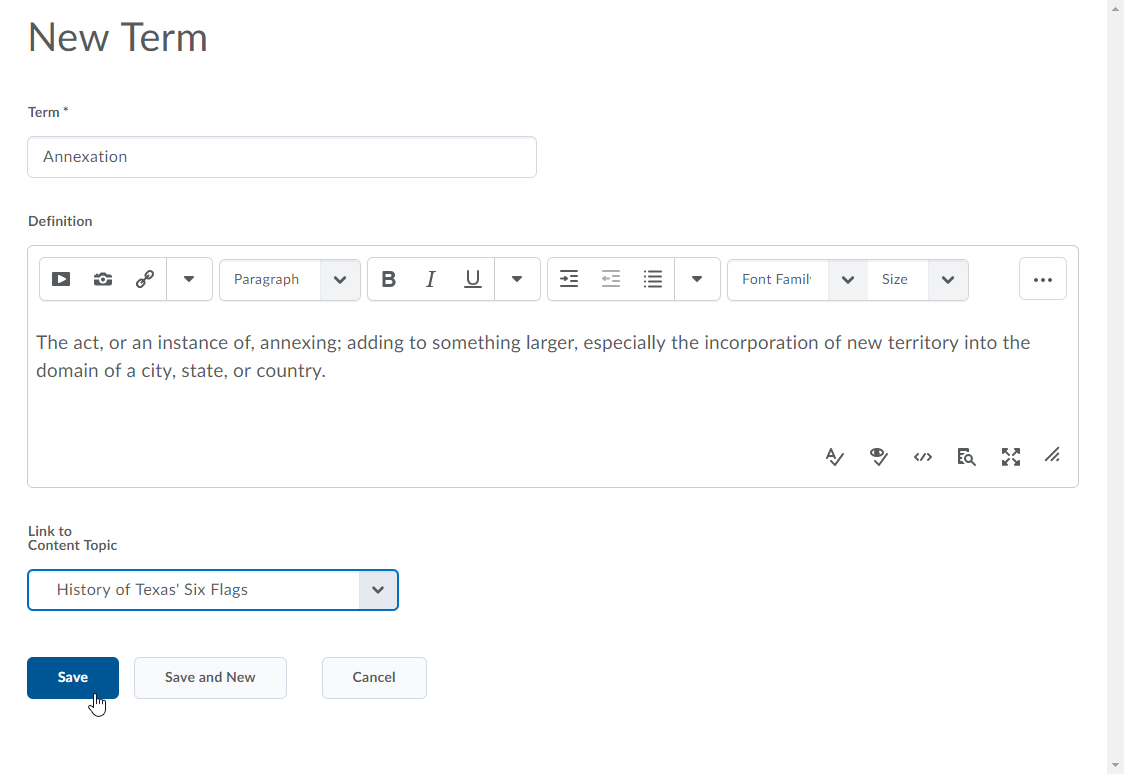Create Glossary Terms
- On the nav bar, click the More Tools menu, then select Glossary.
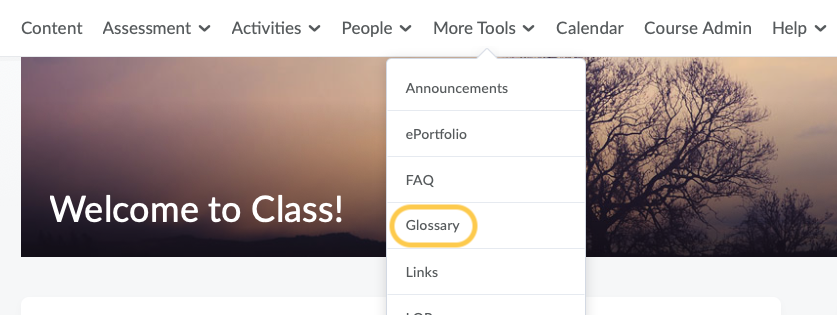
- On the Glossary page, click New Term.
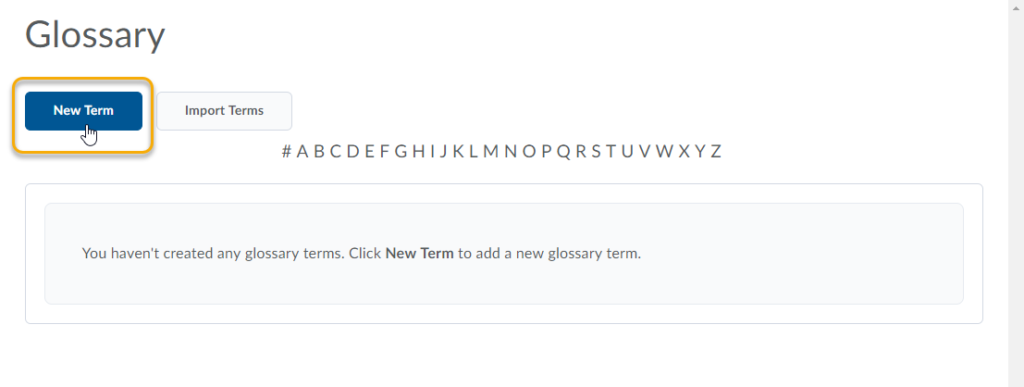
- From the New Term page:
- Enter the Term name.
- Enter the term Definition.
- You can use the Spell Check and Preview options in the HTML Editor to check and preview your term.
- If you want to link the glossary term to a content topic, select the topic from the Link to Content Topic drop-down list. NOTE: The content topic must already be created before linking the glossary term to it.
- Click Save.