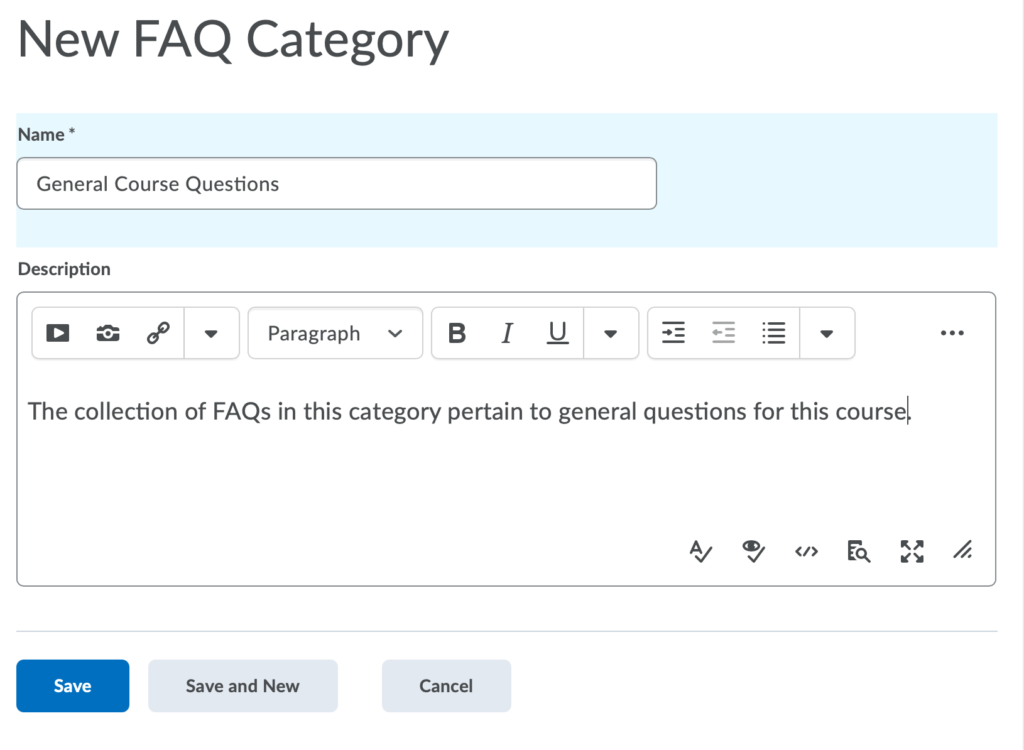Create an FAQ Category
FAQ questions and answers are organized into categories, and all questions and answers must belong to a category.
- On the nav bar, click the More Tools menu, then select FAQ.
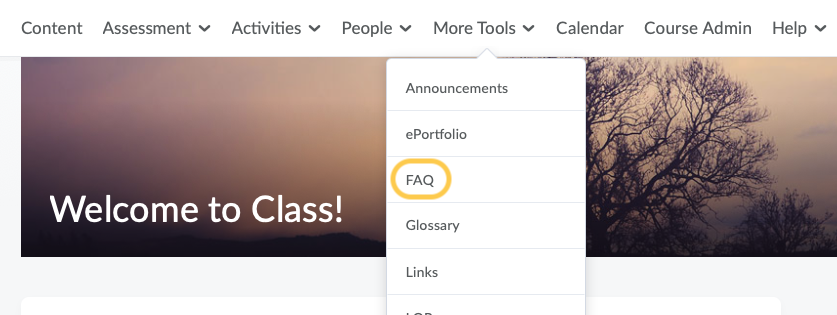
- On the Manage FAQ page, click New Category.
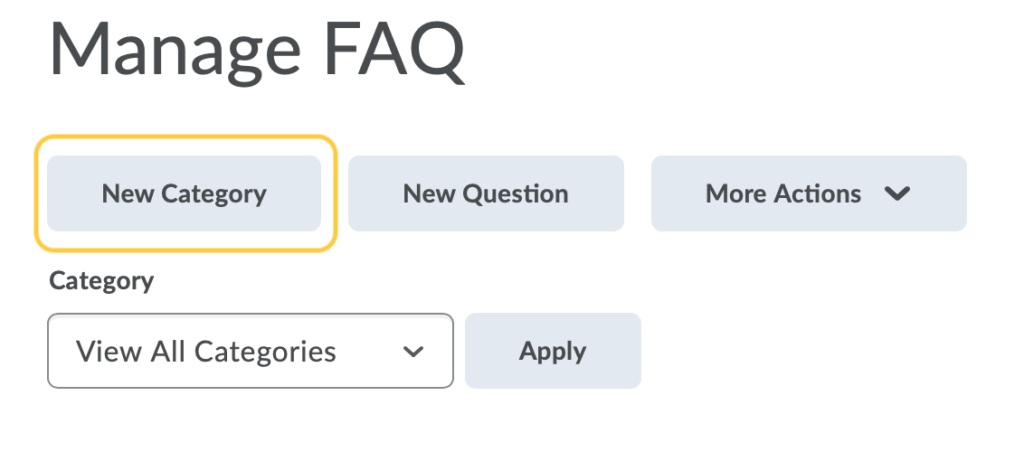
- Enter your category name and description, then click Save.