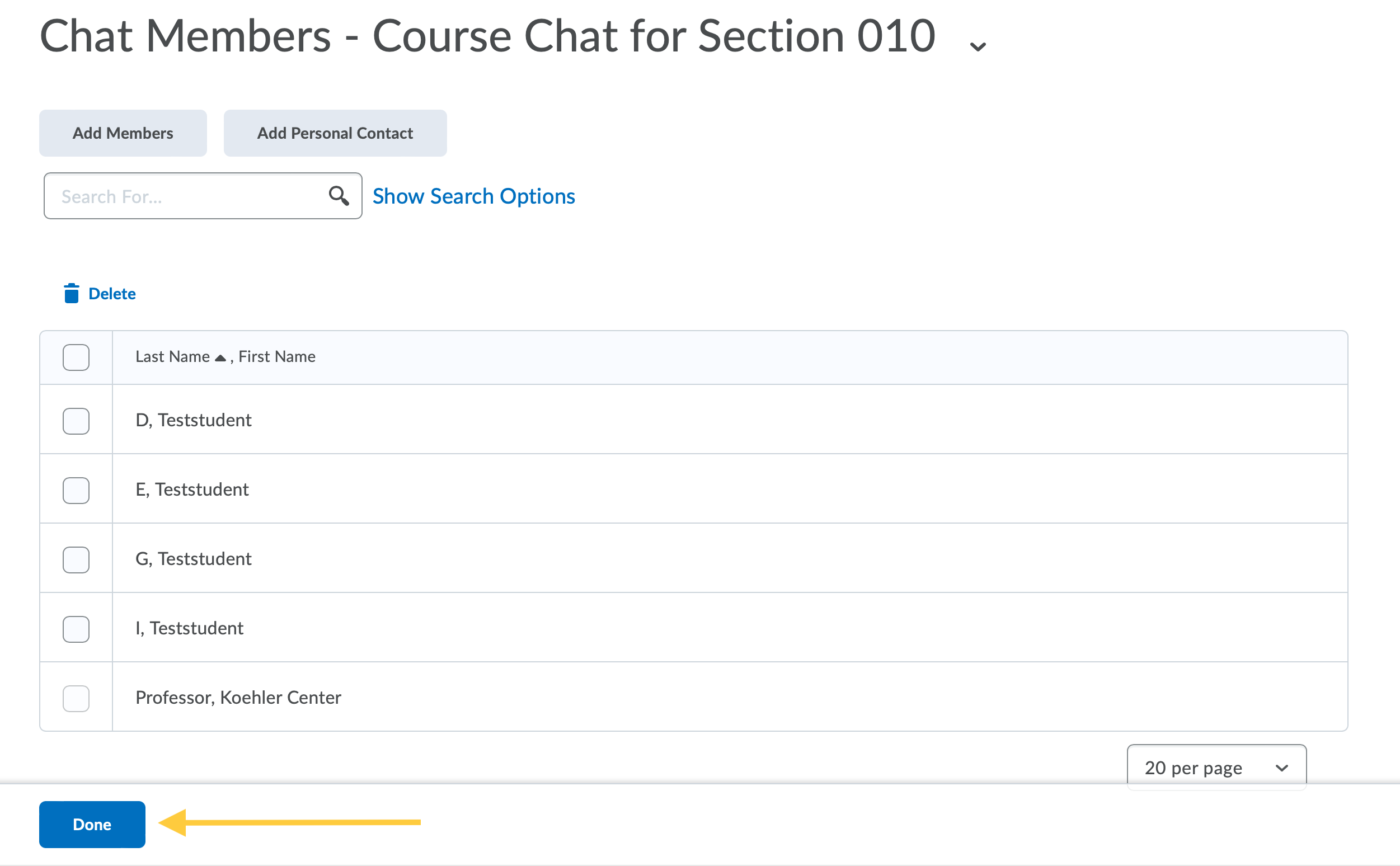Create a Personal Chat for a Specific Section in a Combined Course
Create personal chat for a specific section within your combined course from any course. Having a separate chat for a specific section
Personal chat rooms can only be accessed by users who have been added to the personal chat’s Participant List. When users are added, the chat room displays under Personal Chats in their list of chats.
- On the nav bar, click the People menu, then select Chat.
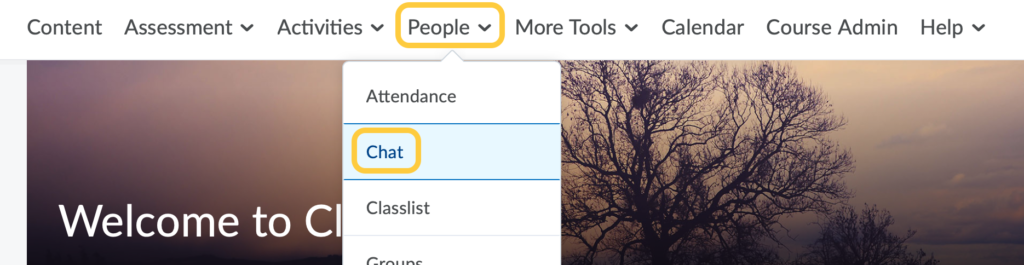
- On the Chat List page, click New Chat.
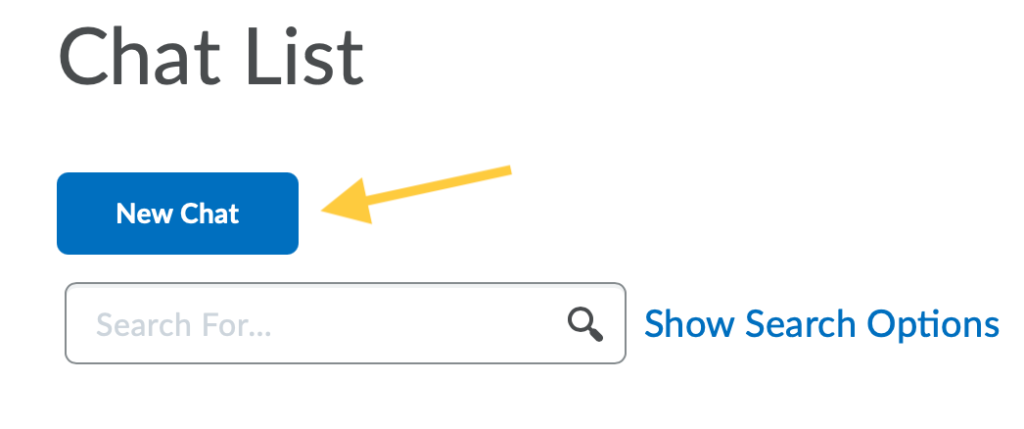
- Enter a title. Since this chat is for a specific section, it is recommended to include the section number in the title. Example: Course Chat for Section 010.
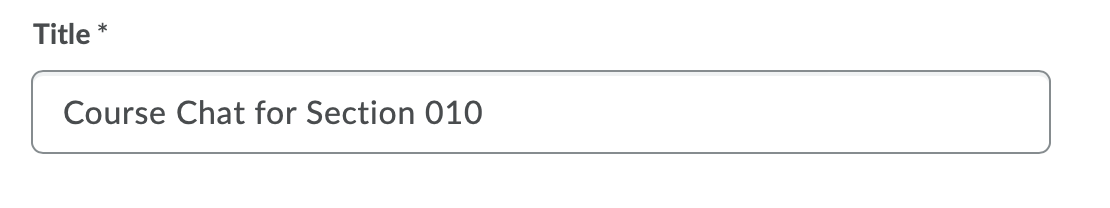
- Click Personal Chat. Making this chat a personal chat will allow you to add or remove users from its members list. You can add users from other courses to allow them to participate.
Note: The chat type cannot be changed once you click Create.
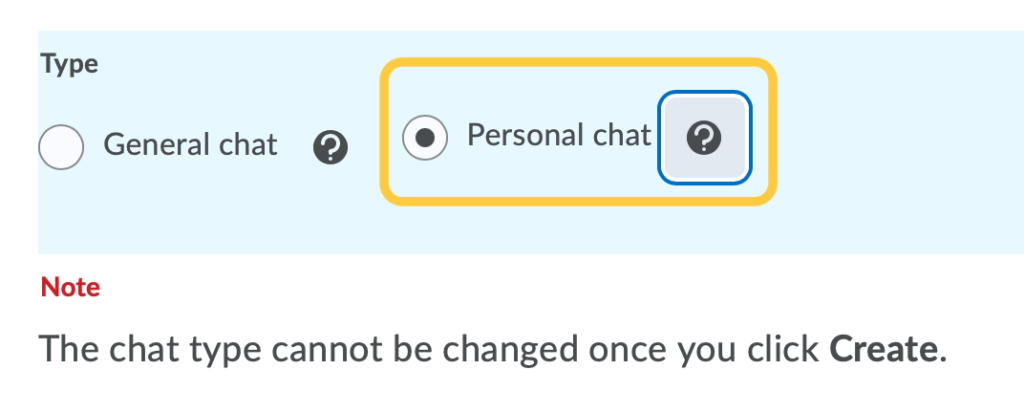
- Optional: Enter a description of the chat. Give your chat a unique, descriptive name and provide a description for it using the Description field to help users distinguish the chat from other chats they are enrolled in.
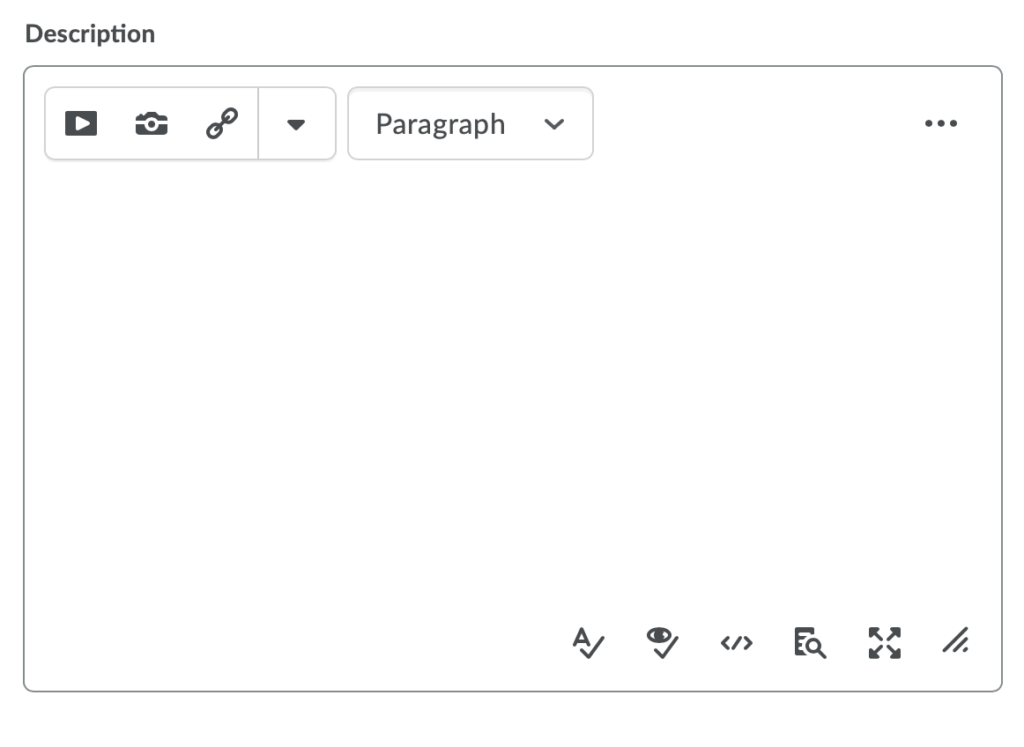
- Click Create.

- On the Chat List page, click the context menu to the right of the personal chat you want to modify, then select View Members from the menu.
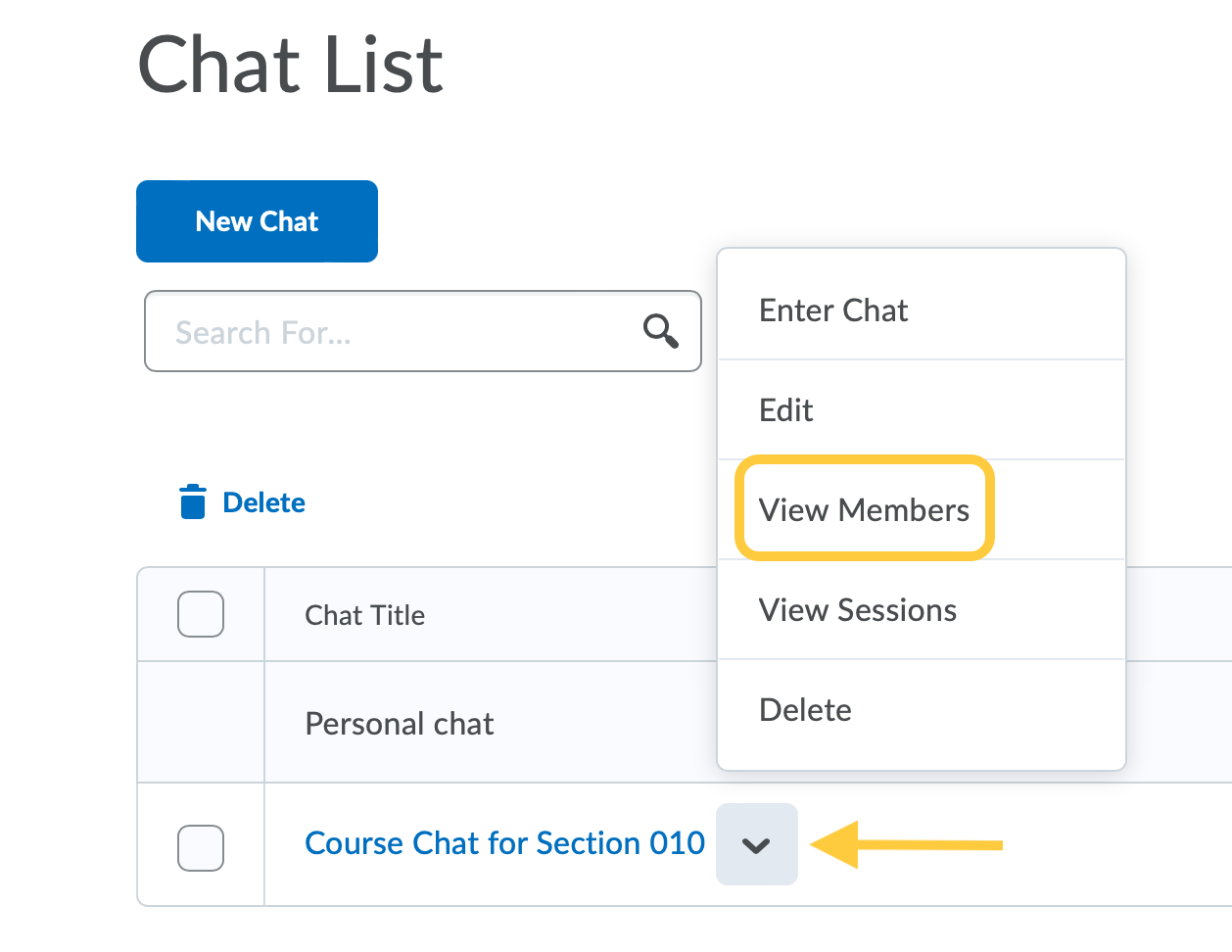
- To add users from either the current course, click Add Members.
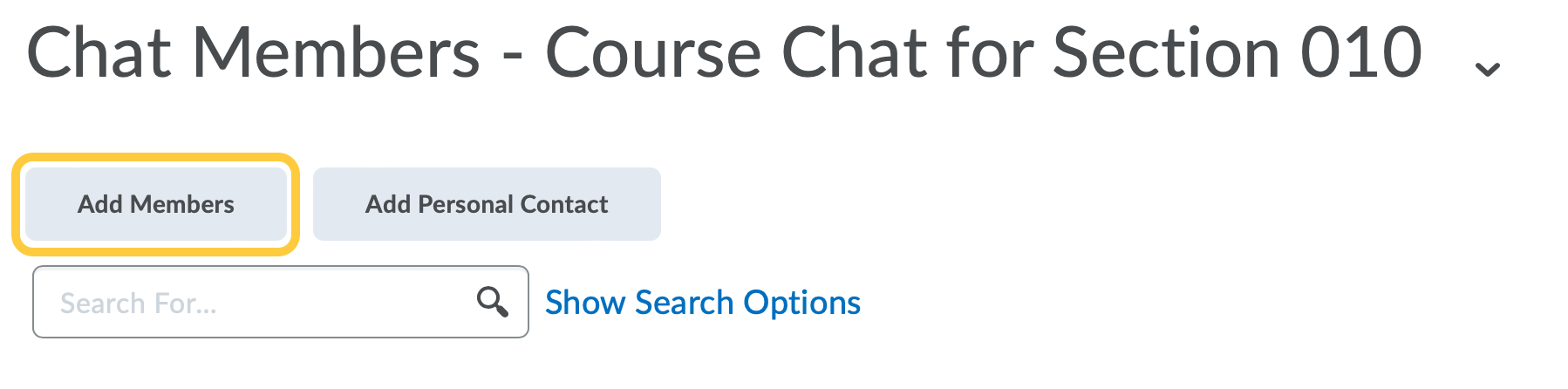
- In the pop-up window, click the View By dropdown menu and change the selection to Sections. Click Apply.
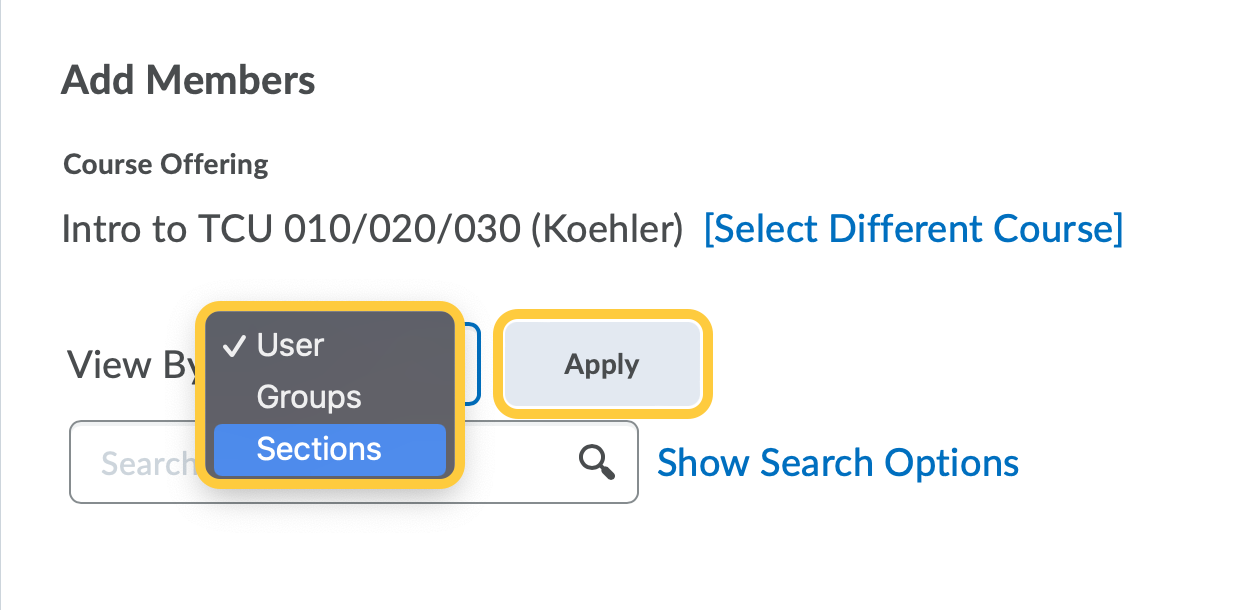
- In the Sections dropdown menu, select the section you want to add students from, then click Apply.
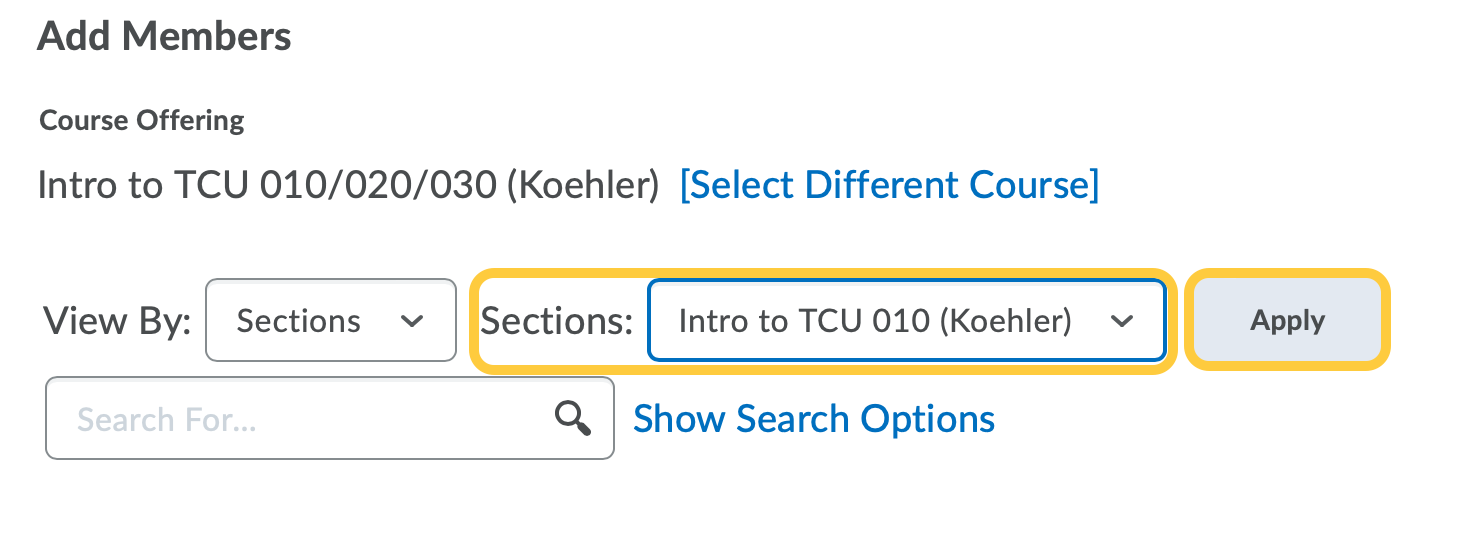
- Check the box next to the names of all of the students from the section, then click Add.
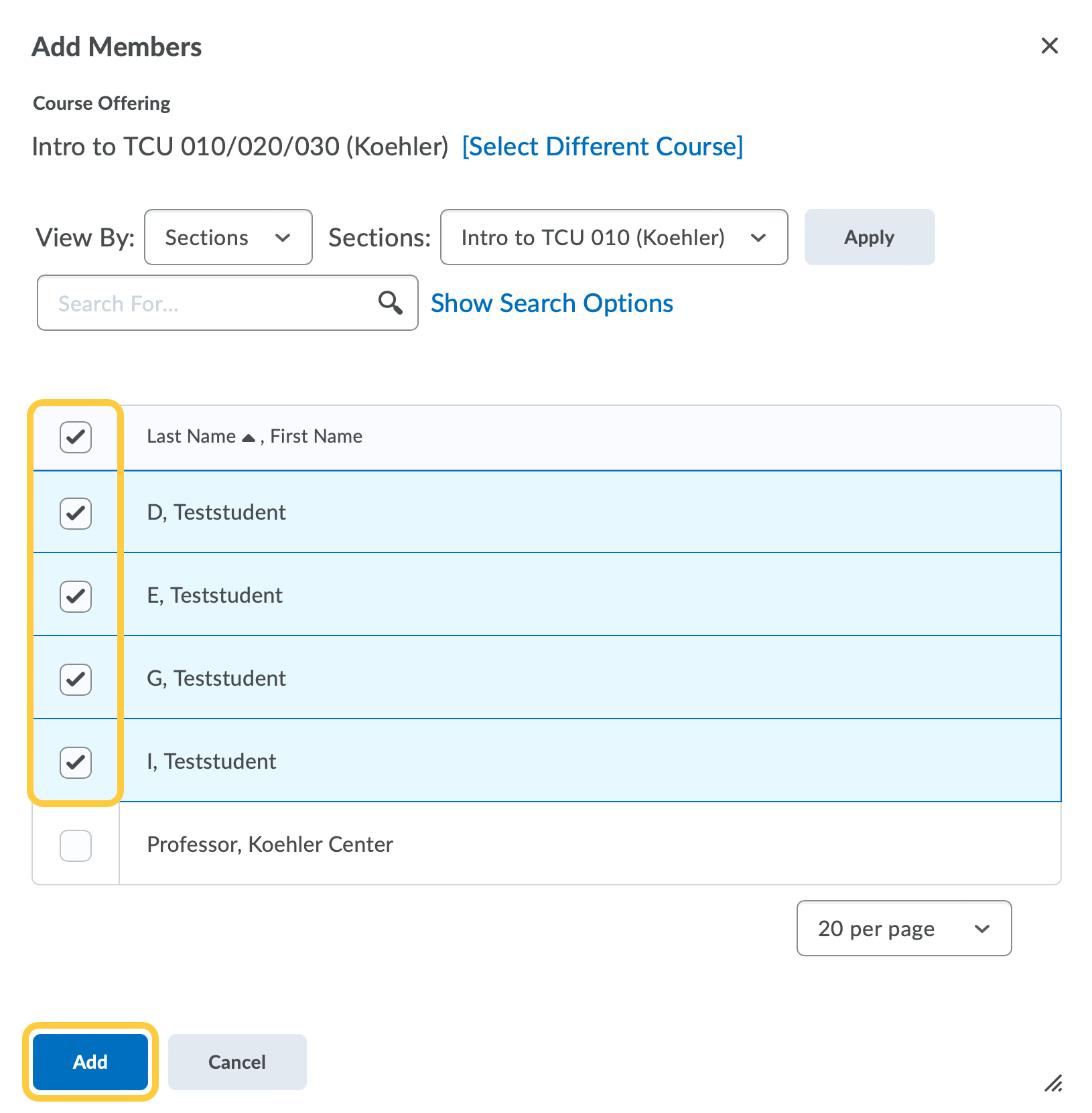
- Click Done.