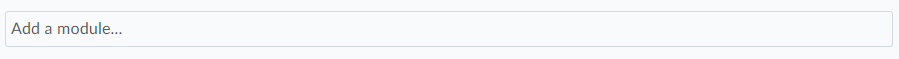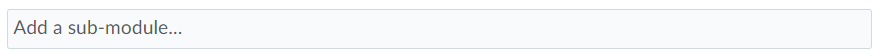Create a Module
Modules are the organizational building blocks of course content. Modules can be thought of as the drawers in a filing cabinet. Your course content such as activities, readings, documents, assignment information, etc. can then be thought of as the items inside these drawers. Sub-modules can be created inside of Modules to further divide and organize course content.
Why use Modules?
Use Modules in your course to:
- Organize information to share with students
- Create a structure for students to easily find assignment details and turn in work
- Group related content and activities together
Create a new Module
Watch how to create a new module
You must create a module before you can add content topics. You can create sub-modules (modules within existing modules) to establish a deeper hierarchy.
Create a Module
- On the nav bar in your course, click Content.

- Under the Table of Contents, click on the box with the text Add a module field then enter the name of your new module and then press Enter/Return on your keyboard.