Add a Group to an Existing Category
- On the nav bar, click the People menu, then select Groups.
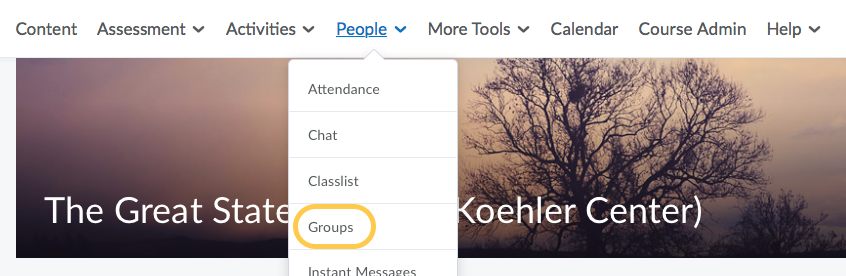
- On the Manage Groups page, from the View Categories drop-down list, select the category you want to add a group to. Note: if you have not yet created a group category, follow the steps for Create a Group Category first.
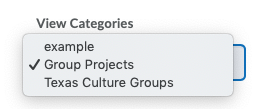
- From the context menu of the category, click Add Group.
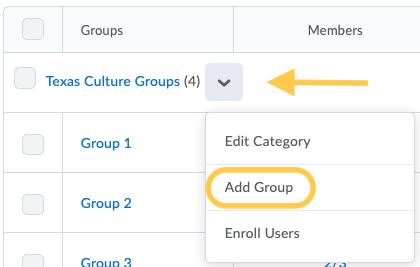
- If you do not want to use the default name provided, enter a group name.

- If you do not want to use the default group code provided, enter a group code. A group code is a short group code to help identify the group.

- Optional: Enter a description for the group.
- Click Save.