Course Overview Widget: Class Engagement
Class Engagement
The Class Engagement Report offers information about student access, grade distribution, and discussion thread participation.
Instructors might use the Class Engagement Report to offer encouragement to students who are doing well, provide additional resources for students who are struggling, and send reminders to students who have not accessed the course in a few days or who need to participate more in the discussions.
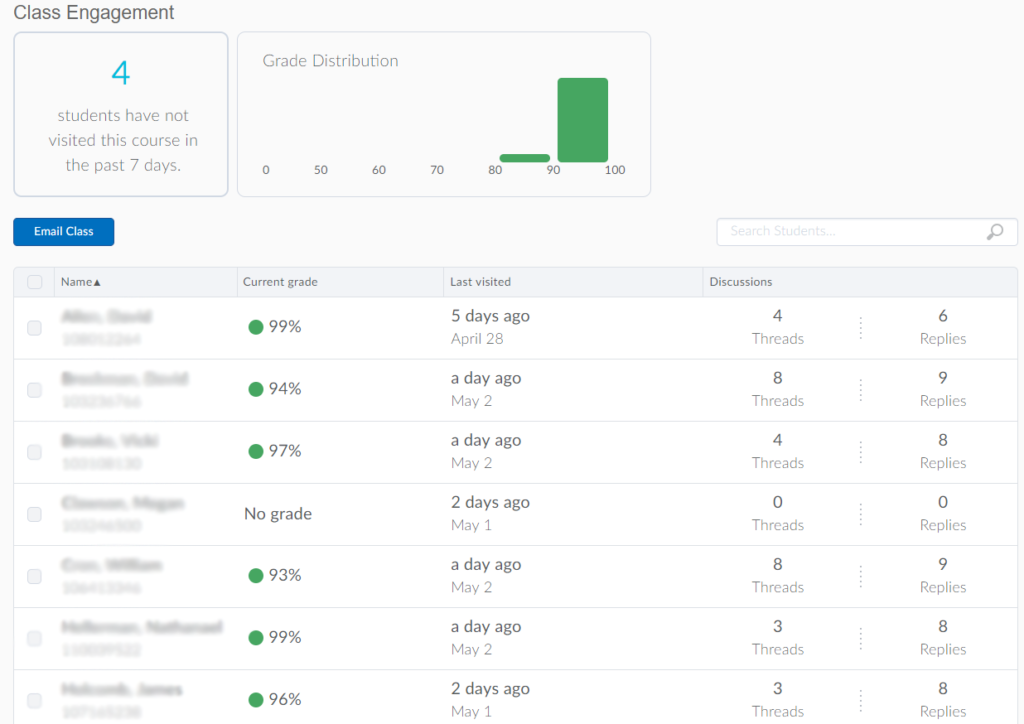
Class Engagement Report Filters
In the upper-left corner of the Class Engagement Report page is a box with information about the number of students who have not visited the course in the past week. Clicking on that box will display a list of those students in the class list below. Instructors can check the boxes next to the names of individuals to email them individually or as a group.
The Class Engagement Report page also has a box showing the grade distribution for the course. Clicking on the bars of the graph will filter the class list below to display students with the selected grade range. Clicking on multiple bars will expand the grade distribution range. Instructors can check the boxes next to the names of individuals to email them individually or as a group.
Beneath these two boxes is the class list. This list defaults to show all students, but it will also display students who meet the criteria of course access or grade distribution filters. The class list will show the student name, ID number, current grade, date of last visit to the course, and discussion thread posts and replies for all discussions.
Any filters applied to the class list will appear at the top of the class list. To remove any filters applied, click on the “X” and the end of the filter description or click on the word CLEAR in the course access or grade distribution boxes.
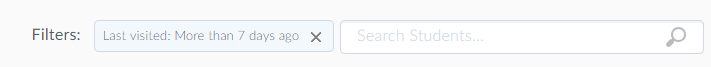
To exit the Class Engagement report, click on the back button in the browser or on the course homepage (course title) link.