Copy an Award from Another Course
To copy awards from another course that include all release conditions originally set to release the award, you must use Import/Export/Copy Components. Sharing awards, or adding existing awards through the Awards tool does not include associated release conditions
- Open the course that you want to copy components into.
- On the nav bar, click Course Admin.
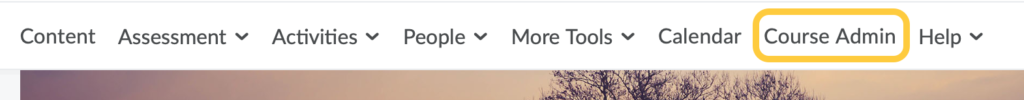
- Click Import/Export/Copy Components.
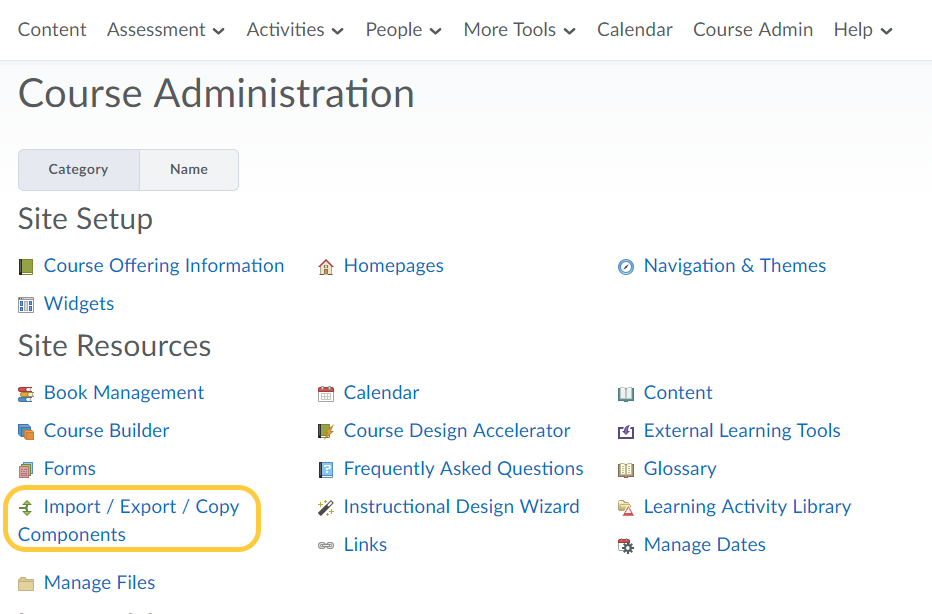
- Select Copy Components from another Org Unit and click Search for offering.
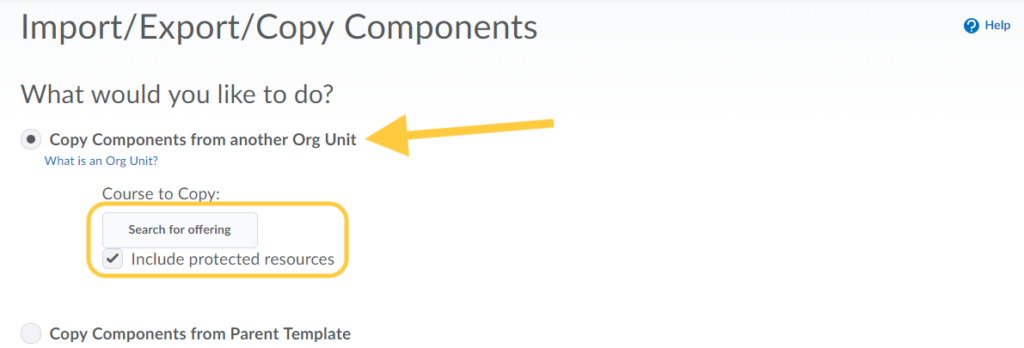
- Type a keyword, course number, or term in the search bar then click the magnifying glass icon to search. Or click the magnifying glass icon to display all your courses.
- Locate and select the radio button for the course offering containing the components you want to copy. Click Add Selected.
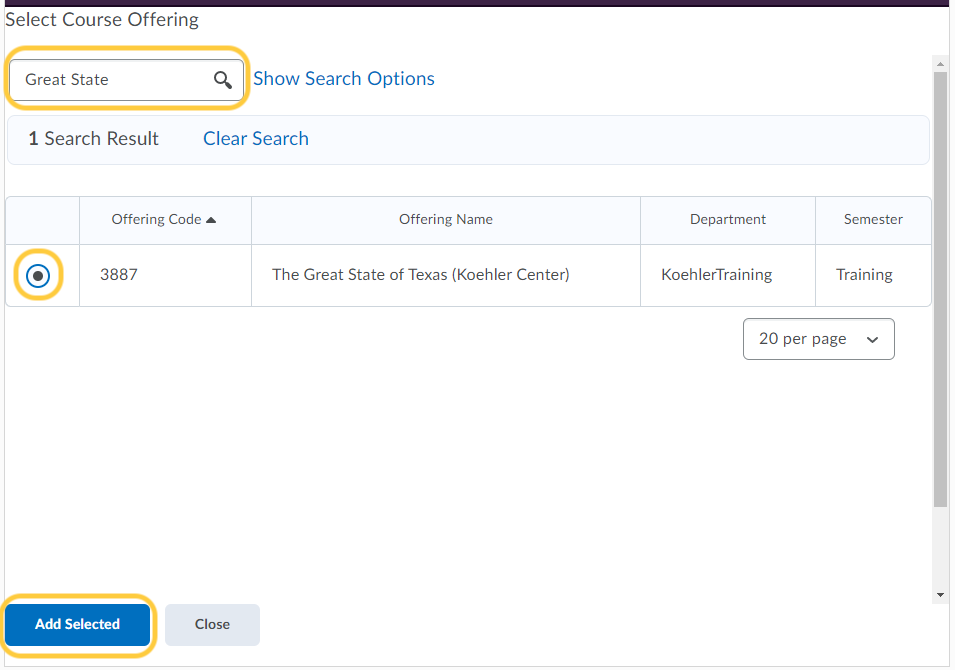
- Click Select Components to individually specify the components you want to copy.
- Select Awards, then do one of the following:
- To include all items, select Copy all items, then click Continue.
- To include only some items, select Select individual items to copy, then click Continue. On the Select Items to Copy page, select the items you want to copy. Click Continue.
- Click Continue.
- Click Finish.