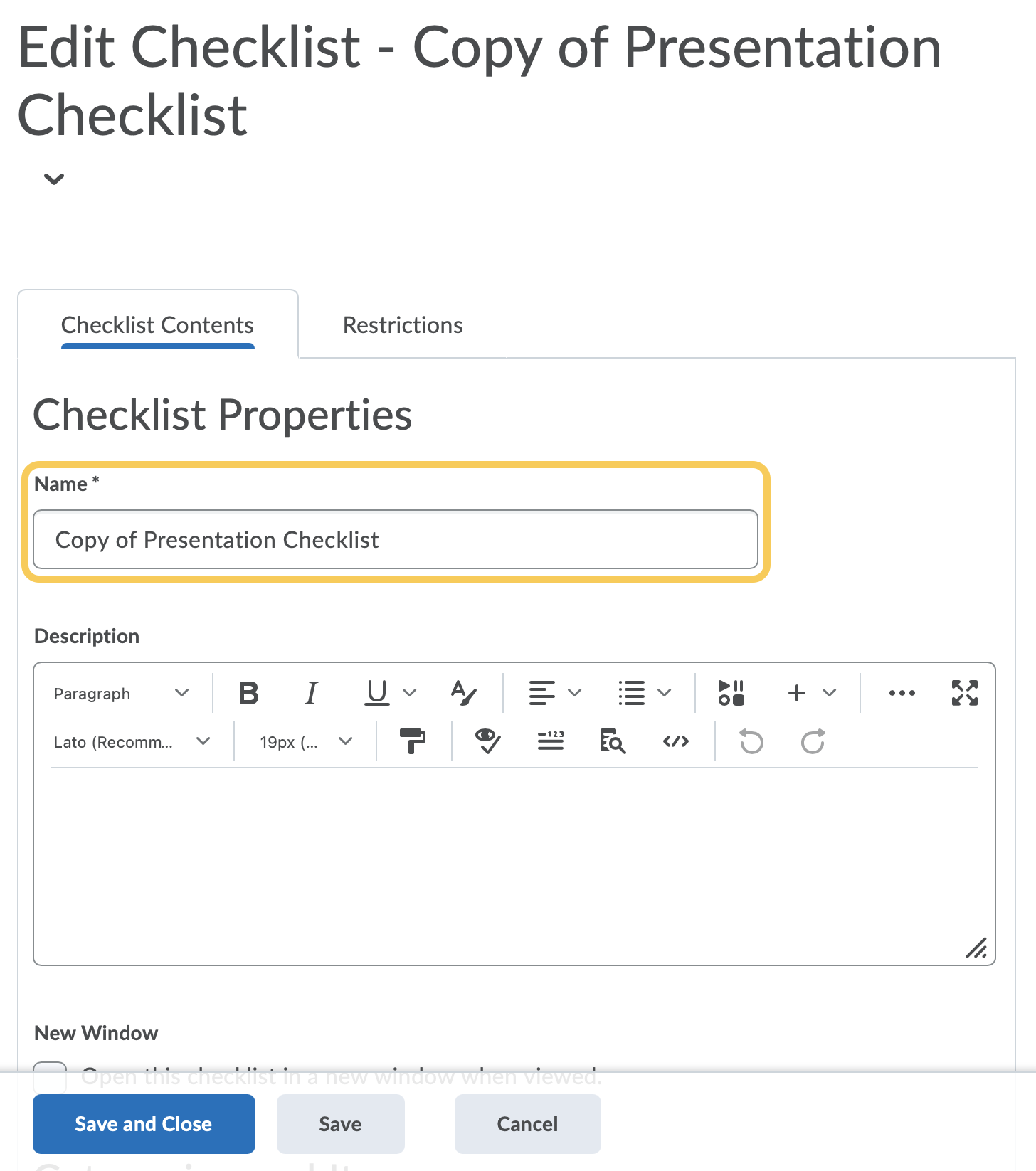Copy a Checklist
- On the nav bar, click the Activities menu, then select Checklist.
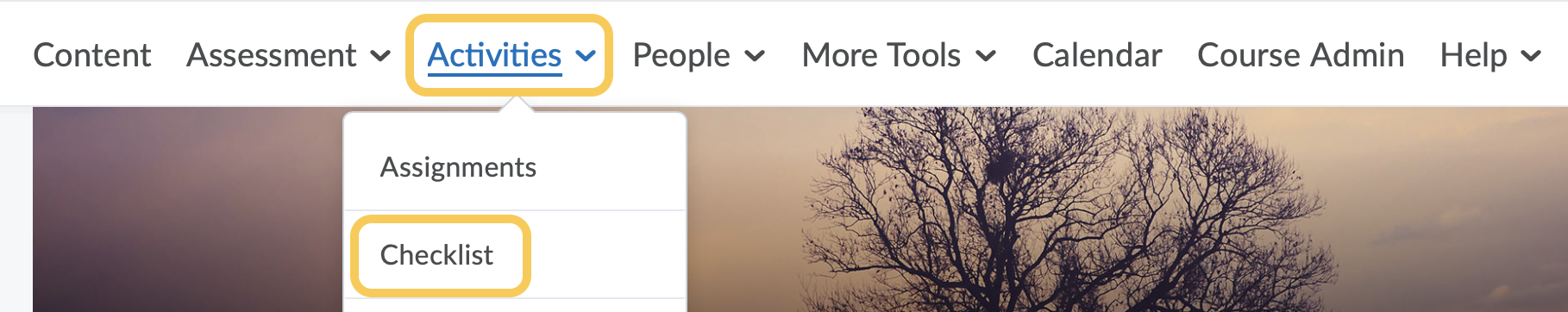
- Open the context menu for the checklist you want to copy, and click Copy.

- A new checklist is now visible at the bottom of the list of checklists with the title Copy of {original checklist name}. Click on the Copy of {original checklist name} checklist.
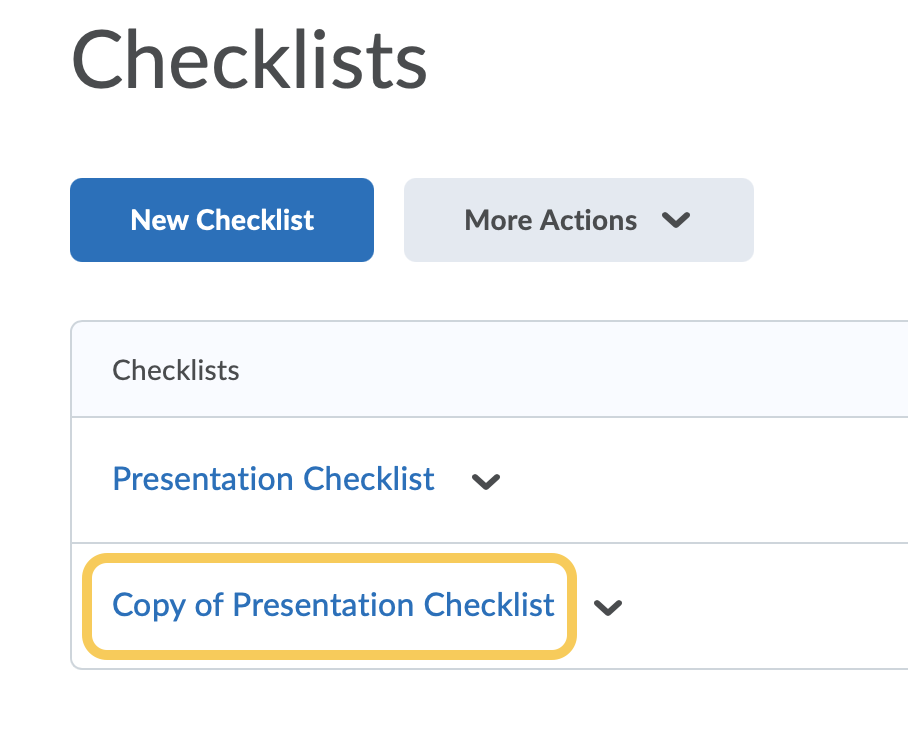
- Update the Checklist title and make any necessary changes to the Checklist. When updates are complete click Save and Close.