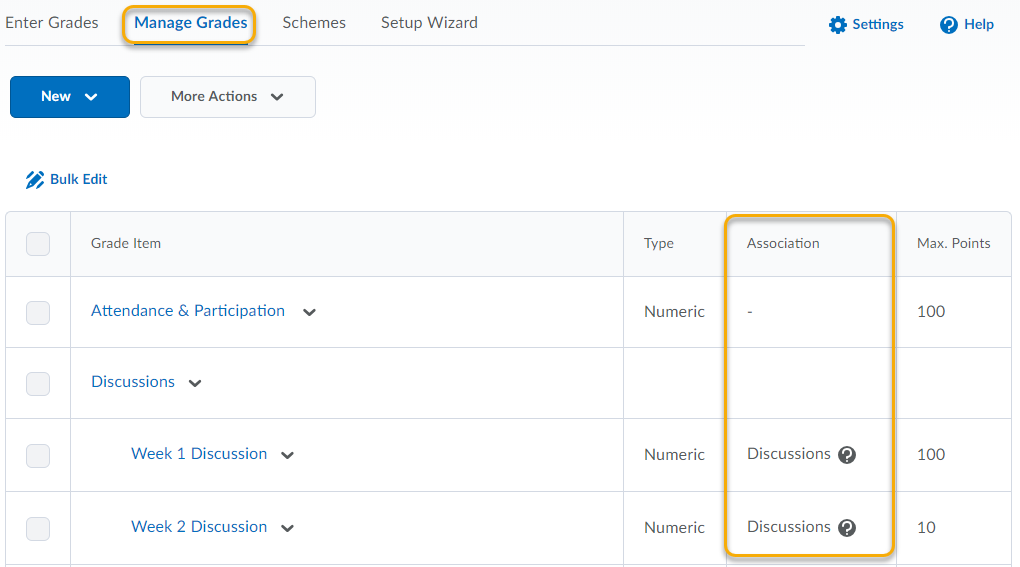Associate a Discussion Topic with a Grade Item
The instructions below assume that you have already created a Grade Item in the Grades tool and a Discussion Forum and Topic in the Discussions tool. If you have not done this, please follow the documentation for Creating a Grade Item.
-
- Select Activities from the Navigation Bar, then select Discussions.
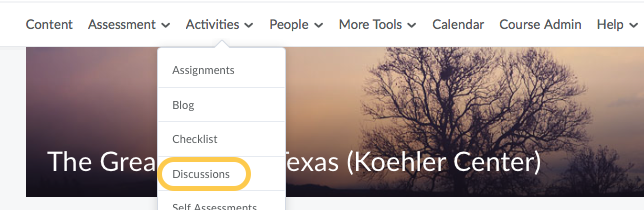
- In the example below there is a Discussion Forum with multiple Topics already created. Click on the context menu next to the Topic you wish to associate and select Edit Topic. Note: Only Topics can be associated with grade items.
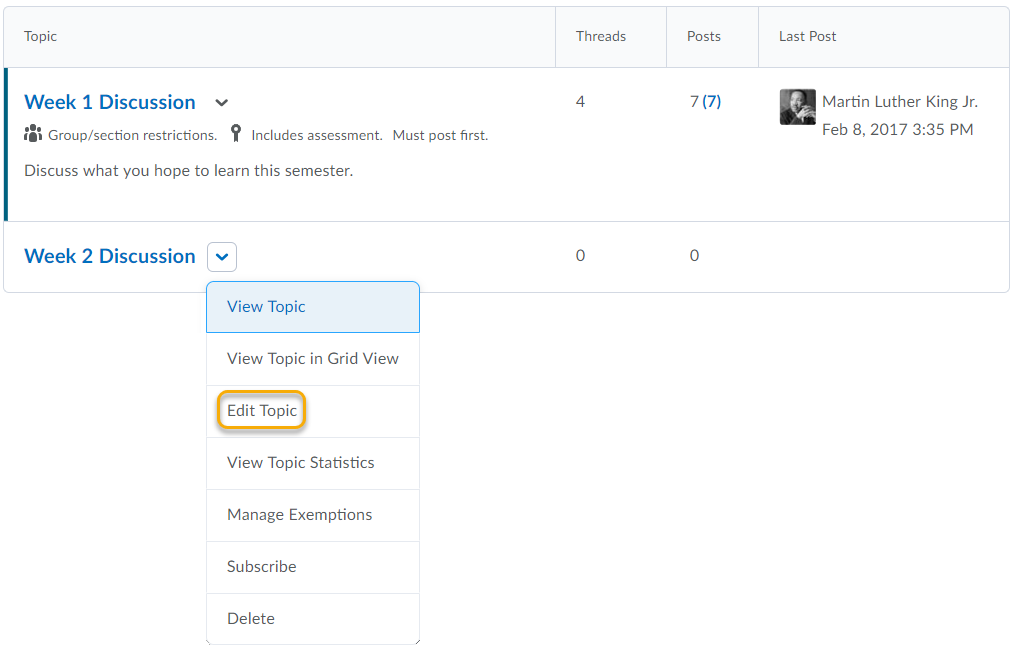
- Within the Assessment tab, select the Grade Item from the drop-down list. Note: While it is possible to create a New Grade Item here within the discussion topic, it is not possible to create a Grade Category. Grade Categories must be set up in the Grades tool.
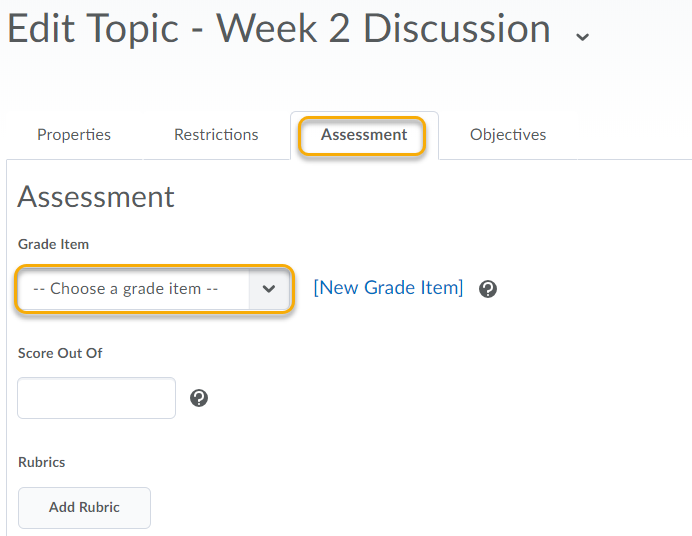
- Ensure that the discussion topic Name, Grade Item, and the Score Out Of value all correspond with what is listed in your syllabus and the grade item in the Grades tool. Click Save and Close.
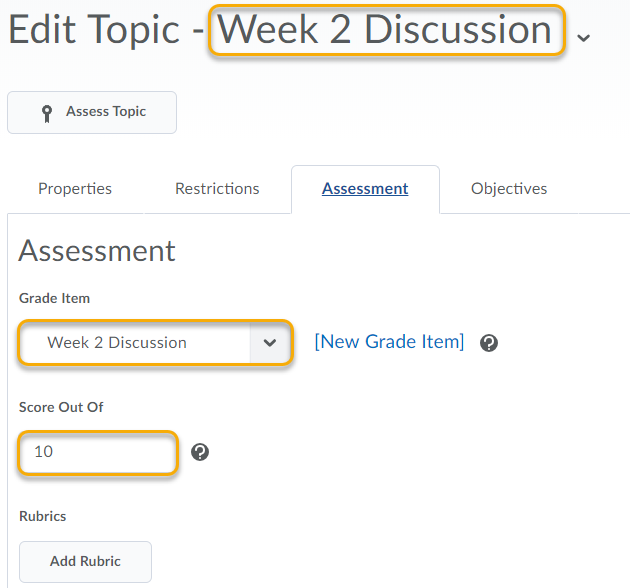
- Repeat the steps above for any discussion topics that you wish to associate with grade items.
- Select Activities from the Navigation Bar, then select Discussions.
Confirm the Grade Item Association in the Grades Tool
- Select Activities from the Navigation Bar, then select Grades.
- From Manage Grades within the Grades tool, you can verify that the Grade Item has been associated with a Discussion.