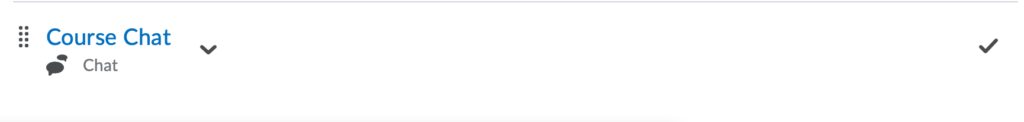Add Chat to a Content Module
- On the navbar, click Content.

- On the Table of Contents page, locate the module you want to add the Chat link into.
- Within the module, click the Existing Activities button and then select Chat.
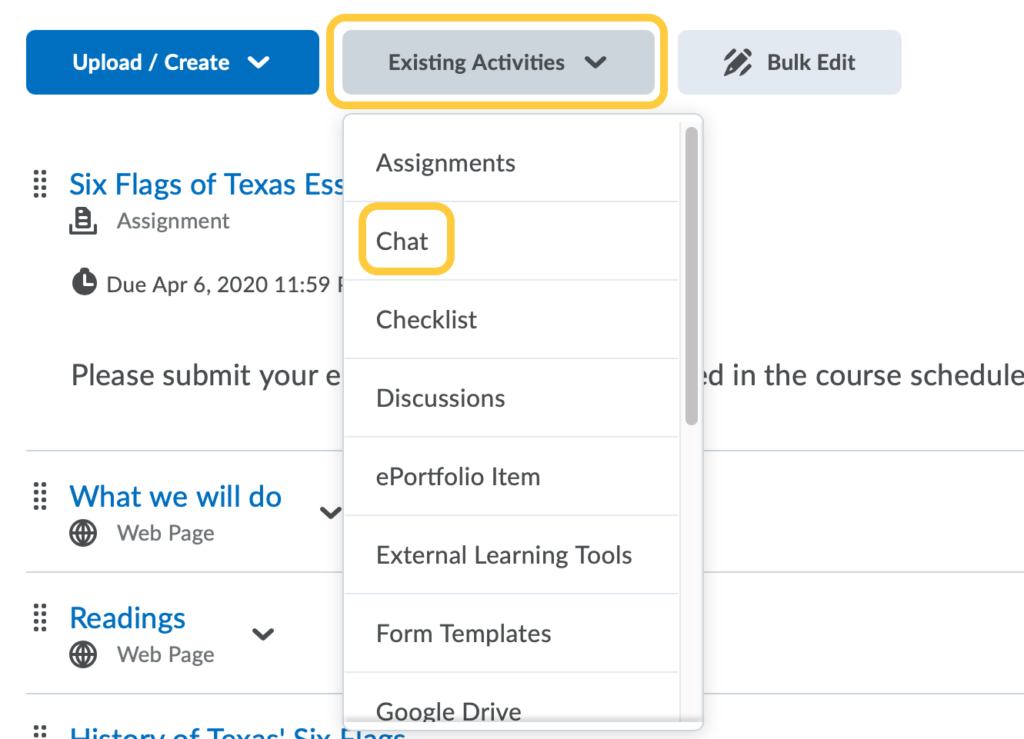
- In the Add Activity pop-up, select the chat you wish to add to your module. In this example, I selected Course Chat. Note: If you add a Personal Chat into the module, only users who were added as Members of the chat will be able to access the chat.
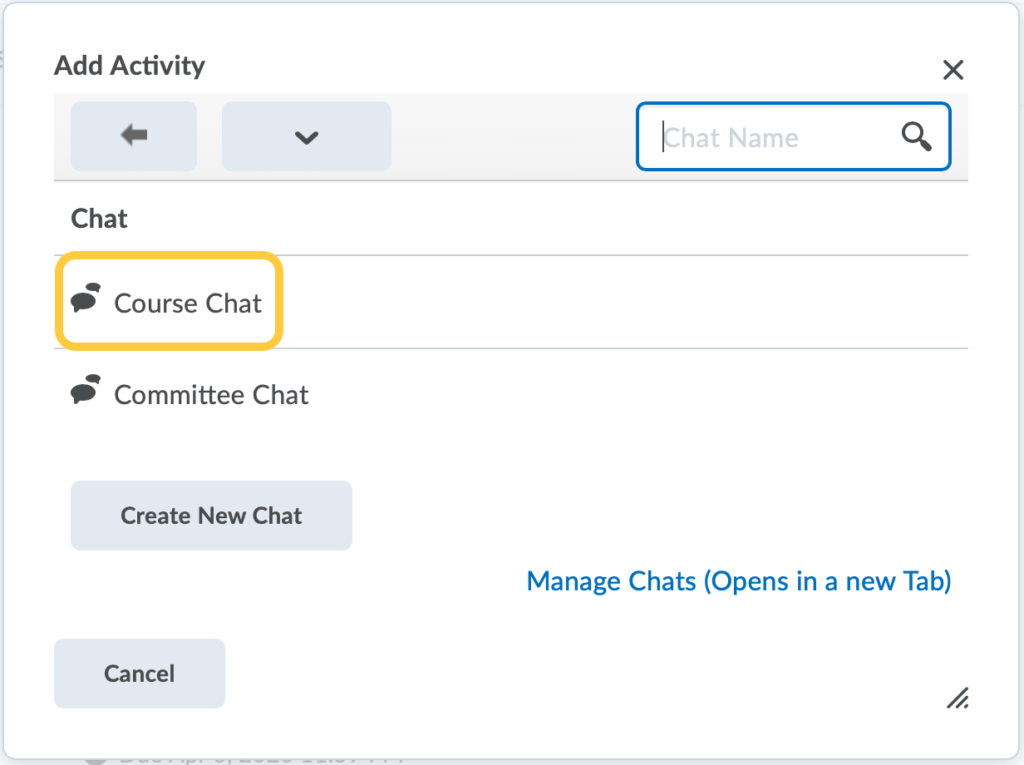
- The link to the Chat will display within the module.