Add Checklist to a Content Module
- On the navbar, click Content.

- On the Table of Contents page, locate the module you want to add a course object to.
- Within the module, click the Existing Activities button, then select Checklist.
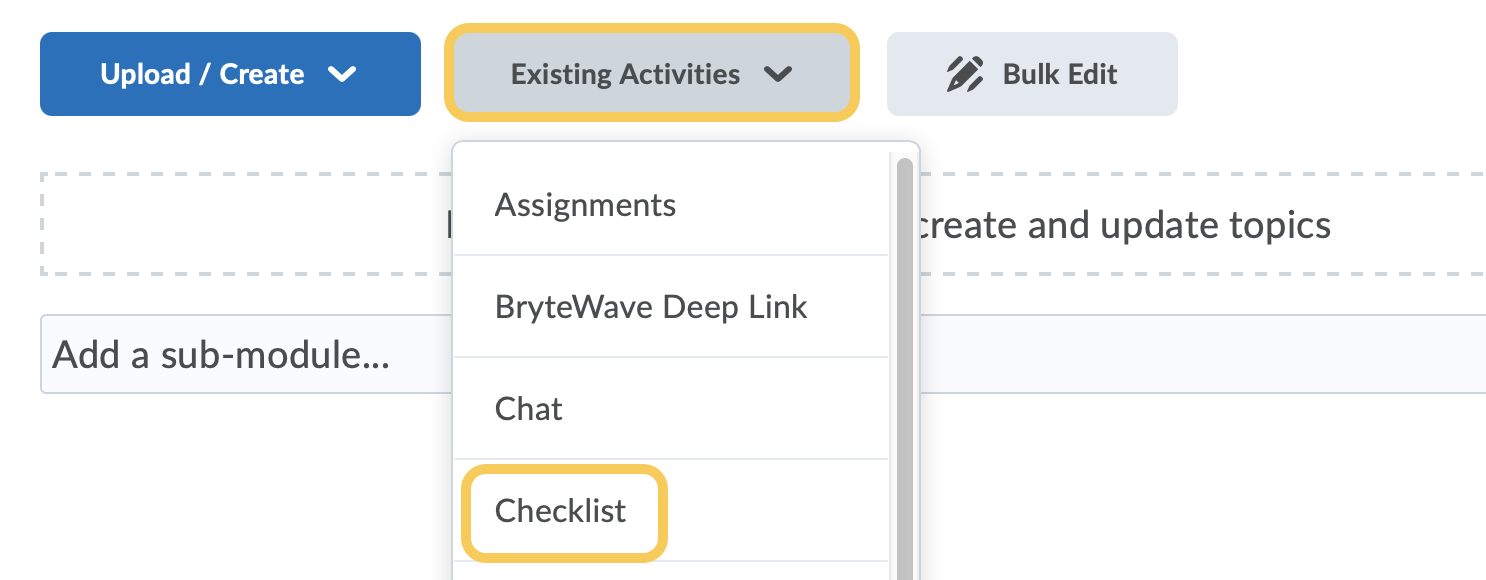
- In the Add Activity pop-up, select the checklist you wish to add to your module. In this example,
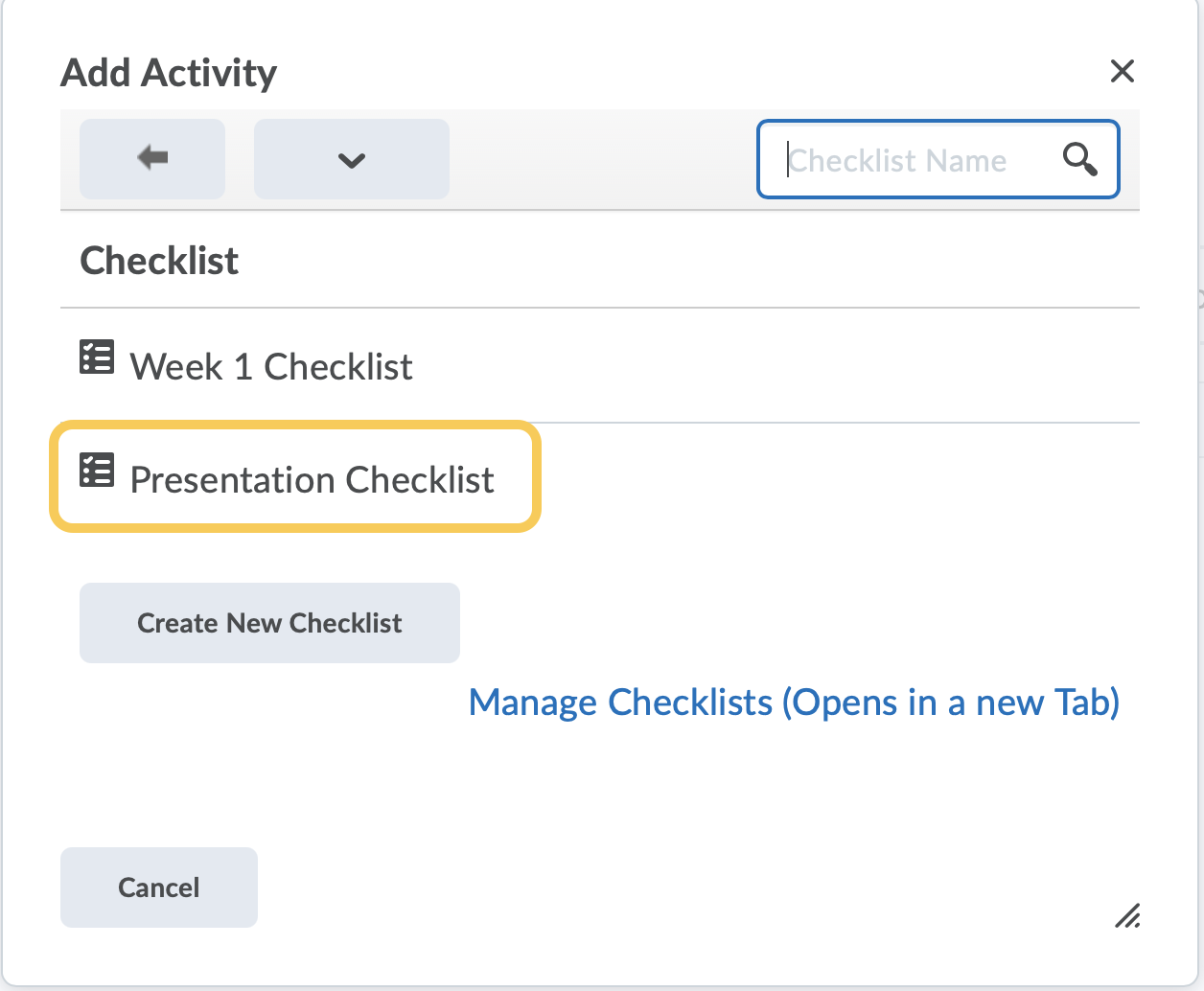
- The link to the Checklist will display within the module.
