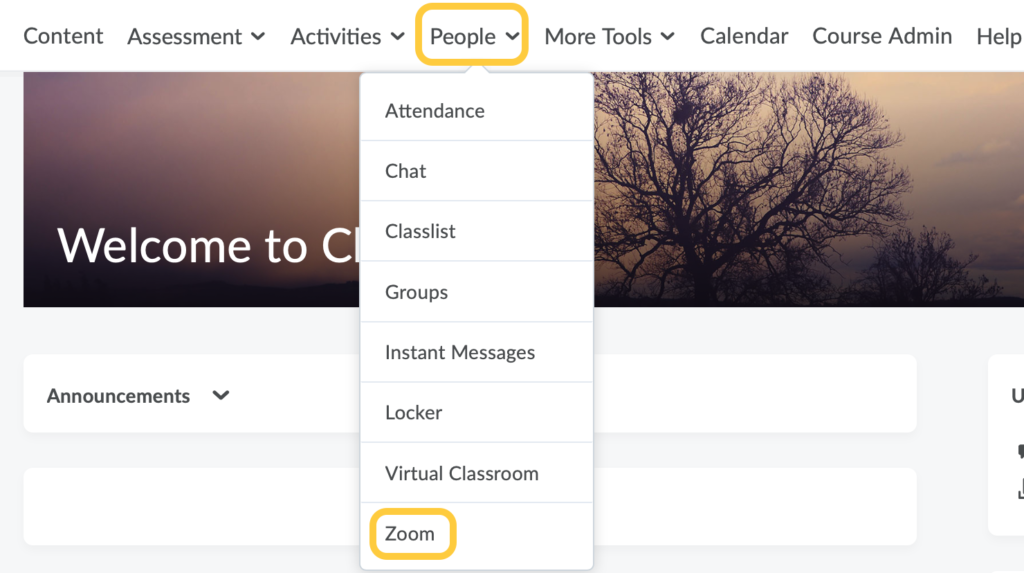Access Zoom in TCU Online
To access the TCU Online Zoom integration:
- Login to TCU Online.
- Click on the course in which you want to schedule a meeting or a past meeting.
- On the nav bar, click the People menu, then select Zoom.
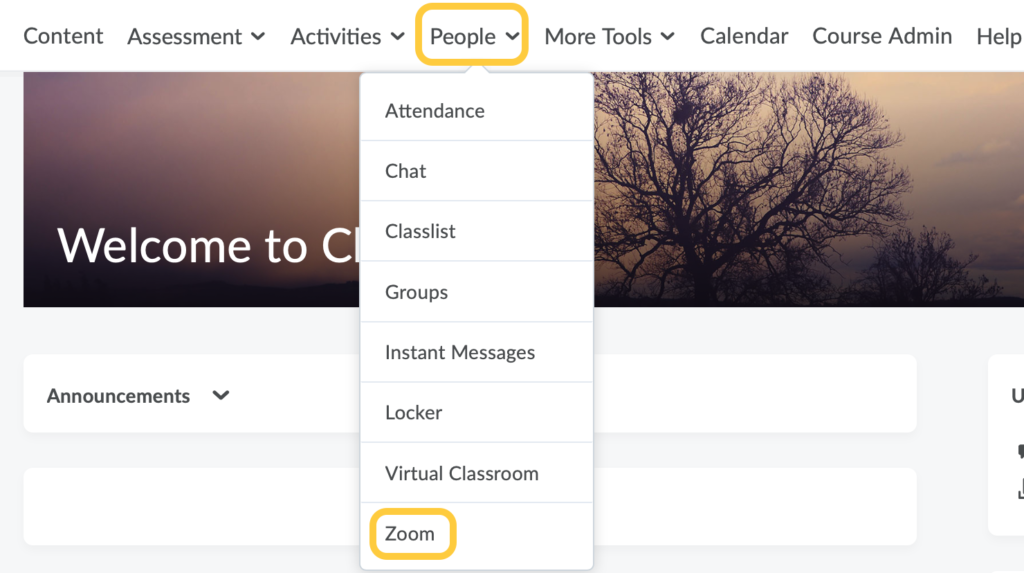
To access the TCU Online Zoom integration: