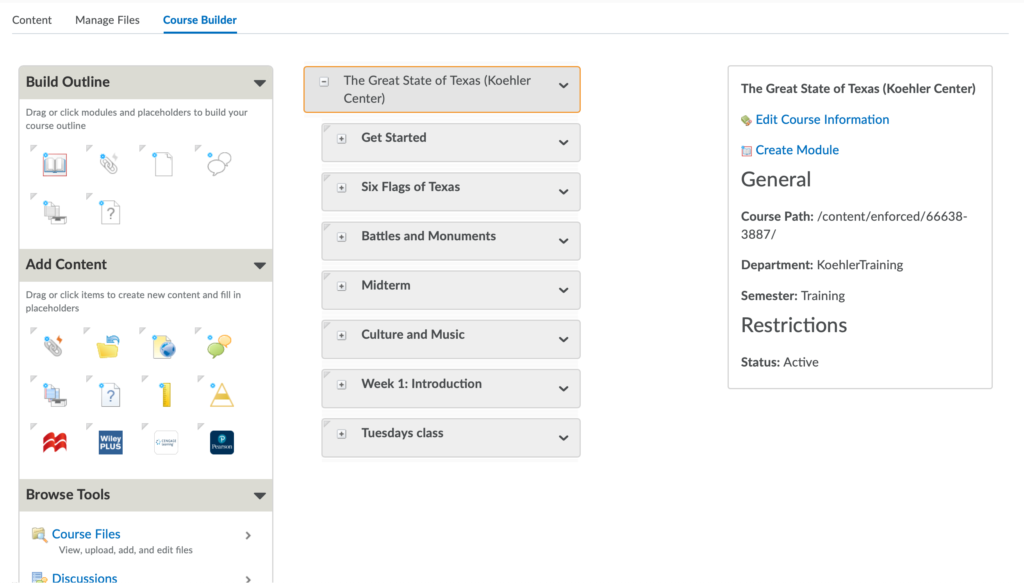Access the Course Builder
Instructors can access the Course Builder within Course Admin.
- On the nav bar, click Course Admin.
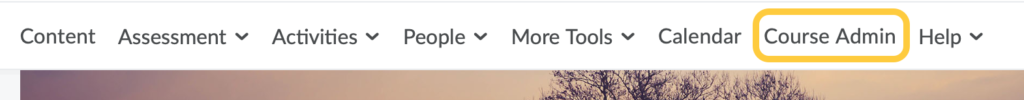
- Click Course Builder.

- The welcome page will display. This welcome page includes links to learn how to use placeholders and structures, create and edit objects, and associate grades and learning objectives. Clicking the links for those items will provide a how-to pop up to learn more.
Optional: Click Always show this welcome page if you would like to see this each time you access this tool.
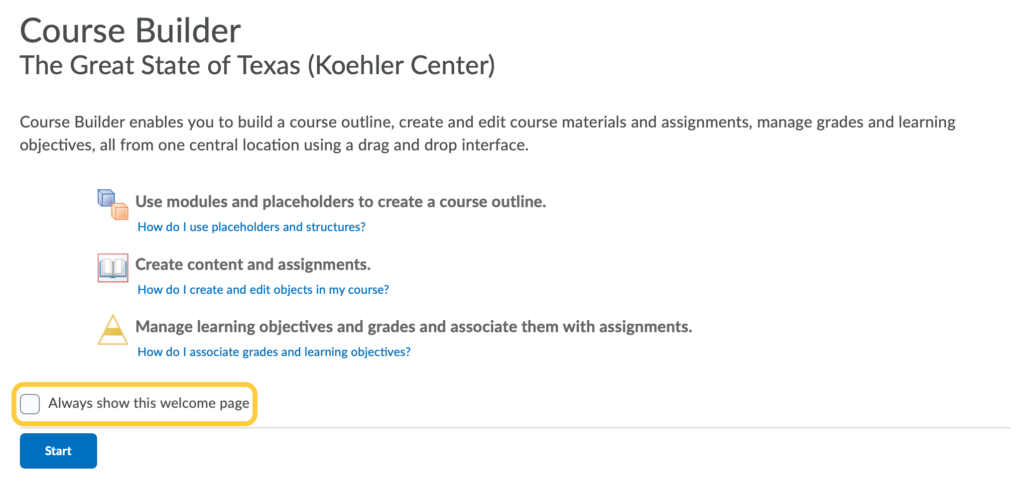
- Click Start.
- The Course Builder will open.