Access Sent Emails
While there is no inbox in TCU Online, Instructors can access emails you’ve sent through TCU Online. By default any email that is sent from TCU Online is automatically saved in the user’s Sent Folder.
- Click on the Message alerts icon in the main TCU Online navbar visible throughout TCU Online.

- Click the Email link.
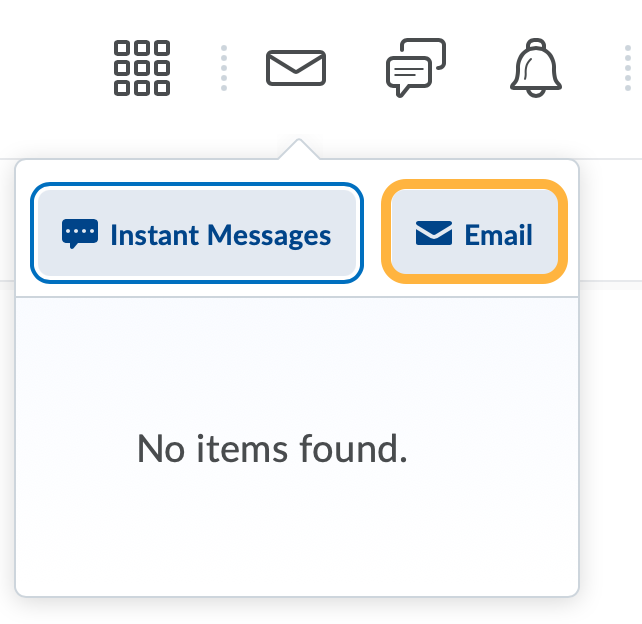
- Click Sent Mail.
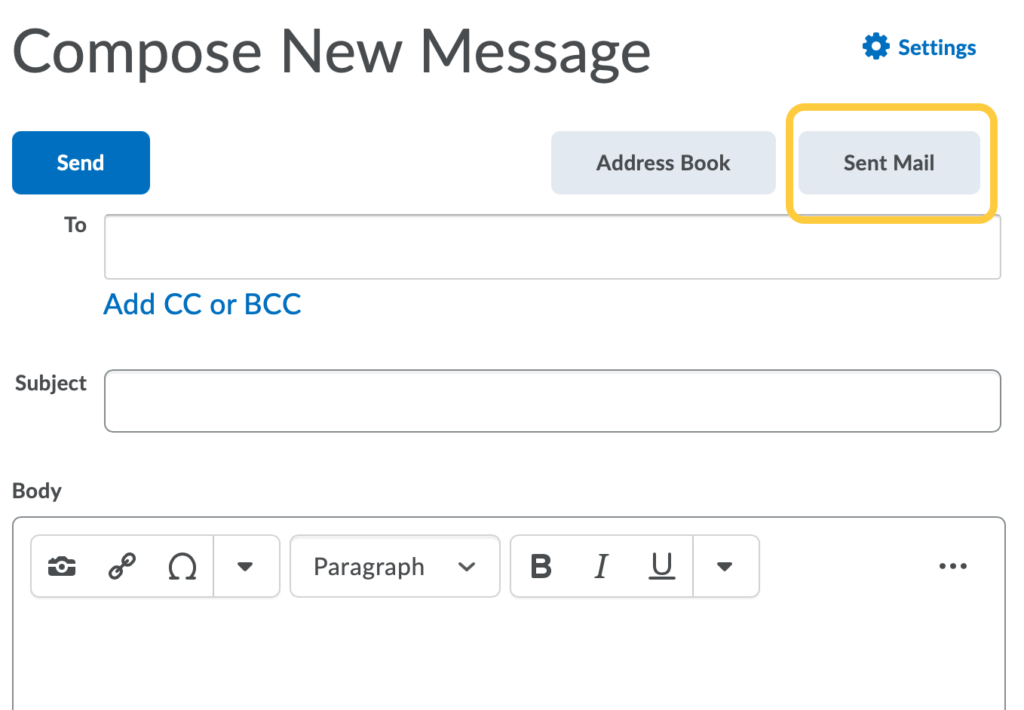
A page will display showing all emails, with date & time stamps, sent from TCU Online. Clicking the subject lines will reveal the email content and recipients list.