About Exemptions
Watch an overview of exemptions
Instructors can exempt students from content items and activities, as well as numeric, selection box, pass/fail, calculated, formula, and text grade items. However, instructors cannot exempt a student from a final calculated grade or final adjusted grade.
By marking a grade item as exempt, an instructor can document that a student does not have a score due to a legitimate exemption. Just leaving a grade item blank can mean multiple things, such as the student hasn’t submitted the item, or the item has not yet been graded. A zero (0) could mean either exempt, ungraded (when Grades settings are selected to treat ungraded items as 0), or failure.
Having an exemption setting supports differentiation of content and activities, and makes grading more transparent.
When an instructor exempts a student from an item in the Content tool or a grade item in Grades, the following pages are affected:
- Table of Contents page – the exempted topic title appears with an exempted flag, the due date is not shown, the completion method indicator is removed, and the count of required topics and module completion percentage excludes exempted topics.
- Topic details page – when a student clicks on a topic they are exempt from, a message displays stating that the student is exempt from the topic and that the activity can be viewed but does not need to be completed. The completion method, being essentially not required, is removed from the Details page.
- Course Schedule – exempted activities are not due, therefore not overdue, and do not appear on the Overdue items list. The Full Schedule and Upcoming sections of Course Schedule do not show exempted items.
- Calendar – the Calendar web pages and Calendar widgets do not show exempted items.
- Updates Widget – exempted quizzes are not required to be submitted, and are excluded from the count of unattempted quizzes that appear in the Updates widget.
- In Grades, instructor view pages: Enter Grades, Grade User, Grade Category, Grade Items, Import Review reflect the exemption. For more information, go to How Grade Exemptions Affect Calculations and How Grade Exemptions Affect Release Conditions.
- Student view pages: My Grades reflects the exemption.
- User Progress pages: Summary and Grades tabs; however, exempted grade items do not appear in the bar graph of received grades. The Summary and Content tabs display exempted activities.
The process that exports and imports grade data includes exemptions. Post-processing during the import of grade data can differentiate between a student with a grade, without a grade, and with an exemption. If changes are made to the value that identifies an exemption during the import process after instructors have set export file values to depend on that particular value, such as the word Exempt, there may be unexpected results in the imported grade exemptions.
How Exempt Status Works
The exempt grade tool allows faculty members to exempt grades for students in accordance with their policies. Depending on the grade book set up using the exempt feature will have different outcomes.
Points
In the points set-up using the exempt feature will change the total points a student can earn, and calculate their final grade based upon the new total.
Example:
Before Exemption: Total 100 points
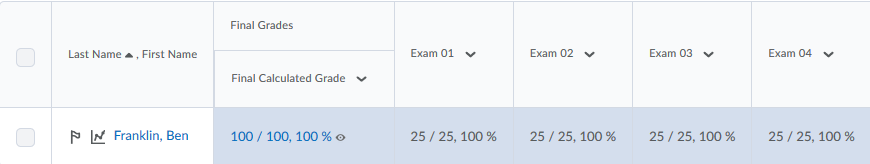
After Exemption: Total 75 points
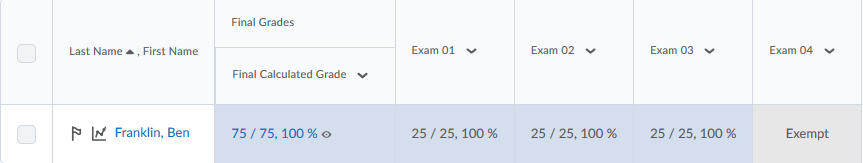
Weighted
In the weighted set-up the exempt feature will redistribute the exempted weight for the final grade calculation or within a grade category (depending on set-up an item/category exempted). The redistribution will be proportional to the remaining items/categories weight.
We are providing an example of what is happening, however you will not see this visually in your gradebook unless you have only one student enrolled.
Example: Gradebook set-up: Exam 01: 25%, Exam 02: 25%, Final Exam: 50%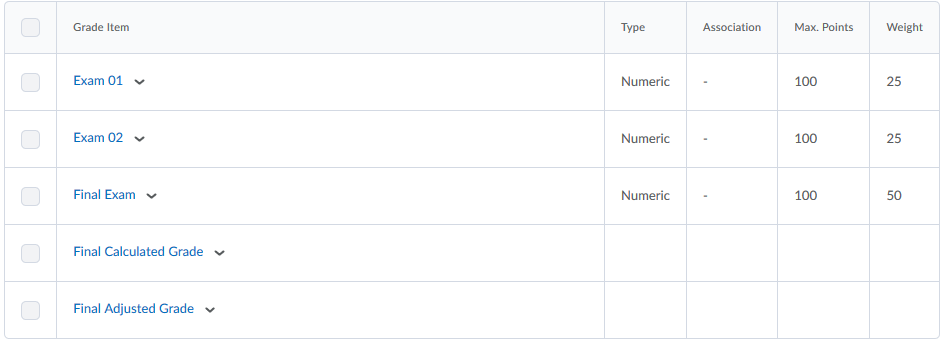
Before Exemption: Exams 01 and Exams 02 are worth 25 percentage points each and the Final is worth the remaining 50 percentage points.
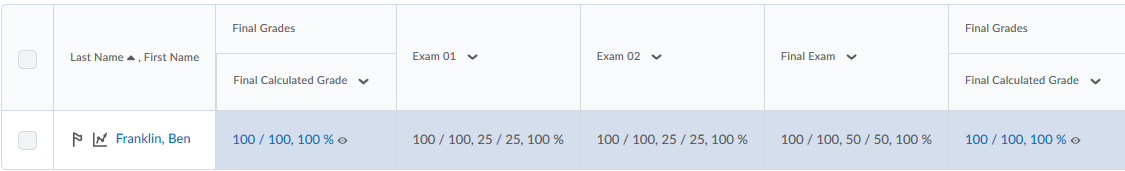
After Exemption: The 25 percentage points of Exam 02 is distributed proportionally amongst Exam 01 and the Final Exam. The weight changed on Exam 01 from 25 to 33.33 (8.33 point change) and changed on the Final Exam from 50 to 66.67 (16.67 point change).
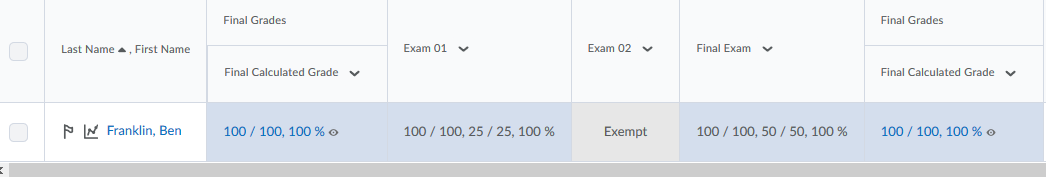
Again, you will only see the redistribution of the weighting when a grade is set as Exempt only at the Final Calculated Grade and the Category Subtotal.