Faculty: If you plan to use TCU Online for Spring, you MUST set your courses as active.
Setting a course as active will allow students to gain access to the course on the course start date. The default access date/time is the 12:01 AM on the first day of the semester.
Follow the steps below to set your course to active
Note: If you have previously requested Combined Courses, set ONLY the main course as active if you want your students to all see the same content/shell.
1. Once logged into http://d2l.tcu.edu, select the Spring course you want to set as active from the My Courses list.
2. Select the Course Admin. (on the right side of navigation bar).

3. Select Course Offering Information.
4. On the Course Offering Information page, check the course Is active box.
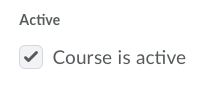
5. Click Save.
6. Click My Home on the purple mini-bar on the top of the screen to return to the TCU Online main home page.
