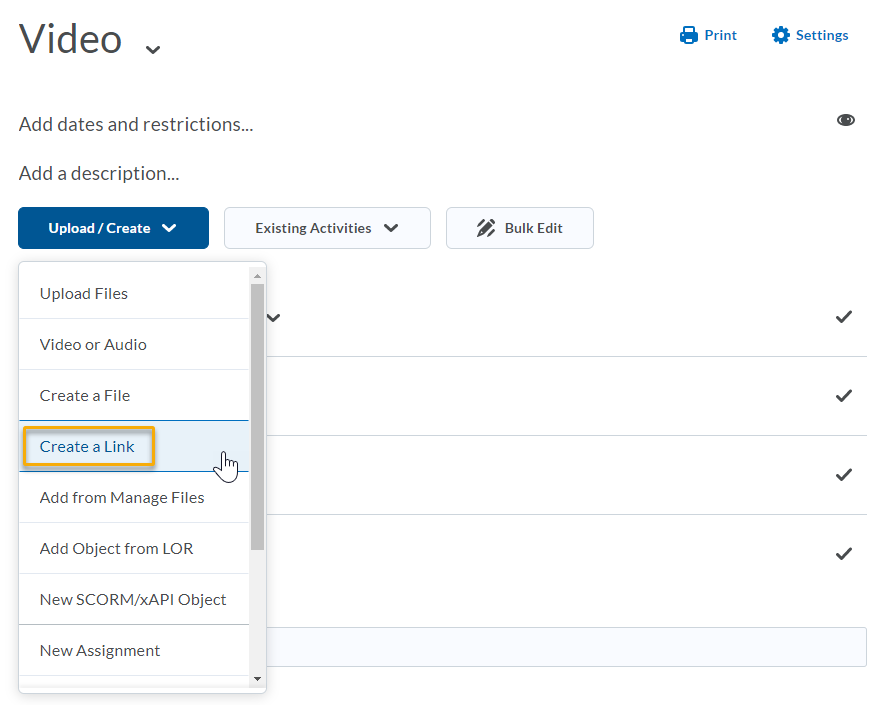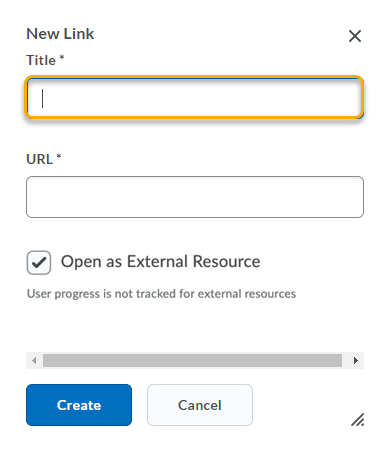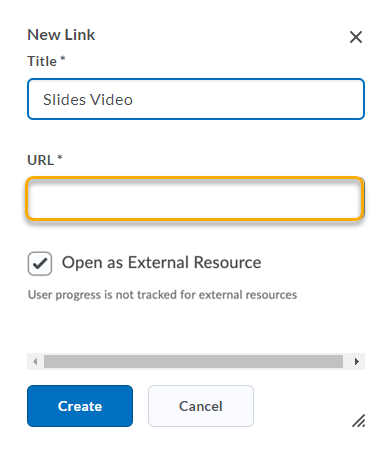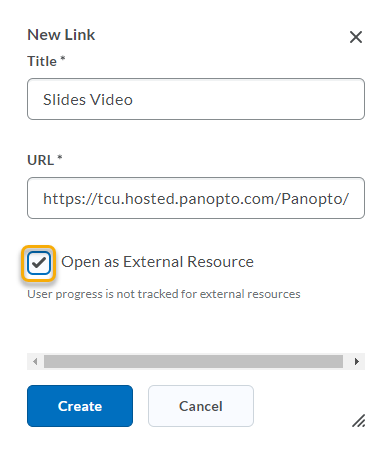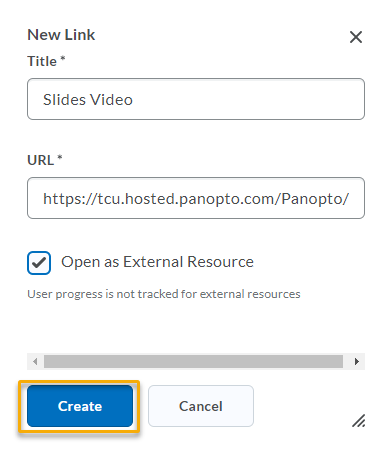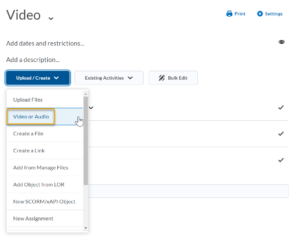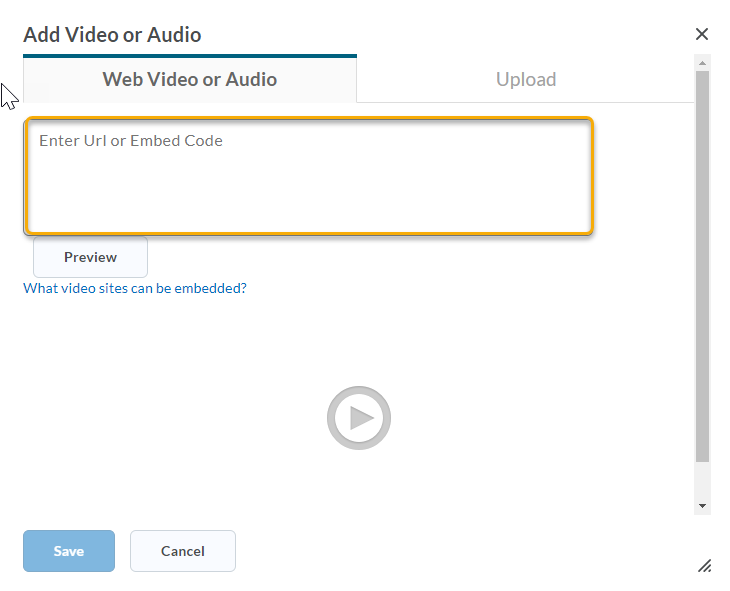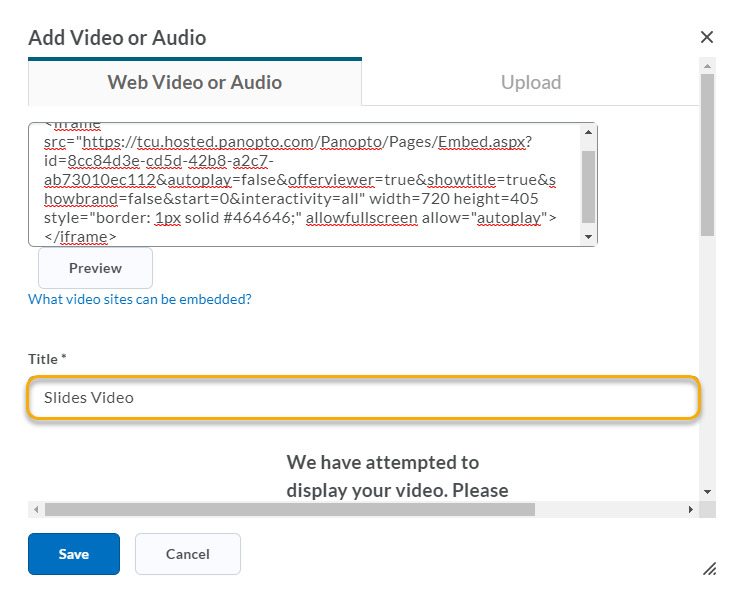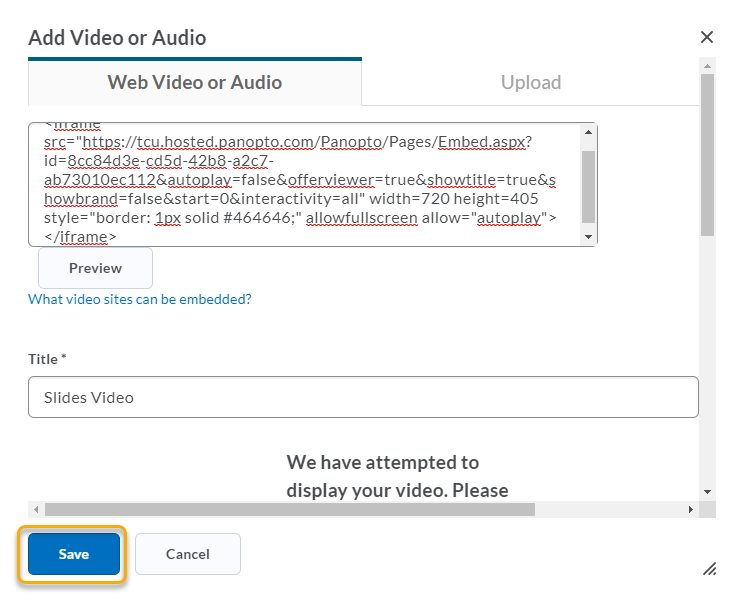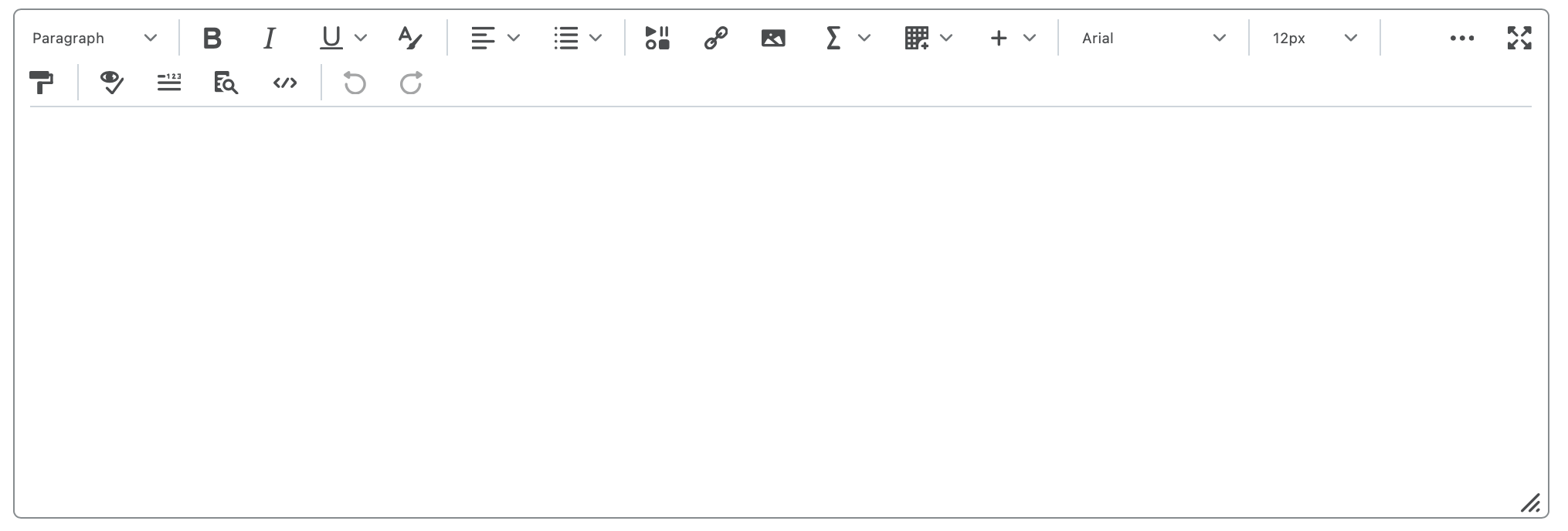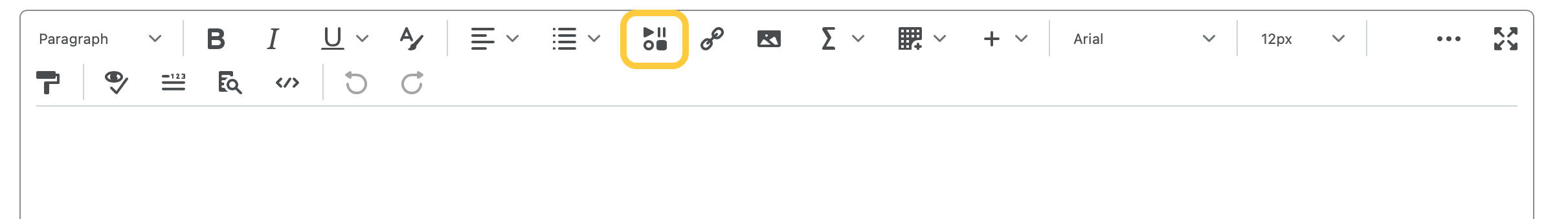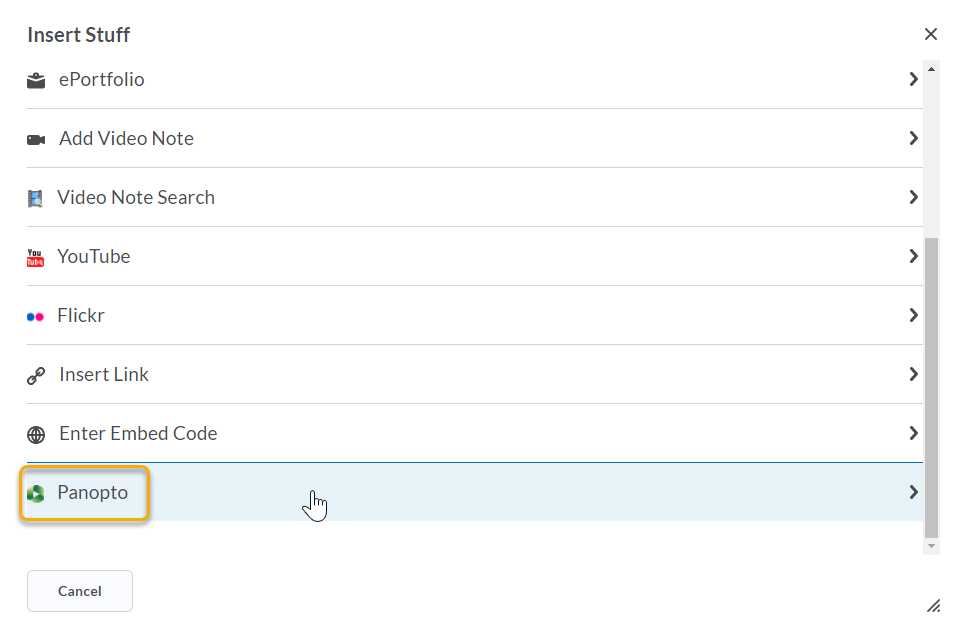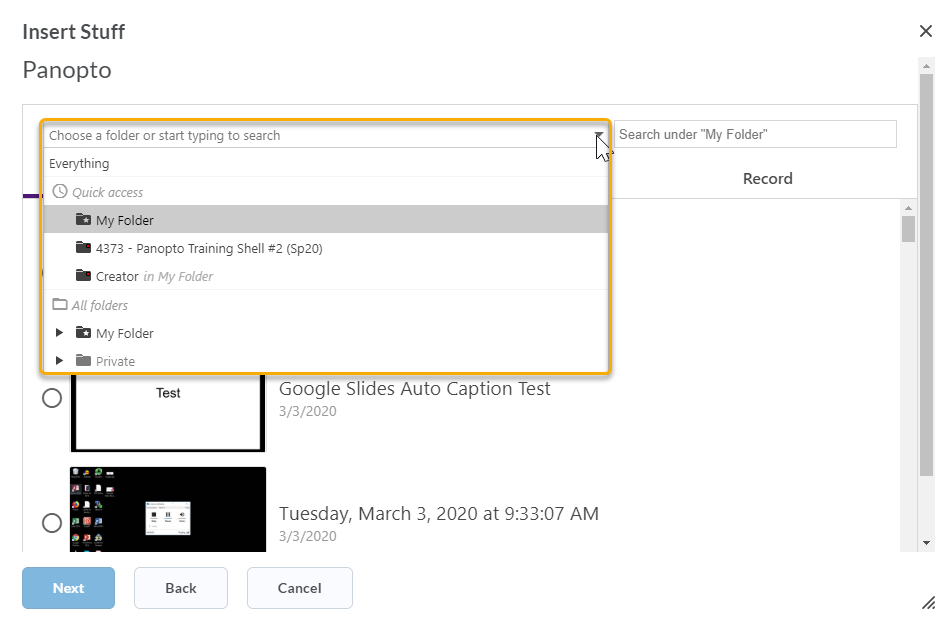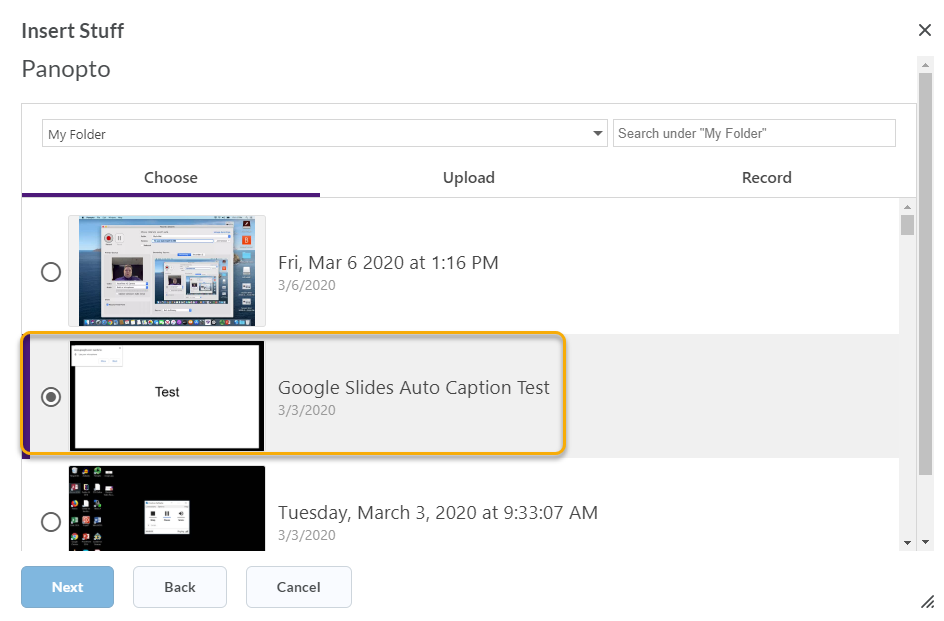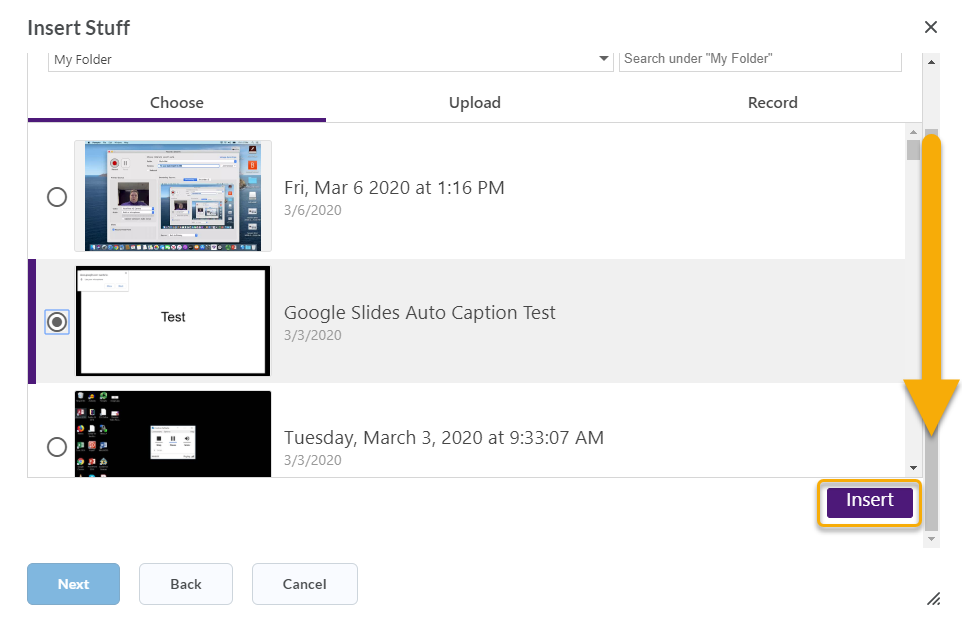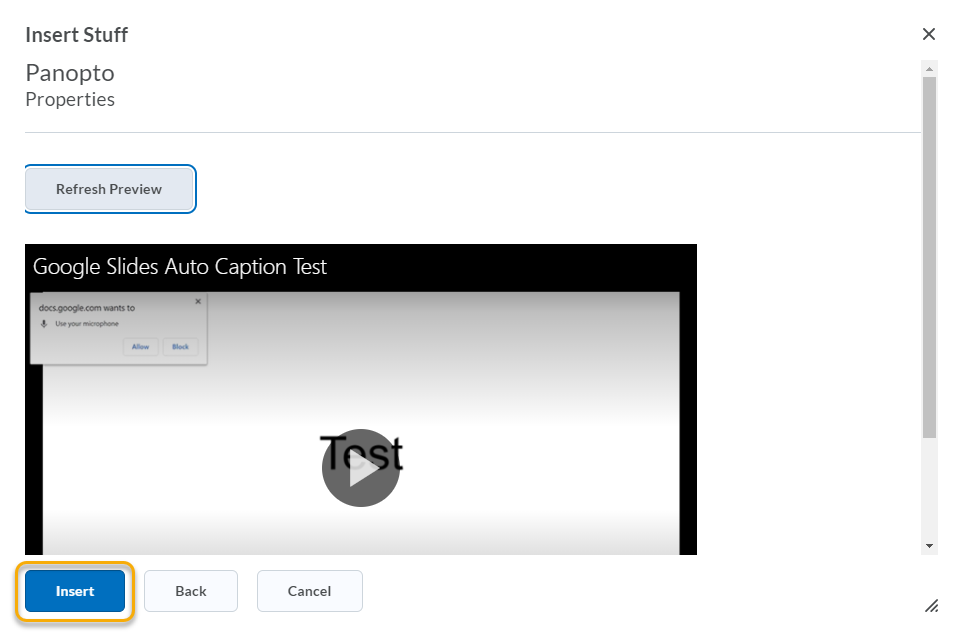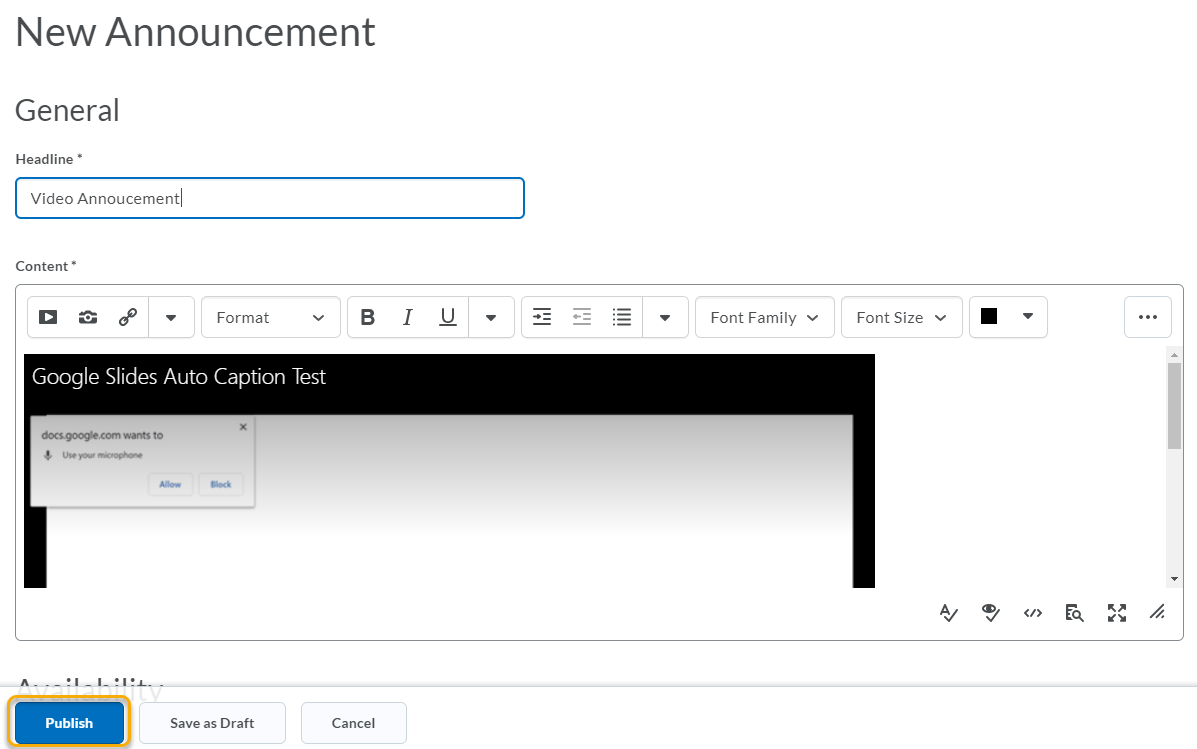Post Panopto Videos in TCU Online
Panopto videos can be posted a variety of different ways in TCU Online. Make sure you have first adjusted the video access and share settings so viewers can view the videos.
Videos can be posted in TCU Online by:
- Create a Link to a Video in Content
- Create a Video Content Item
- Use the Insert Stuff Icon to Embed a Video within the HTML Editor
- Use External Learning Tools
Create a Link to a Panopto Video in Content
Use External Learning Tools to share Panopto Videos
Watch Video Posting Panopto Videos Using External Learning Tools