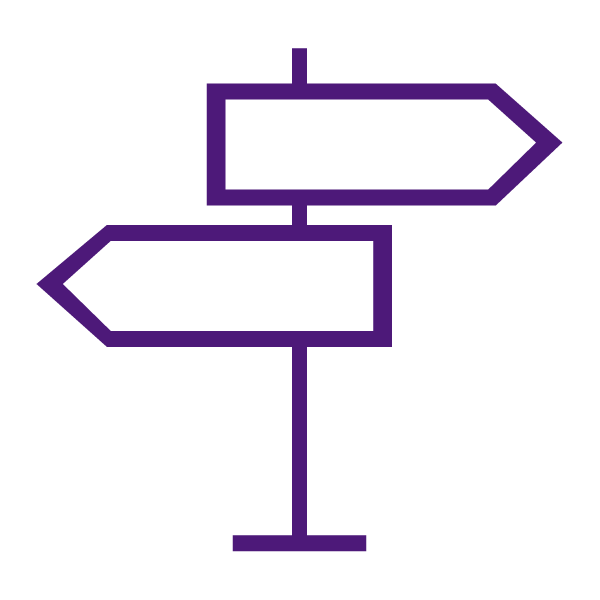About Panopto Quizzes
Instructors can create quizzes within their Panopto video presentations, assign a Panopto quiz as an activity in a TCU Online course, then sync the quiz results automatically into their TCU Online gradebook. Panopto allows users to add quiz questions to any Panopto video at any point during the presentation. Quizzes can only be taken by users that are signed into your Panopto site.
Important: Student Grades will only sync with the TCU Online grades tool if the students access the quiz from within the TCU Online course content.
Why use Panopto Quizzes?
Use Panopto Quizzes in your course to:
- test comprehension.
- reinforce key concepts.
- improve knowledge retention.
- make your videos more engaging.
What TCU Online Tools Interact with Panopto Quizzes?
Panopto Video Quizzes interact with a variety of tools. These tools include:
- Content: Panopto Video Quizzes are seamlessly integrated within the Content tool, allowing students to participate in quizzes without ever having to leave Content.
- Grades
- Class Progress, when embedded into the Content tool.