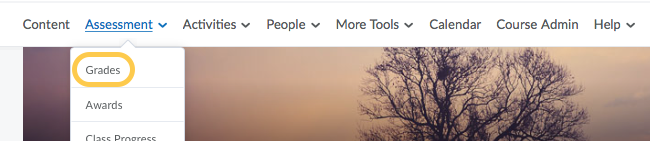View Rubrics Attached to a Grade Item in the Grades Tool
Previewing the Rubric for a Grade Item
Students cannot view rubrics attached to grade items until after the rubric has been used to assess the grade item. Instructors will want to post a rubric for a grade item in another location for students to preview, such as in the content area of the course.
Viewing the Graded Rubric and Feedback for Grade Items
If an instructor uses an attached rubric to assess a Grade Item from within the Grades tool: