Solution Spotlight: Discussion Solution for Hours Tracking – Suggestions for Instructors
The steps below are for setting up a Discussion topic for hours tracking. See the Solution Spotlight: Tracking Hours for Internships, Practicum or Projects page for more information about this solution.
- For students who come in with hours, their first discussion thread should include proof of incoming hours and/or simply a post that they are coming in with existing hours. The instructor would assess that post and document incoming hours with which the student entered the program.
- For each new file/instance of documented hours, students should start a new thread response. Students will add the form as an attachment to their discussion thread, but they will also need to add text in the discussion thread body as TCU Online will give them an error when they try and post only an attachment. Recommendation is that students should add a comment in the thread body indicating the number of hours they are requesting. This should match what is in the attached form itself.
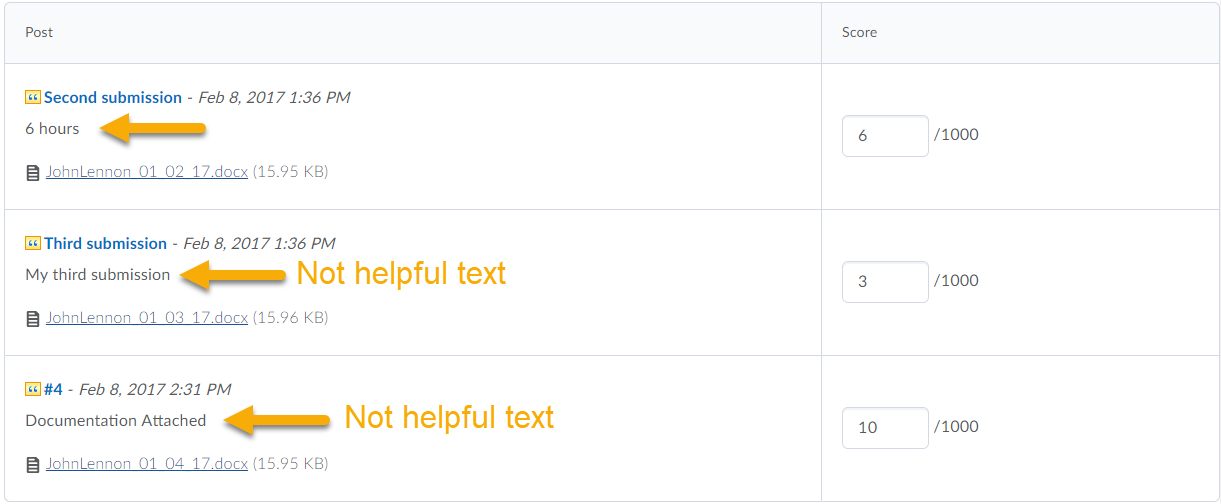
- Recommend a uniform file naming convention for the students to follow.
- Example: All files should be uploaded as LastNameDate.
- Students should attach files with clear naming convention such as “LastNameDate.”
- Students should title their latest thread with the date (or perhaps number of requested hours or type of hours they completed) or a detailed title such as “attended x conference” or “journal review club + date”, and then include “request for X hours” in the body of the post.
- Instructors can utilize Word or Adobe Acrobat to “Fill & Sign” to add text and add a digital signature to a file.
- Instructors who approve the submissions should save their approved file with a clear naming convention such as “ApprovedLastNameDate”.
Continue on to the Grading Discussions page