Move an Assignment into an Existing Assignment Category
- On the nav bar, click the Activities menu, then select Assignments.
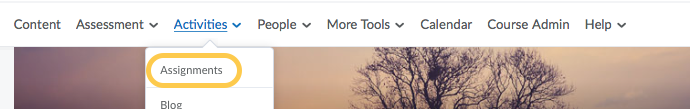
- Check the box next to the assignment(s) you want to put into a category.
- Click Bulk Edit
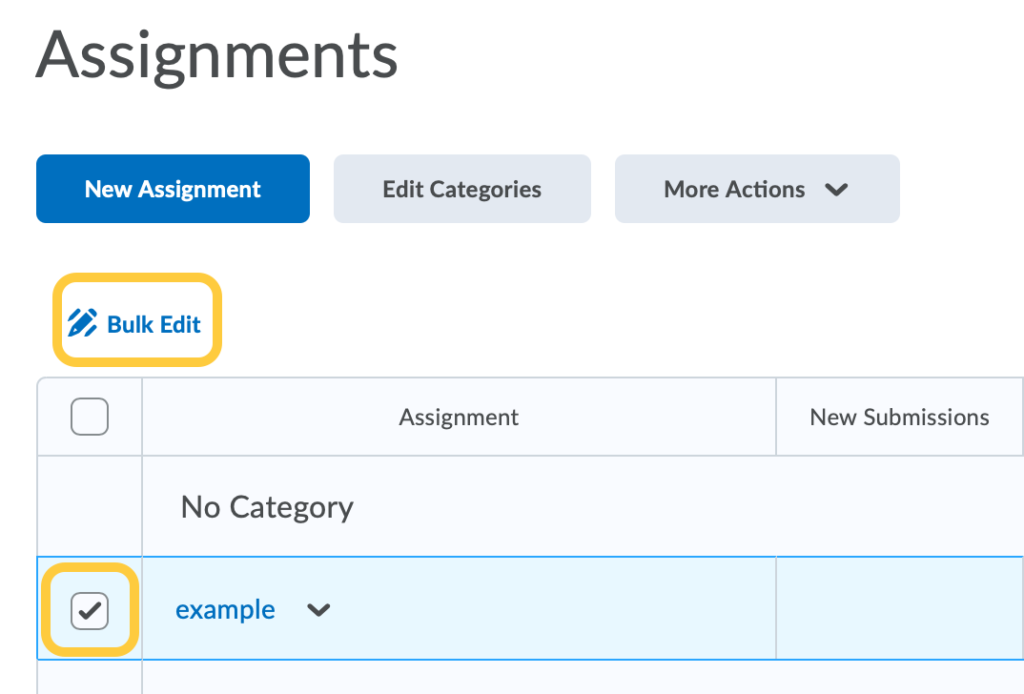
- On the page that follows, select the “No Category” dropdown menu for the assignment and select the category you wish to place the assignment into.
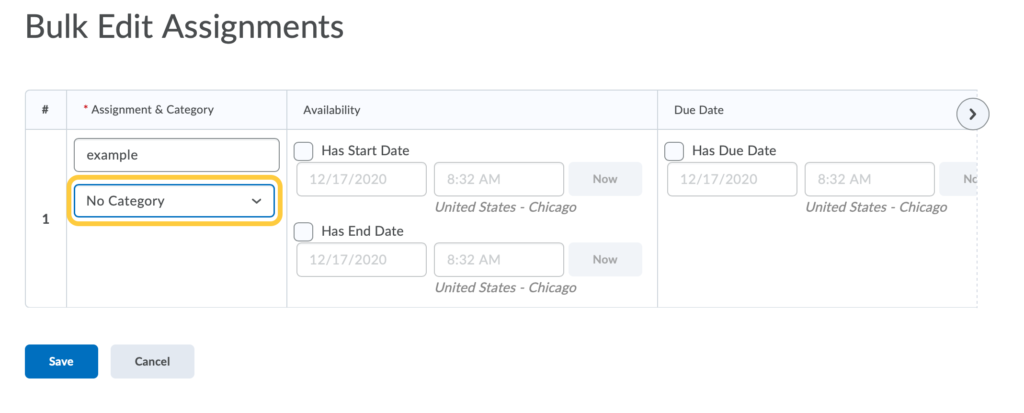
- Click Save.