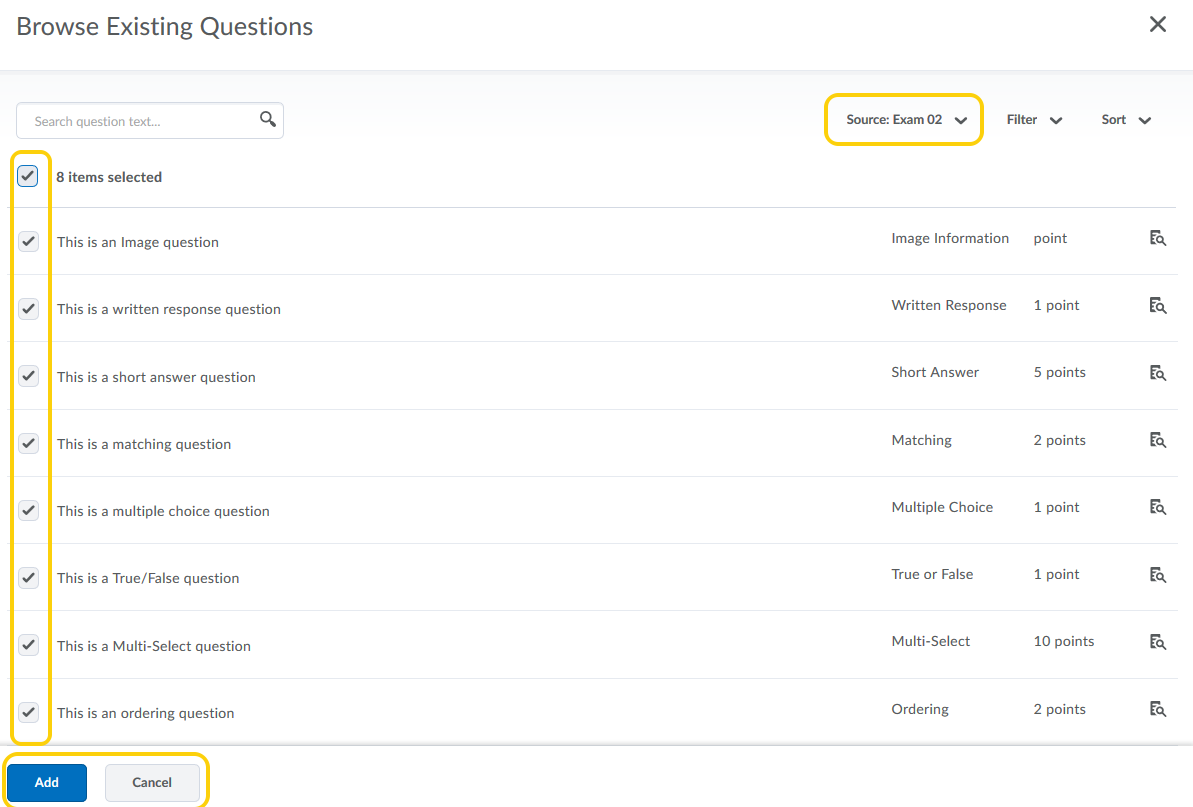Import Questions into Question Library from an Existing Collection
Watch how to import questions into Question Library from an existing collection
- On the nav bar, select the Activities menu, then click either Quizzes, Surveys, or Self Assessments. In the example below, we selected Quizzes.
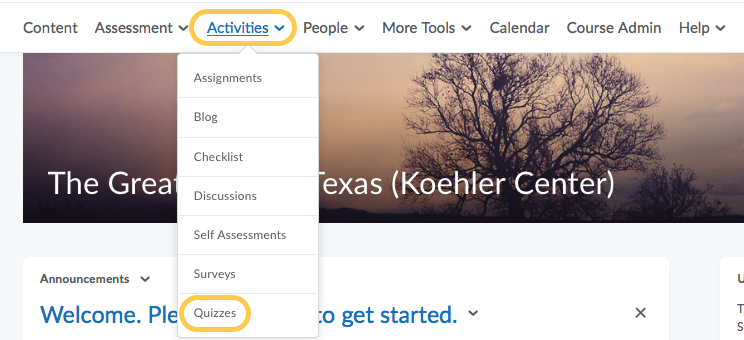
- From the tool navigation, click Question Library.
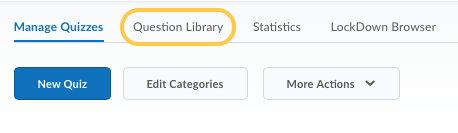
- Click Import and select Browse Existing Questions.
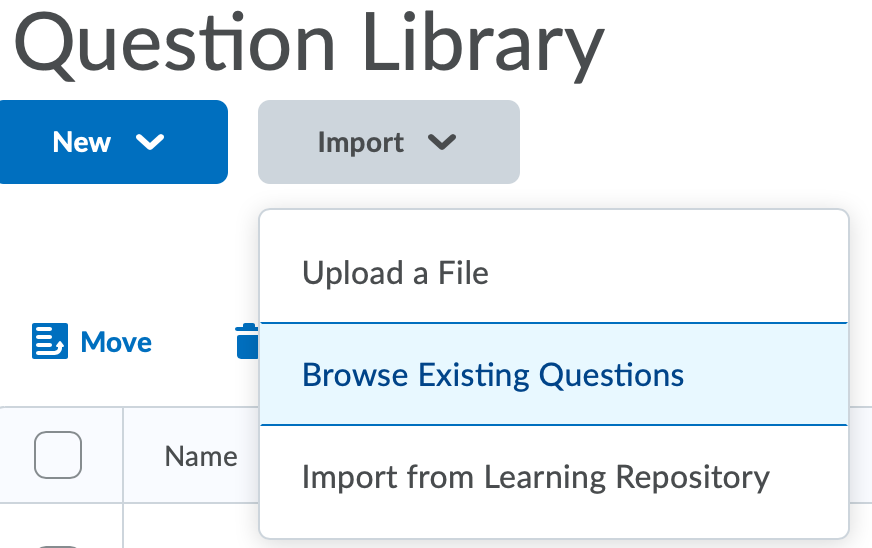
- From the Source Collection drop-down list, select the source where existing questions reside. Click the checkbox for the questions you want to import, then click Add. Example below: