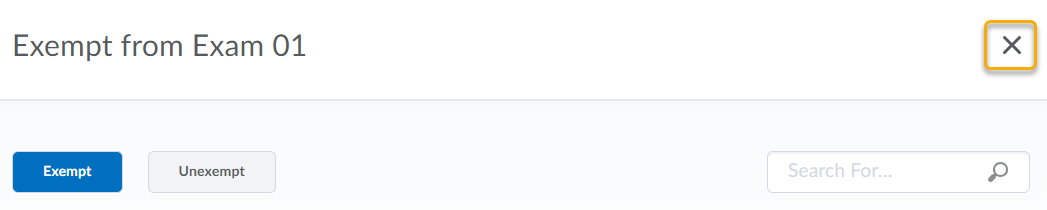Exempt a Student from a Quiz
Instructors can manage exemptions by launching the Manage Exemptions page from the following locations in the Quizzes tool:
- Click on the Activities menu on the navbar, then select Quizzes.
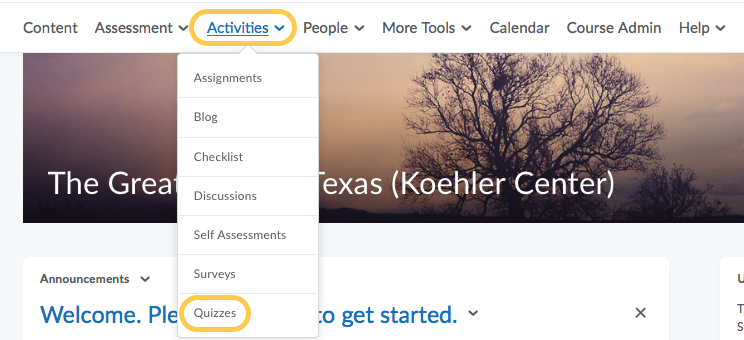
- On the Manage Quizzes page, from the context menu of the quiz, click Manage Exemptions.
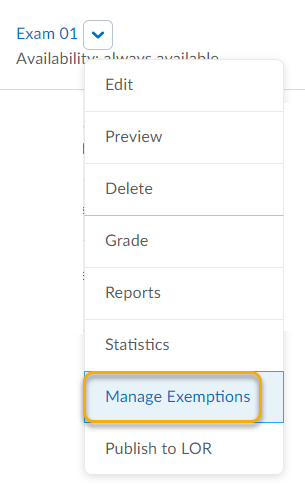
- Check the boxes next to the name(s) of the student(s) you want to exempt, then click on the Exempt button.
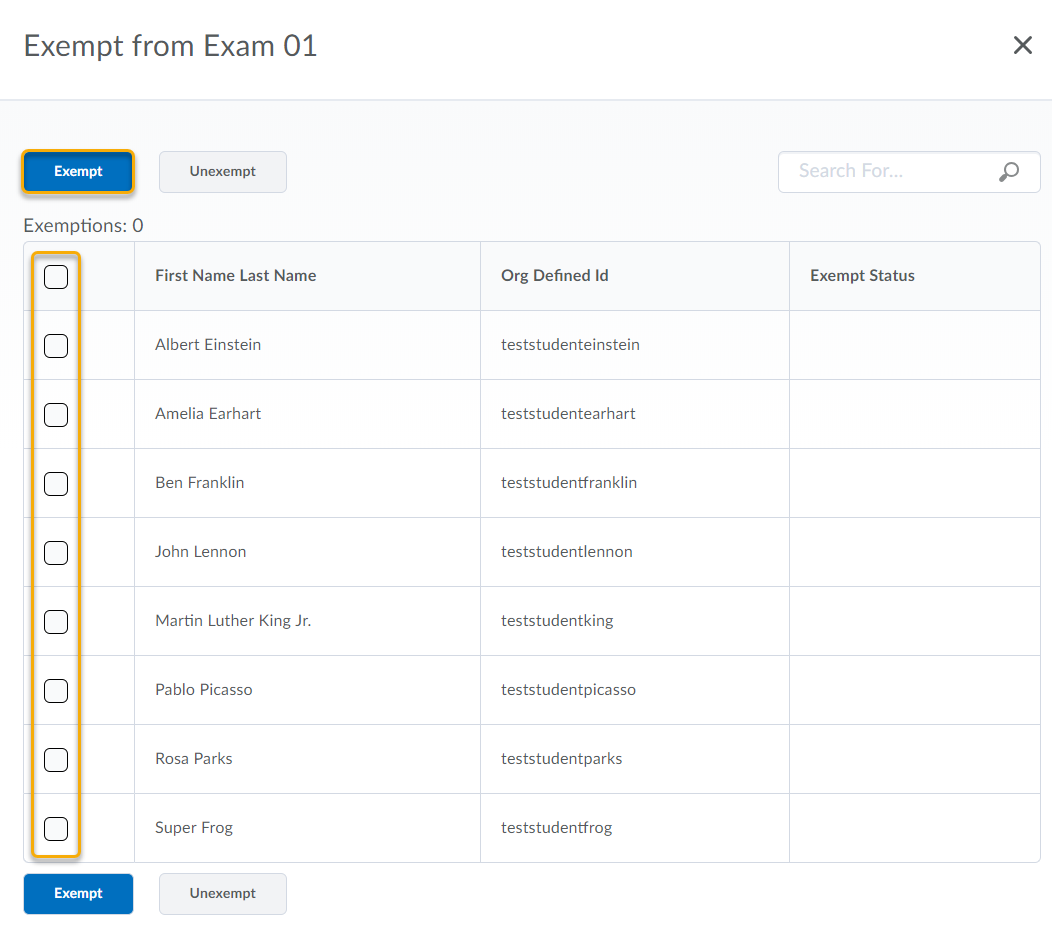
- Click on the X in the upper right hand corner to close the Manage Exemptions page.