Enter Grades for Any Grade Item for Any Student (Spreadsheet View)
If you have multiple grade items to enter for multiple students, you can use the Spreadsheet View to enter any grade item for any student.
- On the nav bar, click the Assessment menu, then select Grades.
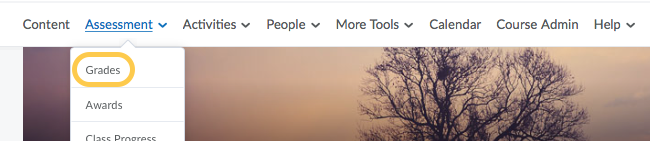
- Click on the Enter Grades tab.
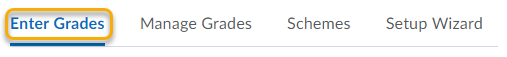
- If you are viewing the Enter Grades area in Standard View, click the button to Switch to Spreadsheet View.
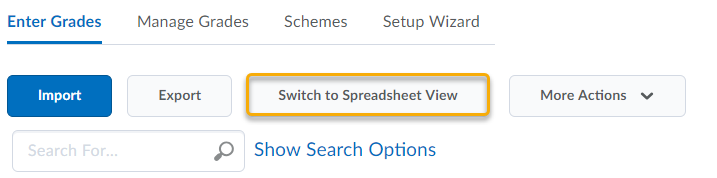
- Spreadsheet View will allow you to enter any grade item for any student. Once you have finished entering grades, click Save.
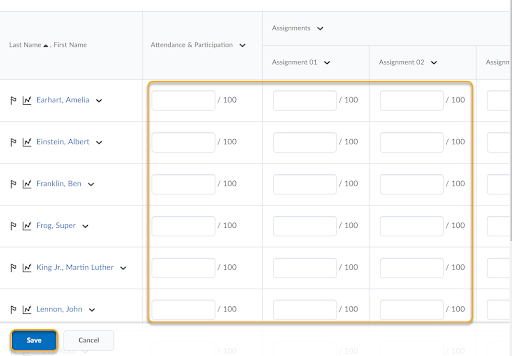
- Once you have finished entering student grades, you can click on the Switch to Standard View to see your gradebook with all of your display settings enabled.
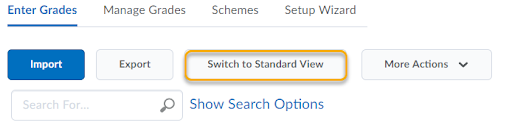
Learn about other Options for Entering Grades within TCU Online.