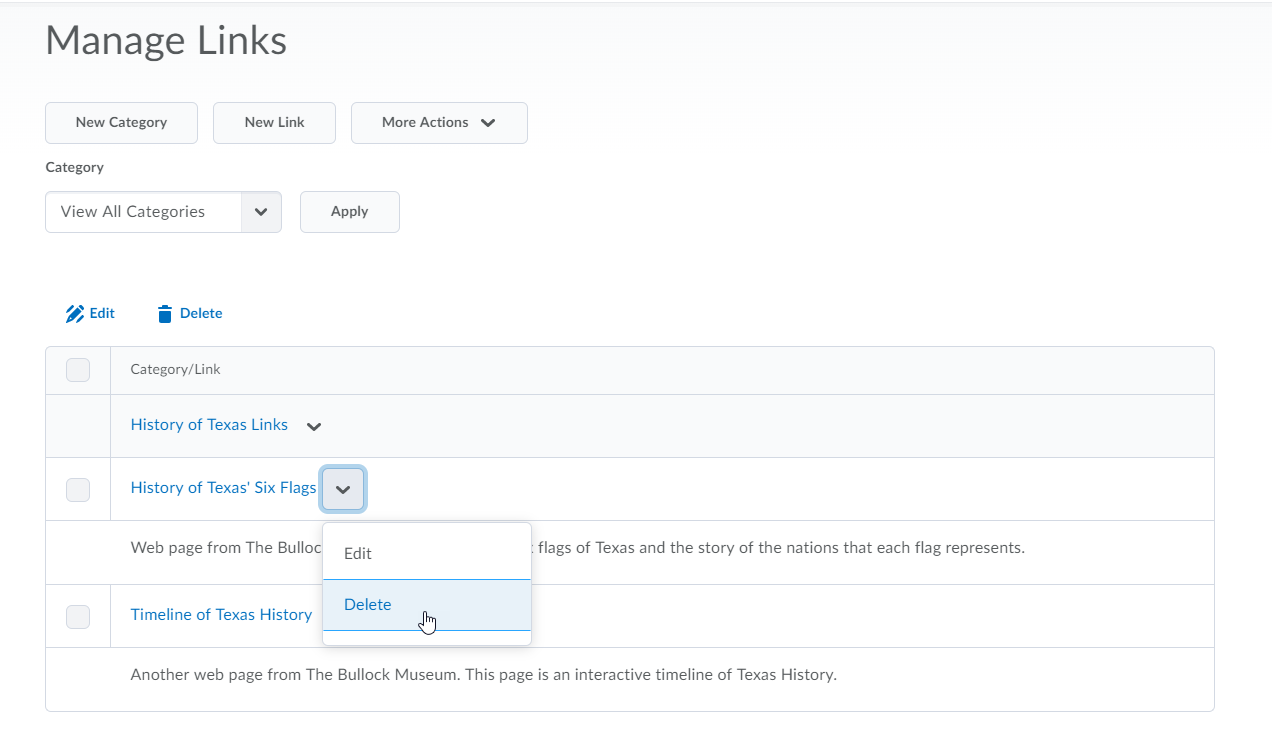Edit or Delete Links and Link Categories
From the Manage Links page, you can edit or delete categories and links.
Edit a Links Category or Link
- On the nav bar, click the More Tools menu, then select Links.
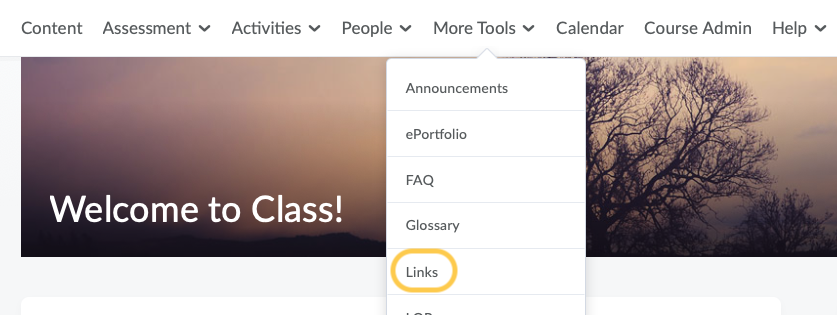
- Click the drop down arrow next to the name of the category or link you want to change, and click Edit.
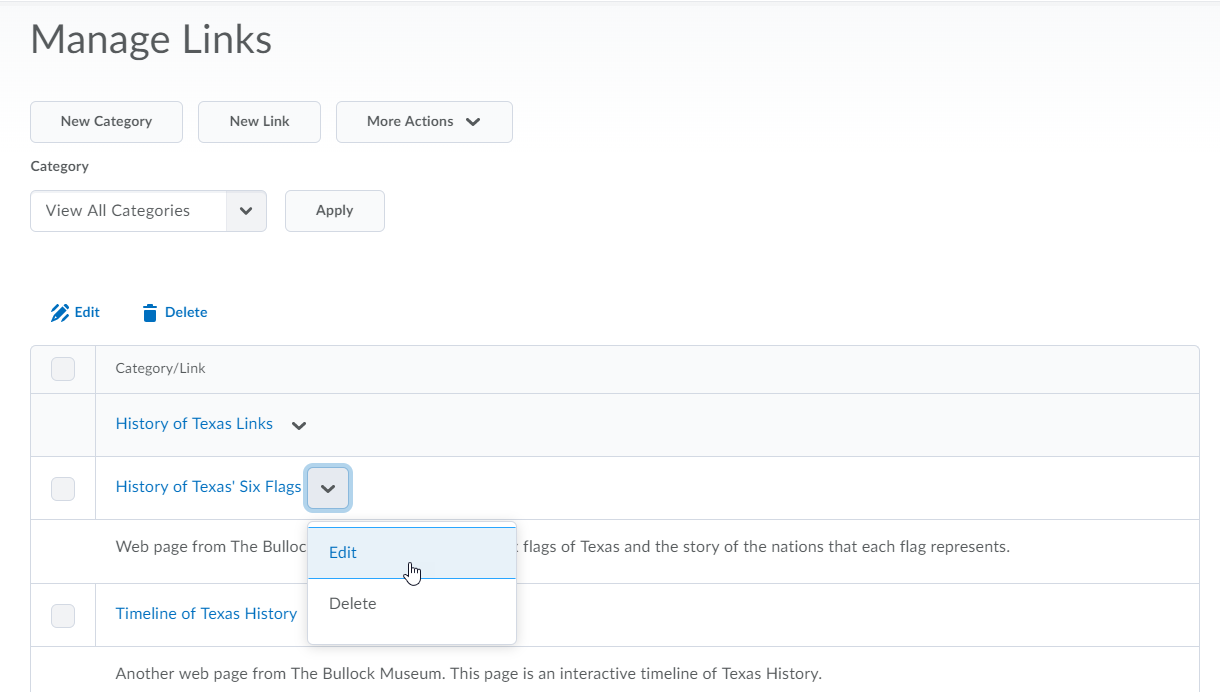
- Make any changes to the category or question, then click Save.
Deleting a Link Category or Link
NOTE: Deleting a Link Category also deletes all the links in that category.