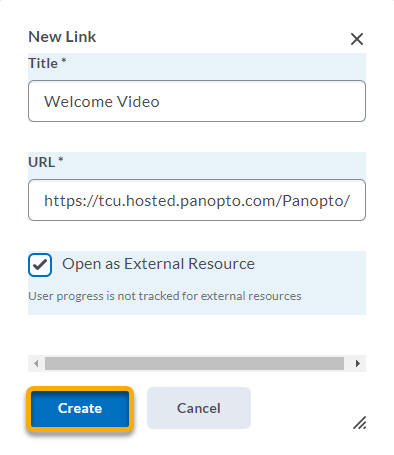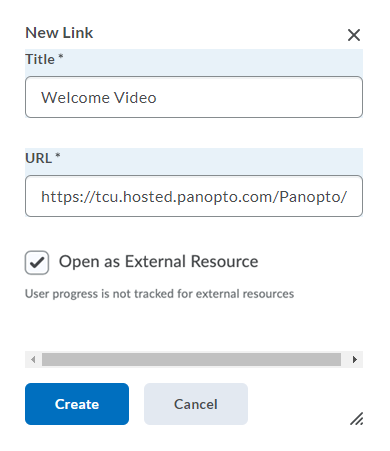Create a Link
- On the nav bar click on Content.

- Within the Module you want to upload the file, click on the Upload/Create button.
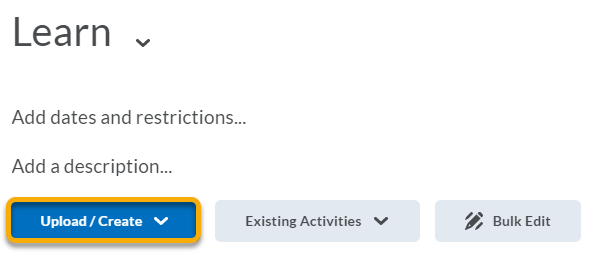
- Select Create a Link from the menu.
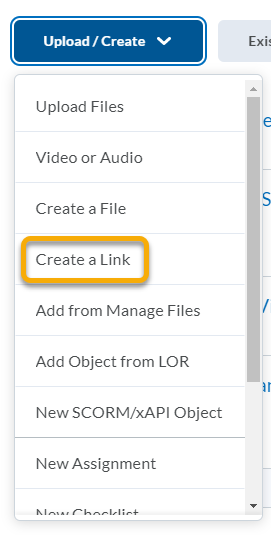
- Enter a Title.
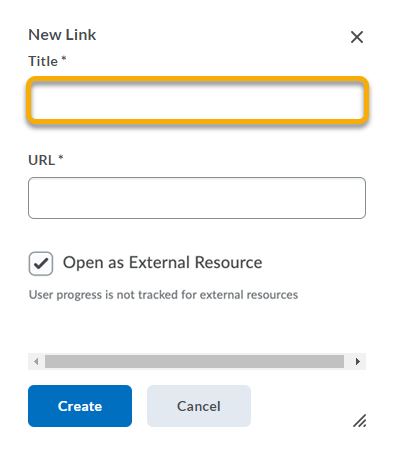
- Copy and paste the URL of the link you want to direct learners to.
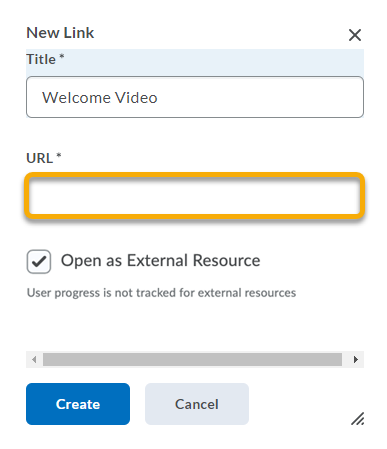
- By default, the Open as an External Resource box is checked. This is recommended.
- Click on the Create button.