ReadSpeaker docReader speech-enables the content of online documents to enable site visitors to listen to the text.
ReadSpeaker docReader can provide document reading in TCU Online for the following formats:
- ePub (.epub)
- Microsoft Excel (.xls, .xlsx)
- Microsoft PowerPoint (.pps, .ppt, .pptx)
- Microsoft Word (.doc, .docx)
- OpenOffice/OpenDocument Presentation (.odp)
- OpenOffice/OpenDocument Spreadsheet (.ods)
- OpenOffice/OpenDocument Text (.odt)
- Portable Document Format (.pdf)
Accessibility
The docReader button and all the buttons on the docReader toolbar, and therefore docReader’s full functionality, are fully keyboard accessible.
Use ReadSpeaker docReader in TCU Online
Watch: ReadSpeaker docReader Overview
The ReadSpeaker docReader tool in Content displays the Open with docReader button below uploaded documents in TCU Online’s Content tool.
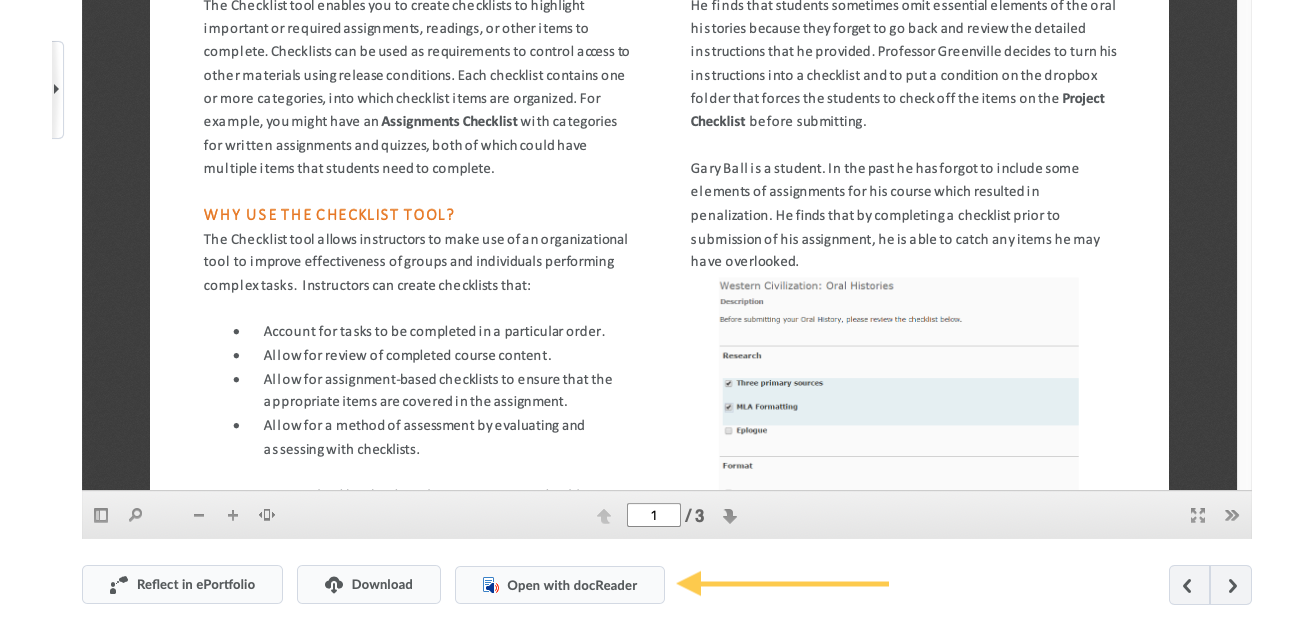
- Click on the Open in docReader button at the bottom of the document.
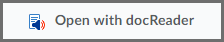
- Then click the ReadSpeaker docReader Listen button to listen to the selected page.
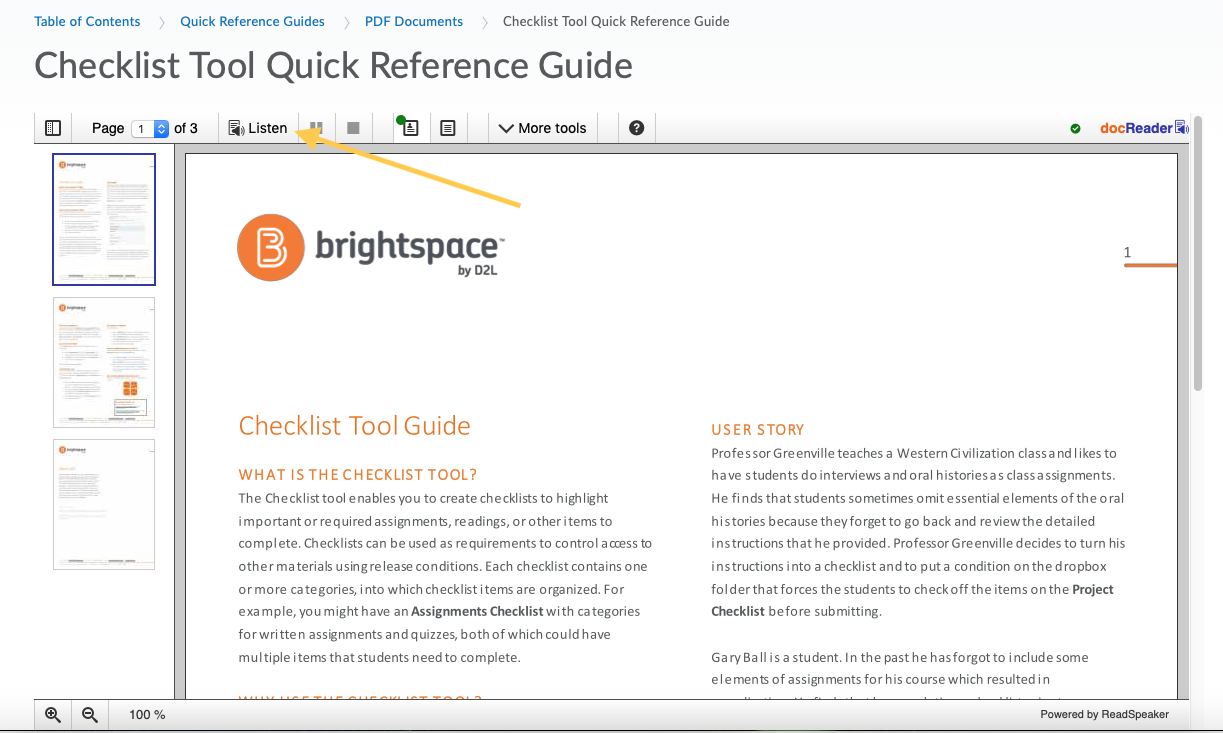
- Click More tools to access the lower toolbar. Learn more about the ReadSpeaker docReader Tools.
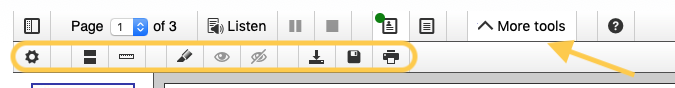
- Click the ReadSpeaker docReader Help button for an extensive docReader user manual.
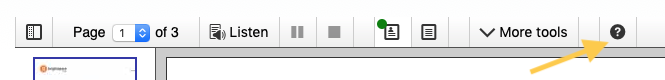
Learn more about ReadSpeaker docReader on the Specification Sheet.